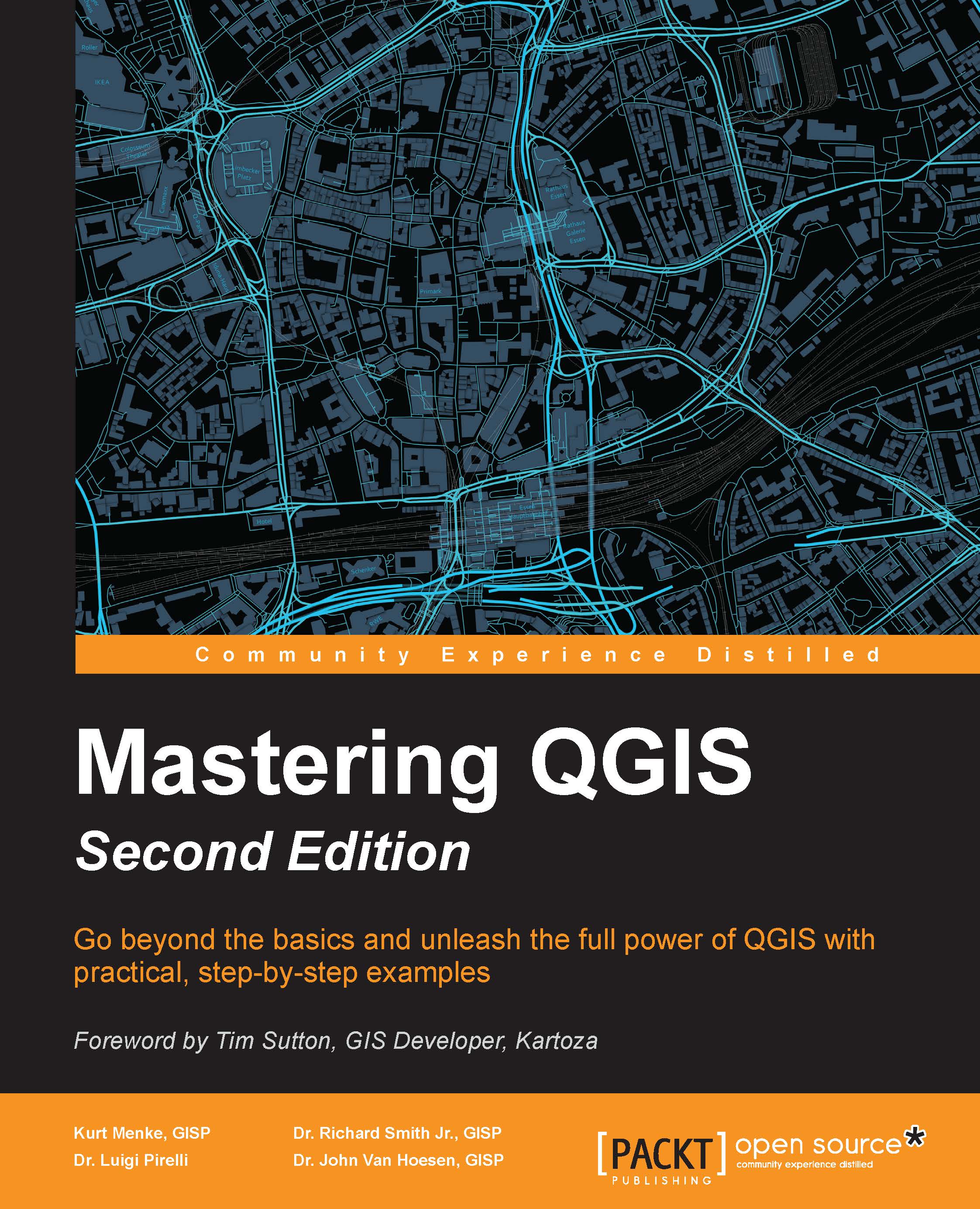Chapter 7. Advanced Data Visualization
This chapter will provide readers with more advanced ways to visualize data. There is a great deal of new functionality that has been developed for rendering data in the last year. There are now many visualization tools that are unique to QGIS and allow you to create beautiful data visualizations.
The topics you will cover in this chapter are:
- Use of live layer effects
- Creating coastal vignettes and study area masks using inverted polygon shapeburst fills
- Creating a 3D view with QGIS2ThreeJS
- Creating an atlas