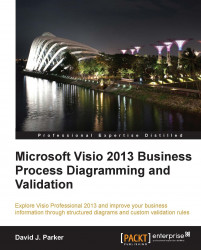Preface
It has been three years since the first edition of this book, and the power of Visio as a platform for visual data has been enhanced even more. Microsoft has merged the Premium edition with the far more popular Professional edition, which means that the content of this book is now accessible to literally millions more Visio users because the Professional edition is the norm in business.
Once the creators of Aldus PageMaker had successfully introduced the desktop publishing paradigm in the late eighties, some of the key personnel involved left because they decided that they could make a smarter diagramming application. Eighteen months later, they emerged with the Visio product. Now they needed to get a foothold in the market, so they targeted the leading process flow diagramming package of the day, ABC Flowcharter, as the one to outdo. They soon achieved their aim to become the number one flowcharting application, and so they went after other usage scenarios, such as network diagramming, organization charts, and building plans.
In 1999, Microsoft bought Visio Corporation and Visio gradually became Microsoft Office Visio, meaning that all add-ons had to be written in a certain manner and common Microsoft Office core libraries such as Fluent UI were ever more increasingly employed. Microsoft then dropped the Office part of the name, may be because Visio continues to be an independent profit center within Visio. The 2013 edition has seen Visio adopt the Open Packaging Convention that which had already been used by the main Office products for two versions. This potentially opens the contents of a Visio file to a mature group of developers with skills in this area.
Flowcharting still accounts for 30 percent of the typical uses that Visio is put to, but the core product did not substantially enhance its flowcharting abilities. There were some add-ons that provided rules, perhaps most notably for Data Flow Diagrams, UML, and Database Modelling (all of which have now lost their built-in rules engine), and many third parties have built whole flowcharting applications based on Visio. What all of these enhancements have in common is the imposition of a structure to the diagrams, which necessarily means the adoption of one ruleset or another. There are a lot of competing and complementary rulesets in use, but what is important is that the chosen ruleset fits the purpose it is being used for and that it can be understood by other related professionals.
It is true that a picture is worth a thousand words, but the particular thousand words understood by each individual are more likely to be the same if the picture was created with commonly available rules. The structured diagramming features and Validation API in Visio Professional 2013 enable business diagramming rules to be developed, reviewed, and deployed. The first diagramming types to have these rules applied to them are process flowcharts, reminiscent of the vertical markets attacked by the first versions of Visio itself, but these rules can and will be extended beyond this discipline.