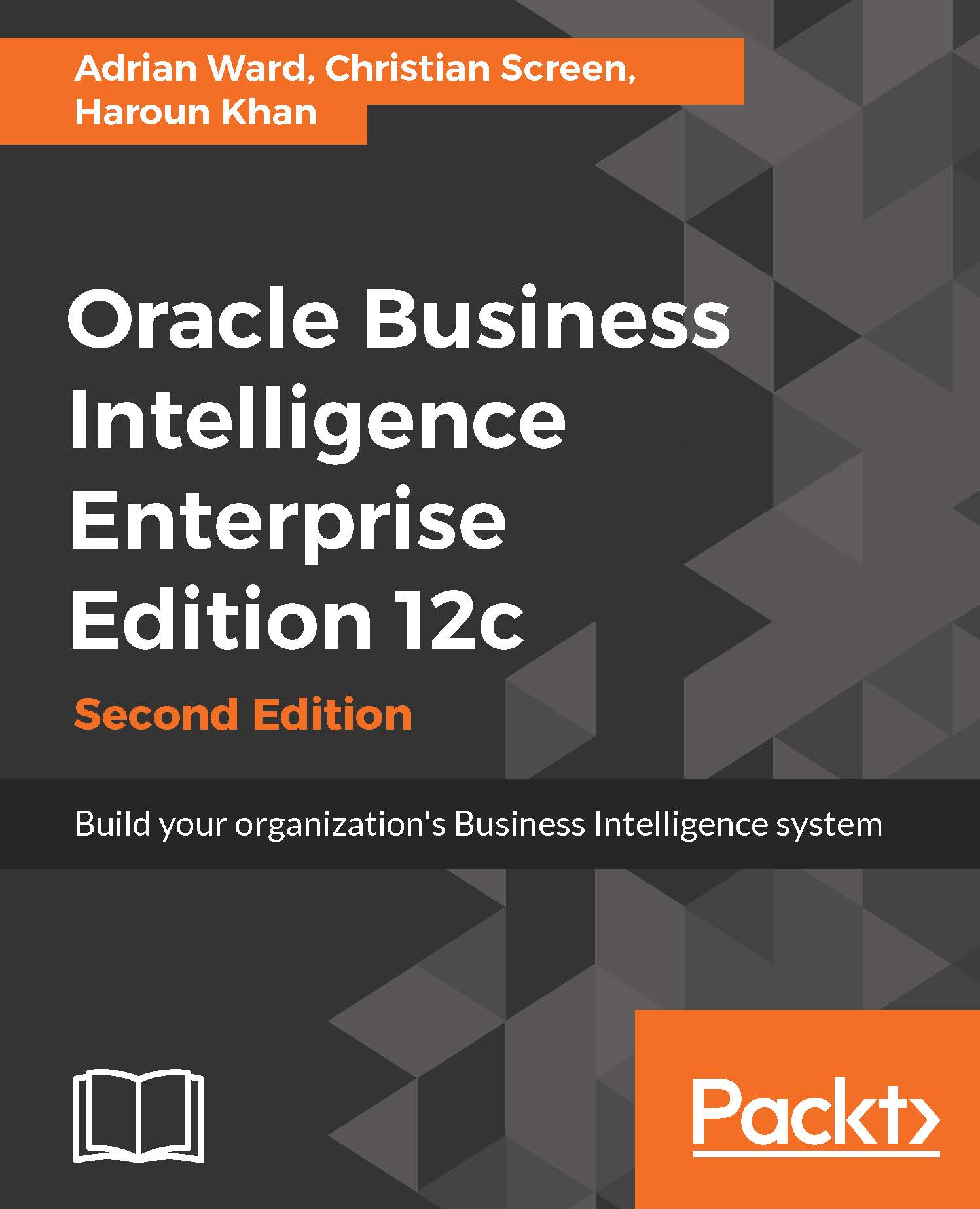Installing the client software
The OBIEE Server software can be installed on Windows- or Linux-/Unix-/AIX- based systems, but the client tools can only be installed on Windows, and you will need to check the Certification Matrix for the versions that are supported. In this book, we have shown it being installed on the same server as the main OBIEE server, but you can install it on any Windows PC that can connect to the server where you installed the software. If you want to install on an Apple Mac, we recommend using VirtualBox from Oracle.
Installation is simple and quick:
First, locate the installation media you downloaded previously:

This will fire up the Oracle installer:

For step two, enter a folder for the client installation:

Step three is a simple confirmation. Click on the Install button:

This will fire up the Oracle Installer:

When you see all green ticks, you can click on the Next button; you are presented with a summary:

That's it: like I said, simple and easy! However, we...