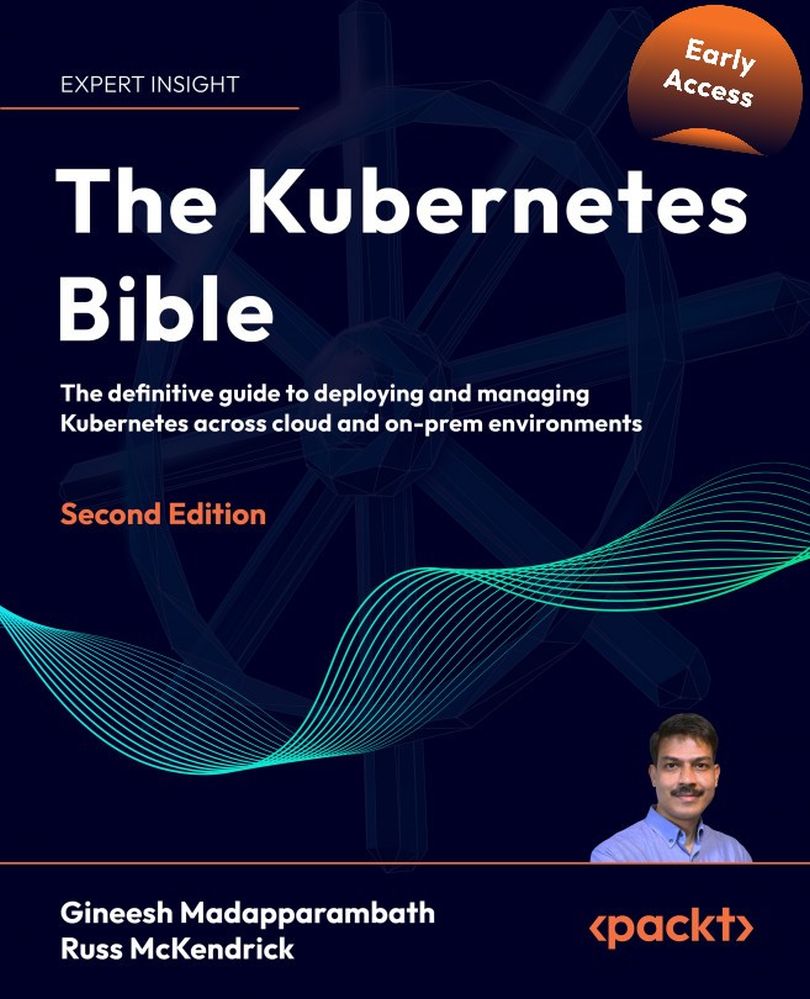Installing Kubernetes Dashboard using Helm Charts
Kubernetes Dashboard is the official web UI for providing an overview of your cluster. The Helm chart for this component is officially maintained by the Kubernetes community (https://artifacthub.io/packages/helm/k8s-dashboard/kubernetes-dashboard). We are going to install it with the default parameters, as there is no need for any customizations at this point.
For minikube clusters, you can enable the dashboard and access it using a single command: minikube dashboard. But our intention here is to learn how to deploy a dashboard for any type of Kubernetes cluster.
First, add the kubernetes-dashboard repository to Helm:
$ helm repo add kubernetes-dashboard https://kubernetes.github.io/dashboard/
"kubernetes-dashboard" has been added to your repositories
Now, we can install the Helm chart as a kubernetes-dashboard release in the cluster as follows:
$ helm upgrade --install kubernetes-dashboard...