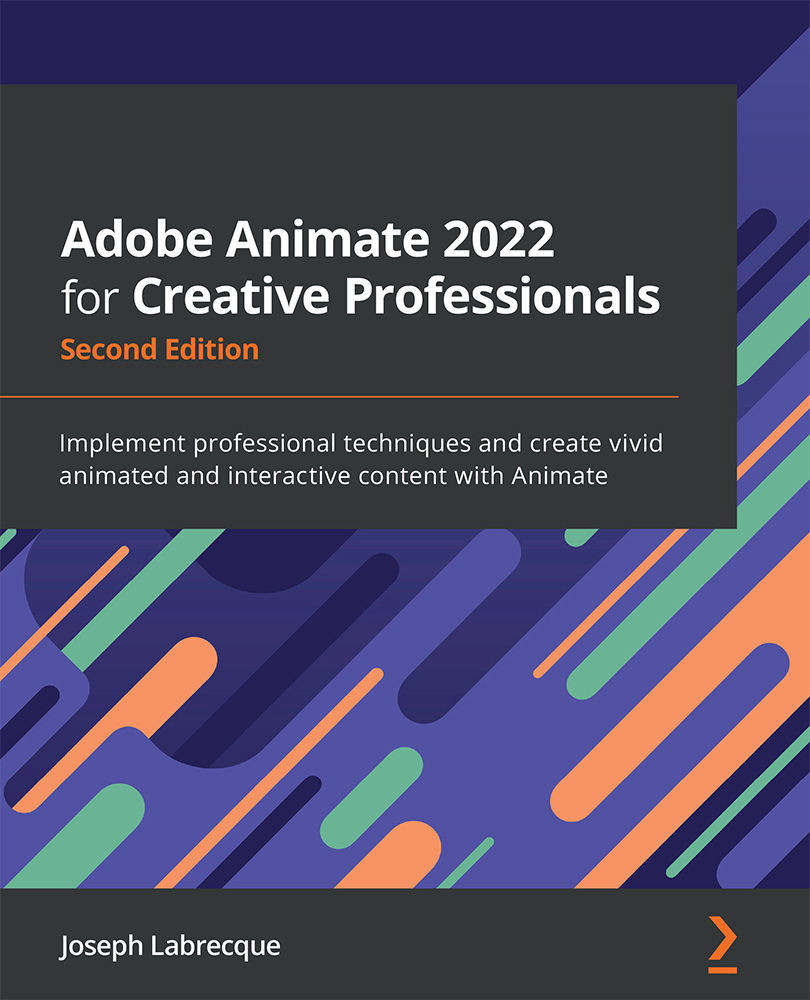Understanding Adobe Animate
Animate has a lengthy history that is full of growth, accolades, disappointments, crushing defeats, pivots, and at least one notable resurrection. To cover the entire history of this software would take a book in itself, so we'll only touch on the relevant points here. However, it is important to know that beginning a new project in Adobe Animate is now a unique experience to its users, and without certain decisions being made by Adobe and the passion of the Animate community, this might not have been possible today.
A Bit of History
Animate began its journey as a simple vector graphics drawing program called SmartSketch, which was intended for use on stylus-based devices developed by a company called FutureWave. It soon gained such popularity that it was made available on both Windows and macOS with added motion capabilities and given the name FutureSplash Animator. The rising popularity of the World Wide Web during this period led to the software pivoting to target this young medium through the use of a browser-based runtime.
This was the beginning of both the authoring software that we still use today and what eventually became the Flash Player browser runtime. The idea behind this pairing was that you could author your content using FutureSplash Animator and play back the content through a web browser using an installed extension – often referred to as a plugin. The capabilities of web browsers at the time were such that HTML was a simple markup language for semantic text declaration and hyperlinks. Technologies such as CSS and JavaScript didn't even exist yet – even image files were barely supported! If you wanted a rich media experience on the web, you had to rely on browser plugins.
Macromedia acquired FutureWave (and FutureSplash Animator) in 1996 and rebranded the software as Flash – sort of a combination of the two names! They made huge investments in both the authoring software and web browser plugin, renaming the extension to Flash Player. Macromedia was also responsible for the ActionScript programming language and the expansion of the Flash platform across a number of areas, which included both web and server implementations, and it even took small steps into mobile.
From FutureWave to Macromedia and now to Adobe, Animate has changed a lot over the years!

Figure 1.1 – Over 25 years of Adobe Animate
In 2005, Adobe Systems acquired Macromedia and all of their properties (including Flash!) and have been holders of this technology ever since. In the years under Adobe, Animate has seen great strides, but also some missed opportunities over the years.
On the one hand, the Flash Platform was greatly expanded upon under a number of proprietary and open source initiatives – ActionScript 3.0 was released, and MXML/Flex was made much more accessible to many developers. We even had Flash Platform technologies integrated into nearly every piece of creative software Adobe distributes – for example, directly within the workspace panels of software such as Photoshop and Illustrator.
On the other hand, the push for Flash Player on mobile was so bungled that the platform could never recover from the fallout.
While Adobe did release a number of versions of Flash Player for Android and RIM/BlackBerry devices, they were never able to get the runtime on Apple devices such as the iPhone and iPad. Adobe eventually gave up on Flash Player on mobile altogether and decided to refocus their efforts on Adobe Integrated Runtime (AIR) – which allowed iOS, Android, and even Windows and macOS applications and games to be developed with Flash technologies. However, Adobe did continue to focus on Flash Player for desktop browsers and took a renewed interest in 3D and gaming technologies in the form of Stage3D.
Adobe made huge efforts with Flash Player at one point, developing Stage3D, concurrency, and other options designed to create a blazing-fast experience for the user that appealed to game developers.
Important Note
If you'd like to learn more about mobile Flash Player and AIR for Android, have a look at Flash Development for Android Cookbook by Joseph Labrecque, also from Packt:
https://www.packtpub.com/product/flash-development-for-android-cookbook/9781849691420
During this time, Flash Professional (the authoring software) was neglected quite a bit. The focus on mobile and developers left creative software such as Flash Professional with fewer resources, and once Adobe lost the war for mobile, the association of Flash Player with Flash Professional was one that even they had trouble justifying. Many expected Adobe to abandon the software entirely. But while Adobe was focused on developers during these years, animators were still making heavy use of Flash Professional to produce content for television, web, and film projects.
Tip
If you are curious about the television series that have used Animate, have a look at the following resource at https://en.wikipedia.org/wiki/List_of_Flash_animated_television_series.
In late 2015, following a year or two of visible increases in both the creative feature set of the software and the inclusion of new target platforms such as HTML5 Canvas, Adobe announced that the next version of Flash Professional would be re-branded as Animate:

Figure 1.2 – Adobe Animate being announced
The name change was primarily a way to let the world know that the software was no longer bound to a single platform (Flash) and that creative motion was going to be a big focus moving forward. Since that time, Animate has only gotten better, and it continues to be used by creatives and developers alike to target multiple platforms without restriction.
Note
The year 2021 marked 25 years of Animate – encompassing all of its identities over the years. From FutureSplash Animator to Macromedia Flash, then to Adobe Flash Professional, and all the way to the present with Adobe Animate – 2021 was a well-deserved milestone!

Figure 1.3 – Adobe Animate 2022
Animate 2022 is the latest release, and the major Animate features that have shipped over the past year will be detailed within this chapter.
Familiar uses of Adobe Animate
With over 25 years of history behind it, Animate has been used in all sorts of projects. In recent years, as the focus of the application has moved from a purely Flash-based experience to one that is much more platform-agnostic and increasingly expansive, the creative possibilities have expanded as well. This is a great time for new users to learn the software and for those who may have used older versions of Animate to revisit it and see what is now possible.
Animation and motion design remain two of the biggest uses for Animate. People all over the world are exposed to content created in Animate every day, and it's likely they do not even realize it! This content is hosted on the web, streamed through subscription services, and can be viewed on a wide assortment of television channels.
Of course, many digital advertisements across web and mobile settings are also created with Animate. The software even has a number of presets that conform to such ad standards – making it easy to get going with this platform.
However, something that makes Animate unique is its ability to create dynamic and interactive content. Non-interactive animated features such as Star Wars: Galaxy of Adventures and My Little Pony: Friendship is Magic are all great, but Animate can produce rich, interactive content as well.
Dumb Ways to Die and Angry Birds are two well-known examples of interactive content created with the software. Animate – and Flash before it – has a long history of producing games and interactive applications. They have frequently been hosted on the web, utilizing Flash Player and HTML5 Canvas. But they have also been launched on Android and iOS – packaged natively for these platforms using AIR. In fact, YouTube originally got its start and saw such immense popularity thanks to Flash Player and owes much of its early success to what was made possible by these technologies.
So, Animate is unique and powerful, with its ability to combine both design and development capabilities seamlessly within the same environment.
In this section, we explored the history of Animate and gained an understanding of the ways in which it has changed identities over the decades. We also had a look at some common uses for the software. Coming up, we'll take a comprehensive look at the new features that were introduced between Animate 2021 and Animate 2022.