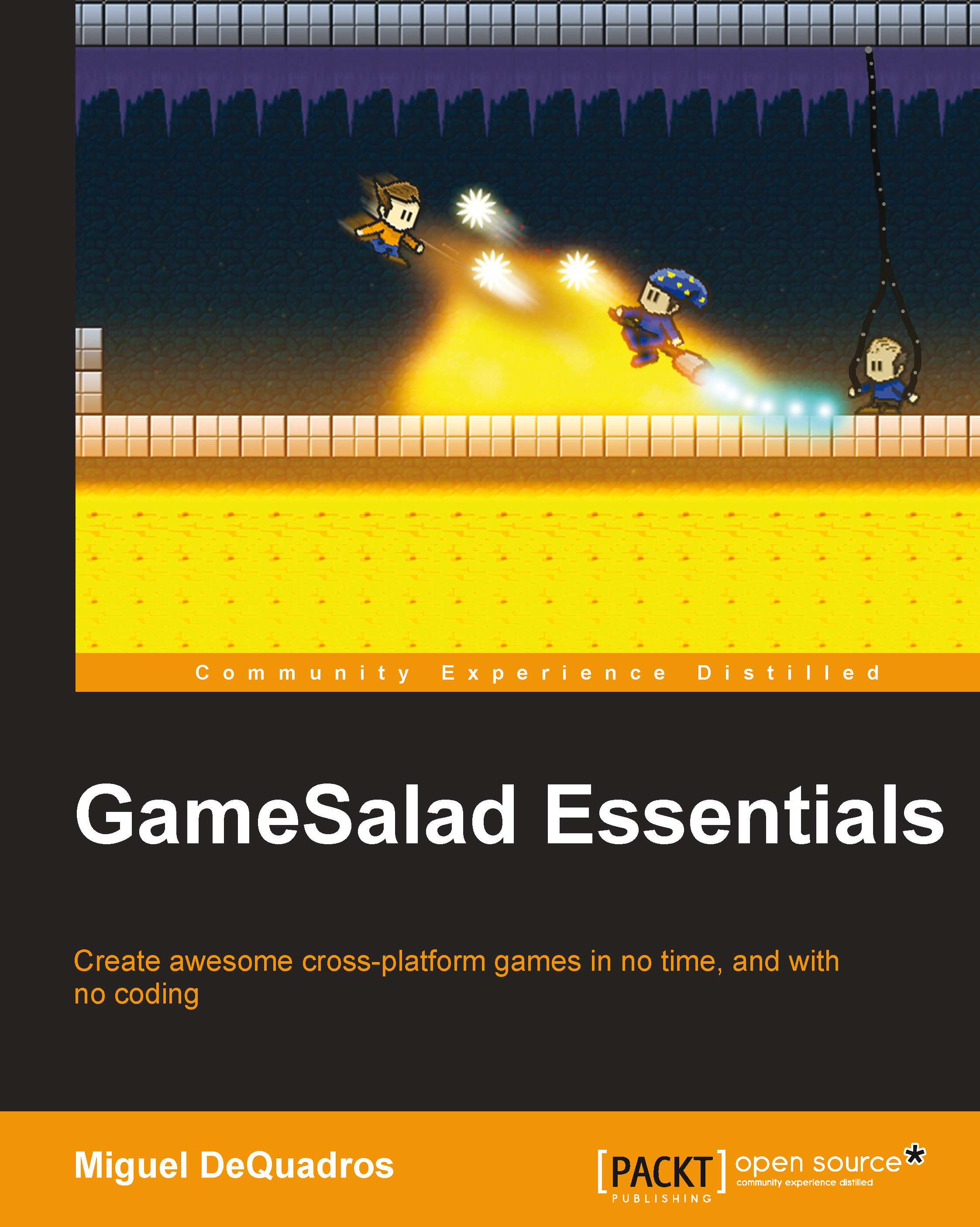Creating our introduction
A game introduction sets the tone for the whole game, and they fill you in as far as the story is concerned. The introduction will use the same techniques we used in the logo animation, but we are going to go a little more in depth.
Let's start by creating a new scene right after our main menu.
The scene I'm going to create will have our hero Kevin, and his friend Dominic—who he has to save at the end of the game—walking across the screen, conversing. They will stop, then the evil wizard Magellan will appear from the top of the screen, kidnap Dominic, and lay a curse on the land. Kevin will then run after Magellan to save Dominic.

Here's the scene I did, just a simple little scene. I can add some more background elements later on. Let's open up our Kevin actor by clicking on it; again click on the big lock to edit just this actor. Now let's add in a Timer behavior, change it to For | 10 seconds. Now drag in a Move behavior and...