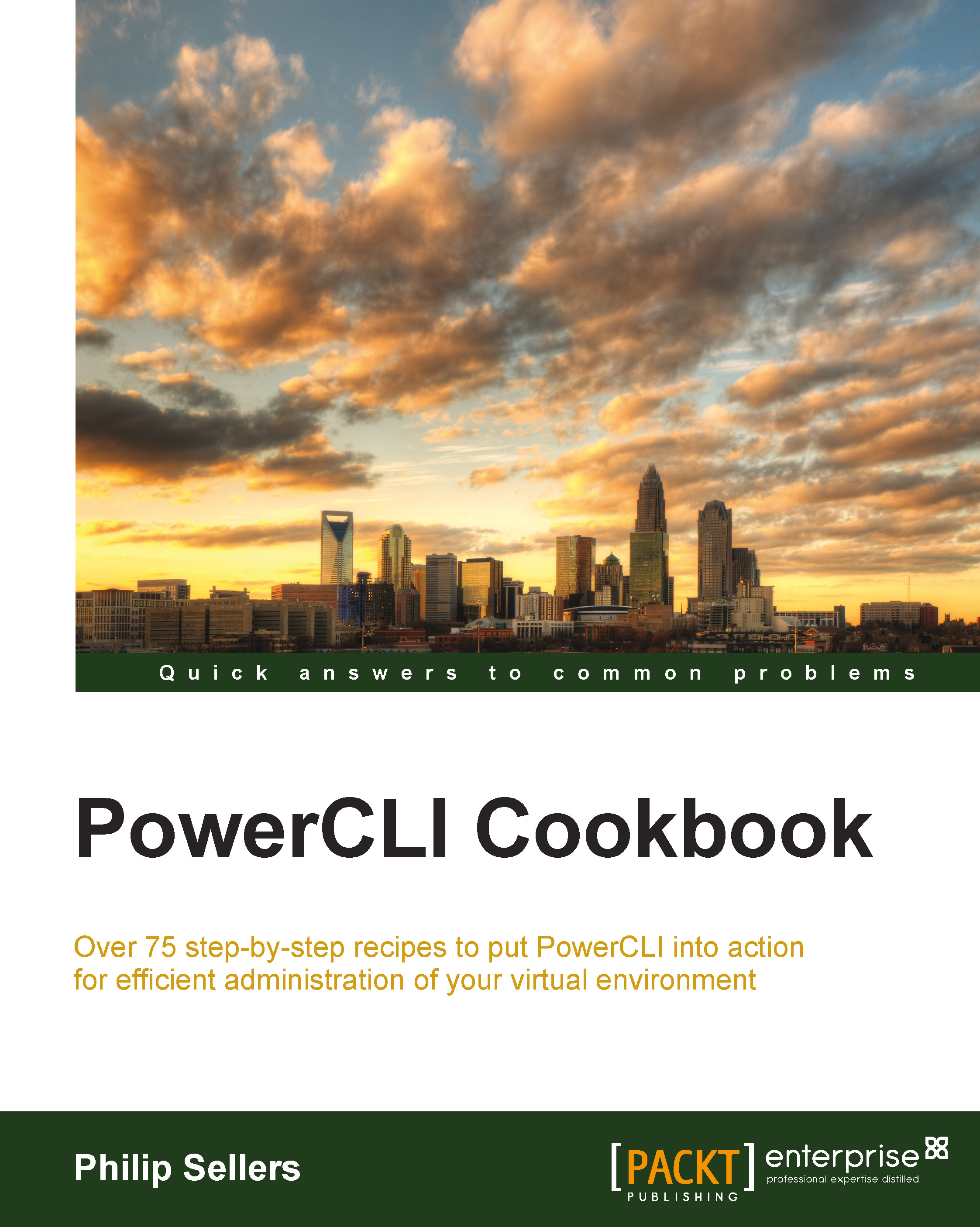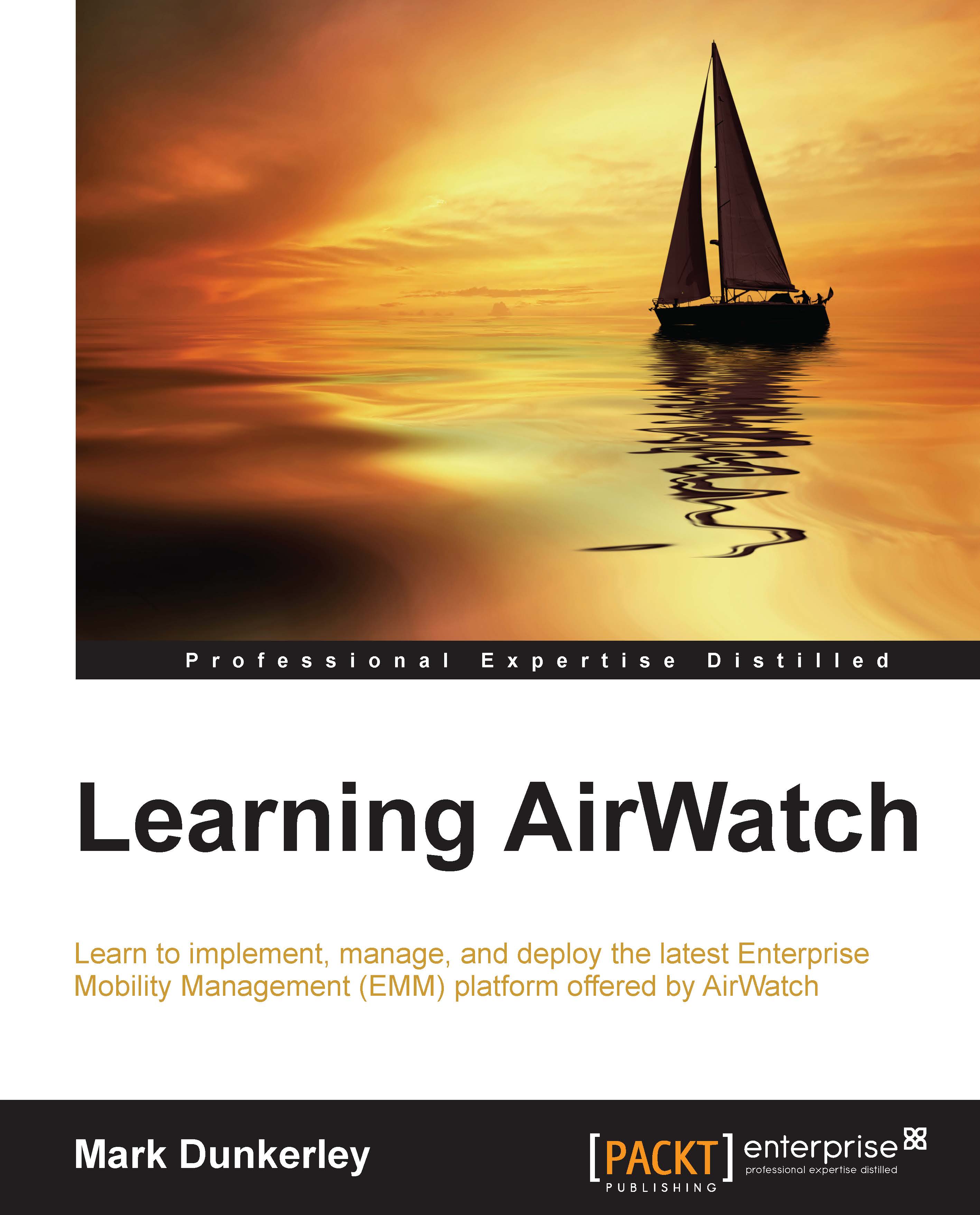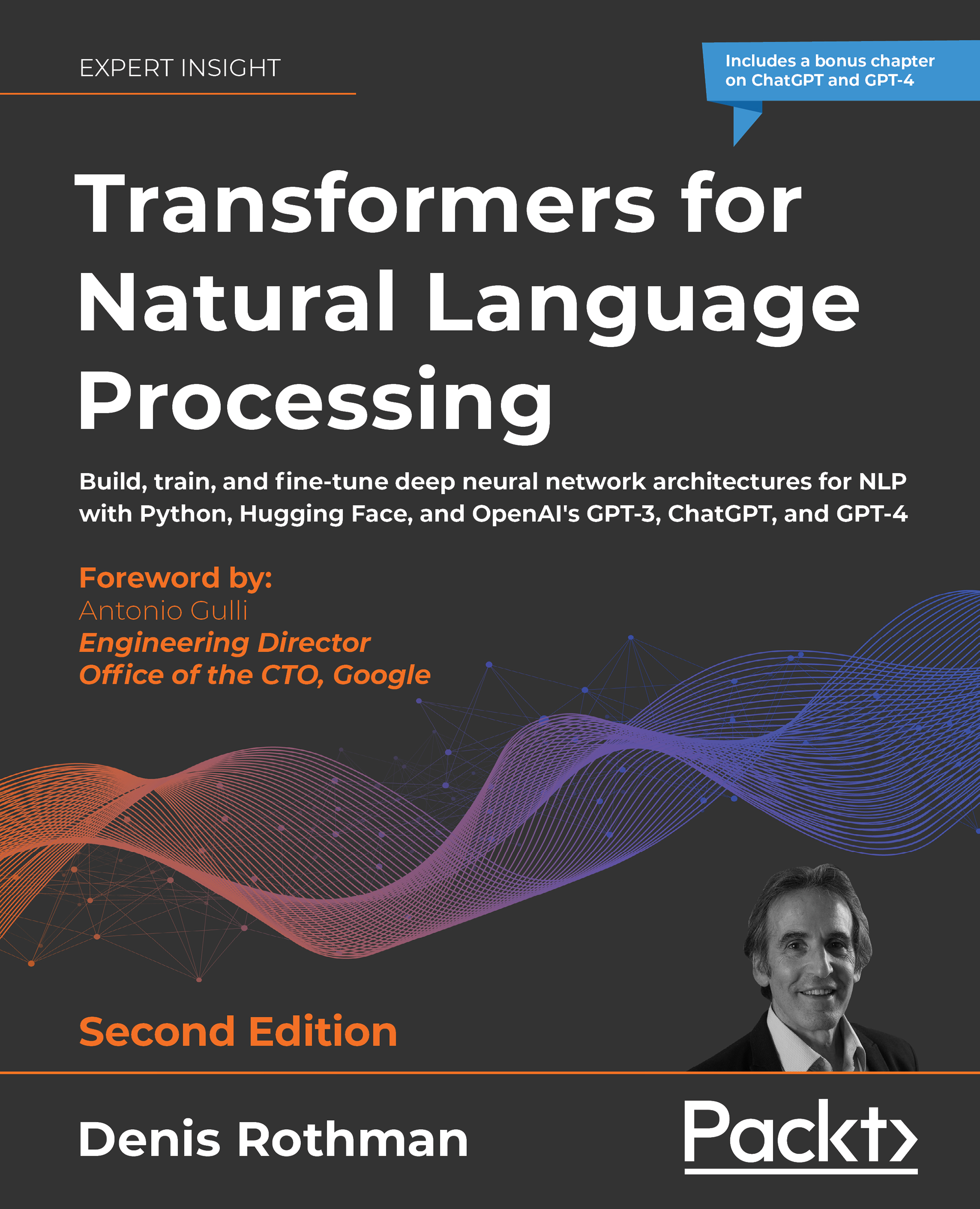|
Android Version 2.3 or higher
|
Passcode, Restrictions, Wi-Fi, VPN, Email Settings, Exchange ActiveSync, Application Control, Bookmarks, Credentials, Secure Launcher, Global Proxy, Date/Time, Sound, Display, Advanced (Additional Options), Custom Settings
|
|
Apple iOS (Version 4.0 or higher)
|
Passcode, Restrictions, Wi-Fi, VPN, Email, Exchange ActiveSync, LDAP, CalDAV, Subscribed Calendars, CardDAV, Web Clips, Credentials, SCEP, Global HTTP Proxy, Single App Mode, Content Filter, Managed Domains, Single Sign-On, AirPlay Mirroring, AirPrint, Advanced (Additional Options), Custom Settings
|
|
Apple Mac OS X (Version 10.7.0 or higher)
|
Passcode, Network, VPN, Email, Exchange Web Services, LDAP, CalDAV, CardDAV, Web Clips, Credentials, SCEP, Dock, Restrictions, Parental Controls, Security and Privacy, Login Items, Finder, Accessibility, Printing, Messages, Global HTTP Proxy, Mobility, Managed Domains, Content Filter, AirPlay Mirroring, Custom Settings, Software Update, Directory, Disk Encryption, Login Window, Energy Saver, Time Machine, VMware Fusion
|
|
Apple TV (Version 7.0.2)
|
Restrictions, Wi-Fi, Credentials, Custom Settings
|
|
Blackberry (Version 5.0 or higher)
|
Device, Telecom, Advanced (Additional Options), Custom Settings
|
|
Blackberry 10 (Version 10.0.9 or higher)
|
Passcode
|
|
QNX
|
Custom Attribute
|
|
Symbian (Version 3.1+ and S60)
|
Passcode, Restrictions, Wi-Fi, Exchange ActiveSync, Credentials, Launcher, VPN, Time Sync, Shortcut, Time Zone
|
|
Windows Mobile (Version 5.0 or higher including CE 4+)
|
Passcode, Wi-Fi, Credentials, VPN, Shortcut, Restrictions, Exchange ActiveSync, Launcher, Time Synch, Time Zone
|
|
Windows Phone (Version 7.0.0 or higher)
|
Passcode
|
|
Windows Phone 8 (Version 8.0.9900 or higher)
|
Passcode, Restrictions, Wi-Fi, VPN, Email, Exchange ActiveSync, Application Control, Assigned Access, Credentials, SCEP, Custom Settings
|
|
Windows 8 / 8.1 / RT (Version 8.0 or higher)
|
Passcode, Wi-Fi, VPN, Credentials, Restrictions, Firewall, Anti-Virus, Encryption, Automatic Updates, Web Clips, Exchange ActiveSync, SCEP, Custom Settings
|
|
Windows PC (Version Windows XP 5.1.0 / Windows Vista 6.0.0 / Windows 7 6.1.0)
|
Wi-Fi, VPN, Credentials, Shortcuts, Exchange Web Services, Encryption, Passcode
|
 United States
United States
 Great Britain
Great Britain
 India
India
 Germany
Germany
 France
France
 Canada
Canada
 Russia
Russia
 Spain
Spain
 Brazil
Brazil
 Australia
Australia
 Singapore
Singapore
 Canary Islands
Canary Islands
 Hungary
Hungary
 Ukraine
Ukraine
 Luxembourg
Luxembourg
 Estonia
Estonia
 Lithuania
Lithuania
 South Korea
South Korea
 Turkey
Turkey
 Switzerland
Switzerland
 Colombia
Colombia
 Taiwan
Taiwan
 Chile
Chile
 Norway
Norway
 Ecuador
Ecuador
 Indonesia
Indonesia
 New Zealand
New Zealand
 Cyprus
Cyprus
 Denmark
Denmark
 Finland
Finland
 Poland
Poland
 Malta
Malta
 Czechia
Czechia
 Austria
Austria
 Sweden
Sweden
 Italy
Italy
 Egypt
Egypt
 Belgium
Belgium
 Portugal
Portugal
 Slovenia
Slovenia
 Ireland
Ireland
 Romania
Romania
 Greece
Greece
 Argentina
Argentina
 Netherlands
Netherlands
 Bulgaria
Bulgaria
 Latvia
Latvia
 South Africa
South Africa
 Malaysia
Malaysia
 Japan
Japan
 Slovakia
Slovakia
 Philippines
Philippines
 Mexico
Mexico
 Thailand
Thailand