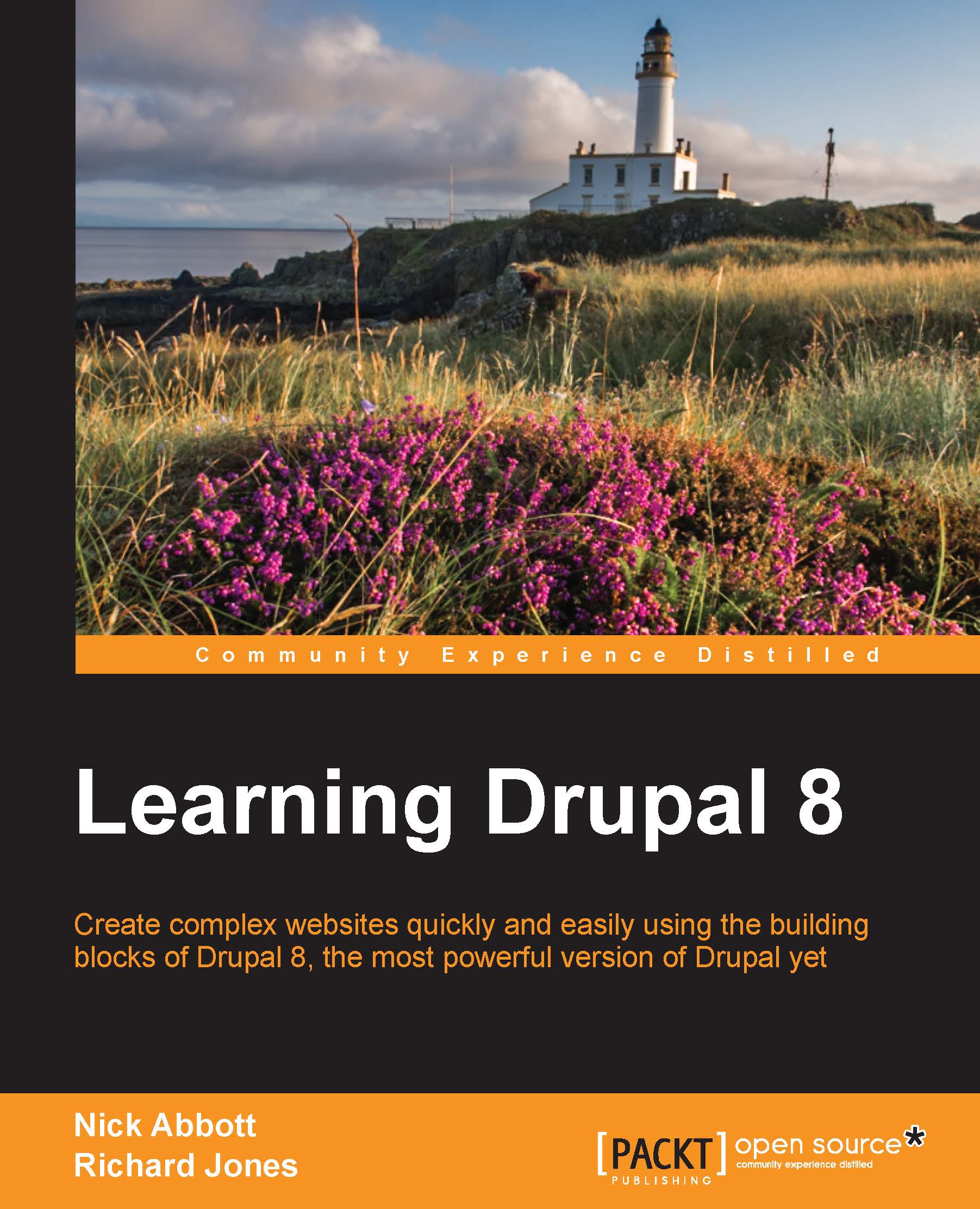User interface
The user interface section allows you to define some settings for the back end/admin behavior of Drupal.
Shortcuts
Shortcuts appear in the top menu, and when clicked on, show a second level of navigation. If there are a common set of tasks you use to manage your Drupal site, it may be useful to add them here.
You have been using the shortcuts throughout this book so far in the form of the links for Add content and All content.
You can set up multiple shortcut sets and assign them to different users. This allows you to set up easy navigation for different types of users of your site without exposing them to the full range of settings, which may be confusing.
Let's improve the default shortcut set now on our site at:
Configuration | User interface | Shortcuts (admin/config/user-interface/shortcut).

Press the List links button and you will see the three existing ones; two defaults and the Status report on you added back in Chapter 4, Getting Started with the UI.
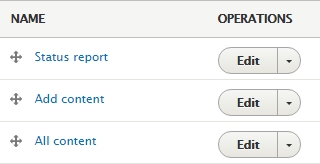
We'll add two new shortcuts...