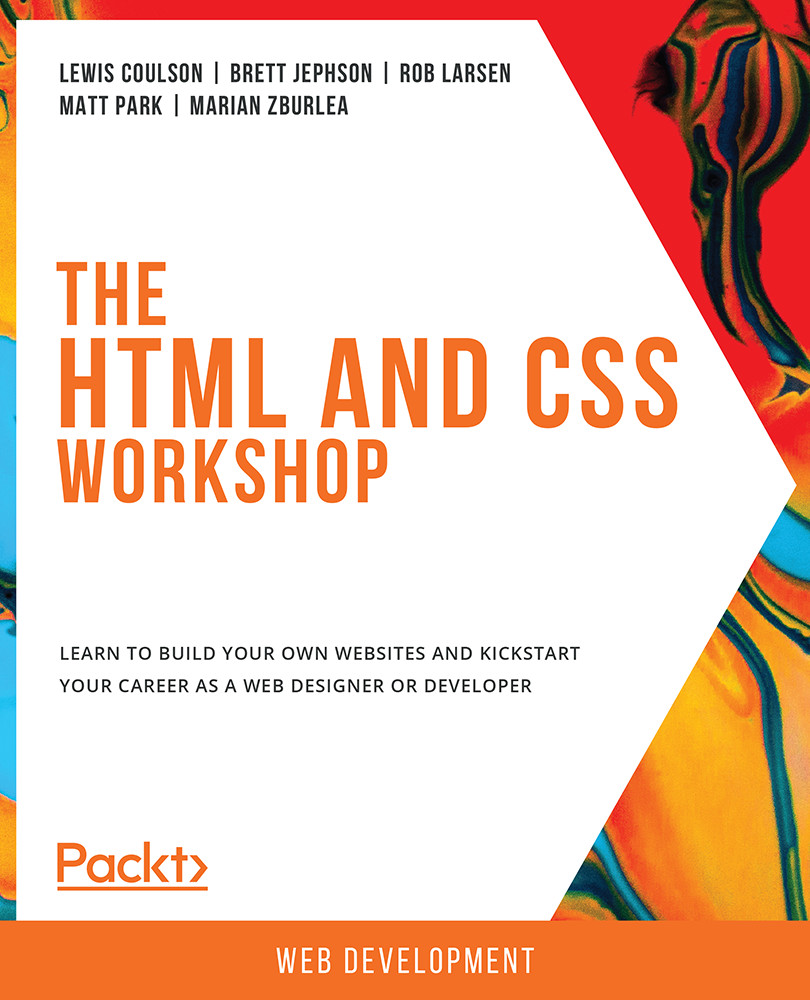Exercise 13.01: Verifying Browser Support for Web Pages Created Using CSS Grid
In this exercise, we will create a web page using CSS grid and check browser support and see if we can meet the browser requirements using this feature. You learned about using CSS grid for layouts in Chapter 2, Structure and Layout. Using the caniuse.com website as a tool, we will check the browser support for CSS grid and compare it to the browser requirements. Having checked the support, we will consider what we can do to match our requirements while still using a CSS grid layout.
Our browser requirements are as follows:
- The latest version of browsers that update regularly, for example, Chrome, Firefox, Edge, and Safari
- Internet Explorer support from version 11
The steps are as follows:
- Firstly, create a folder named
Chapter13and then under it create a file calledExercise 13.01.html. Save this file. - Add the following code to the
Exercise 13.01.htmlfile. This code creates...