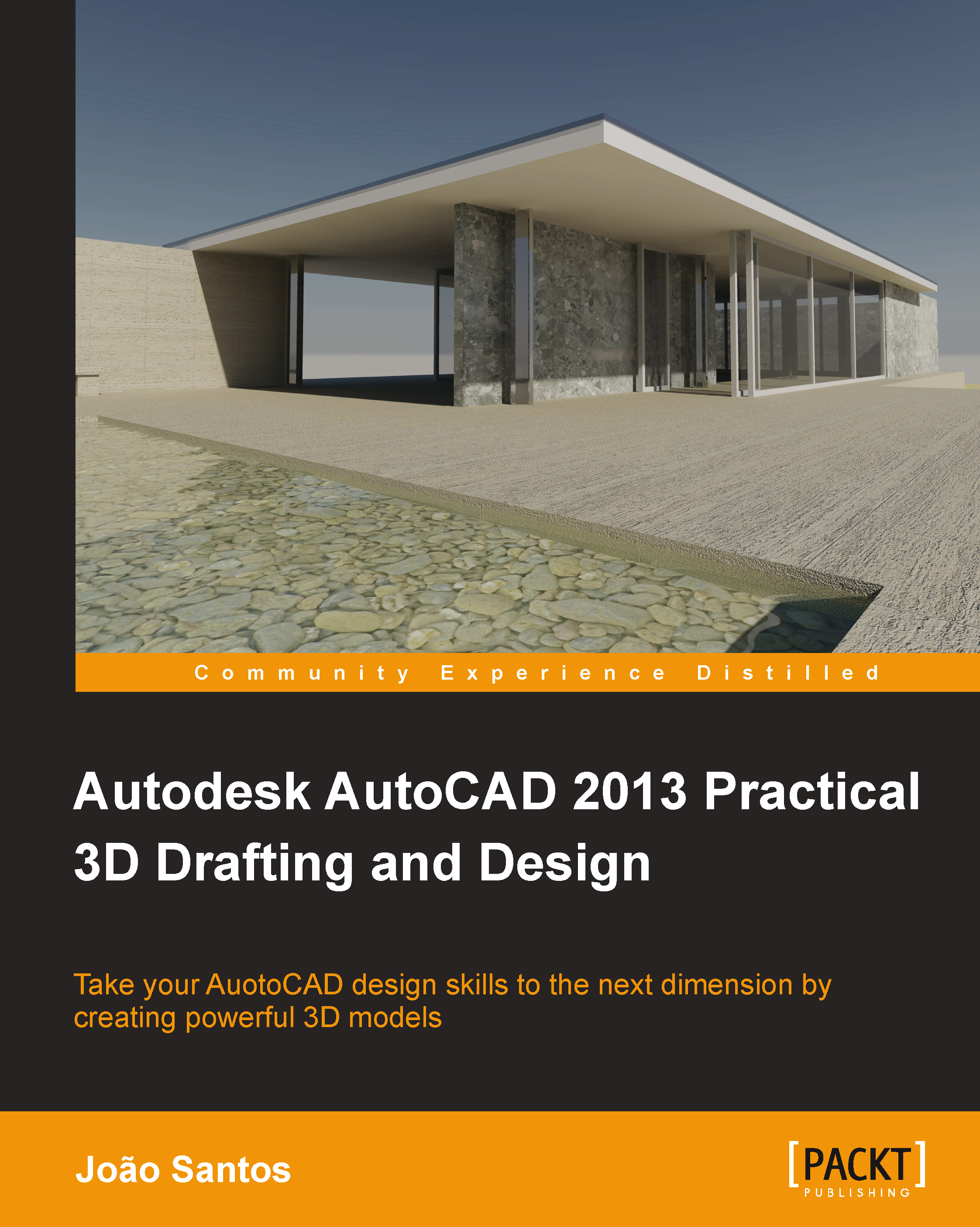Preface
Autodesk AutoCAD is, by far, the most used CAD software all around the world. In 2D it includes a large number of commands and functions, which makes it virtually unbeatable for many years. With continuous hardware development, together with new software capabilities, 3D became a viable and accessible technology to all. It is much better to simulate the real world with 3D models than to apply 2D drawings.
3D modeling has countless advantages: real-world simulation, greater accuracy, cheaper models, easy creation of related 2D drawings, calculation of volume and other properties, detection of interferences, model transfer to 3D printers or CAM/CNC devices, realistic visualization with light and materials application, sun studies, material selection, and easier comparison between solutions.
With Version 2007, AutoCAD became a reliable software for 3D modeling in all technical areas, such as architecture, engineering, construction, roads, urban studies, landscaping, and scenarios. Rendering and realistic results were quite improved in Version 2011, with the introduction of Autodesk Materials and the inclusion of more than 700 excellent-looking and ready-to-apply materials, as demonstrated on the cover of this book.
Autodesk AutoCAD 2013 3D Drafting and Design allows you to break the 2D frontier and create accurate 3D models that simulate reality. With the addition of lights and materials, simulation is taken to the level of photorealism. Including several explained exercises, this book is an easy learning tool and also a reference manual for daily consultation.
What this book covers
Chapter 1, Introduction to 3D Design, includes an introduction to 3D and the importance of the third coordinate. Also included are AutoCAD environment control, general object properties, auxiliary tools, 2D commands application, 3D linear commands, and good practices when modeling in 3D.
Chapter 2, Visualizing 3D Models, walks us through a fundamental aspect in 3D, which is visualization. This chapter includes not only zooming, panning, and orbiting, but also returning to specific visualizations, seeing the model as wireframe, shaded, or other visual styles, walking inside the model and dividing the drawing area into viewports.
Chapter 3, Coordinate Systems, includes the creation of other working planes called coordinate systems, imperative for correct 3D modeling.
Chapter 4, Creating Solids and Surfaces from 2D, walks us through the commands that allow for the creation of solids or surfaces from linear or planar objects.
Chapter 5, 3D Primitives and Conversions, includes the remaining commands to create 3D solids and 3D surfaces without previous objects and conversion commands.
Chapter 6, Editing in 3D, acquaints us with the editing commands specific for 3D operations that can be applied to any object.
Chapter 7, Editing Solids and Surfaces, presents all the main commands for combining solids and editing solids and surfaces. Among other useful commands, we can unite, subtract, intersect, and cut 3D objects, as well as apply fillets and chamfers to the object's edges.
Chapter 8, Inquiring the 3D Model, explains how to measure distances and volumes and obtain point coordinates. In 3D it is also important to detect interferences and obtain geometric properties of solids.
Chapter 9, Documenting a 3D Mode, provides guidelines for creating construction or fabrication drawings after frequently creating 3D models. In this chapter we present how to define a layout and then the most important commands and procedures to obtain automatic 2D drawings from 3D models.
Chapter 10, Rendering and Illumination, discusses that after creating a 3D model, it is time to present it as a virtual prototype or how it will look when built or fabricated. In this chapter we present the rendering process and all related commands, as well as simulating natural and artificial lighting.
Chapter 11, Materials and Effects, completes the render subject with materials and effects. As important as lighting a 3D scene, this chapter walks us through the application of realistic materials that resemble materials of the real world. AutoCAD also allows specifying scene backgrounds and applying fog effect.
Chapter 12, Meshes and Surfaces, is about all types of surfaces and meshes, including procedural surfaces, NURBS surfaces, meshes and polyface meshes.
Appendix, Final Considerations, includes creating simple animations representing walkthroughs or see-around, import and export file formats, advices for exporting from AutoCAD to 3ds Max and Revit, and development clues for 3D modelers.
What you need for this book
To correctly follow this book and realize all exercises, we need to have AutoCAD software, preferably the last version (2013 or later). Most of the book is also useful for other AutoCAD users since Version 2007; further improvements are specified along the book. Readers must also download exercise files from the book's webpage.
Who this book is for
This book is intended for everyone who wants to create accurate 3D models in AutoCAD, such as architects, engineers, or design professionals and students. Only some basic understanding of 2D AutoCAD is needed.
Conventions
In this book, you will find a number of styles of text that distinguish between different kinds of information. Here are some examples of these styles, and an explanation of their meaning.
Code words in text are shown as follows: "We may add this list to the Quick Access Toolbar by applying the CUI command or by right-clicking above the command icon we want to add."
A block of code is set as follows:
Command: CIRCLE Specify center point for circle or [3P/2P/Ttr (tan tan radius)]: .X of midpoint of edge (need YZ): .Y of midpoint of edge (need Z): any point on top face Specify radius of circle or [Diameter]: value
New terms and important words are shown in bold. Words that you see on the screen, in menus or dialog boxes for example, appear in the text like this: "To change it, we only have to click on the OSNAP button or press F3".
Note
Warnings or important notes appear in a box like this.
Tip
Tips and tricks appear like this.
Reader feedback
Feedback from our readers is always welcome. Let us know what you think about this book—what you liked or may have disliked. Reader feedback is important for us to develop titles that you really get the most out of.
To send us general feedback, simply send an e-mail to <[email protected]>, and mention the book title via the subject of your message.
If there is a topic that you have expertise in and you are interested in either writing or contributing to a book, see our author guide on www.packtpub.com/authors.
Customer support
Now that you are the proud owner of a Packt book, we have a number of things to help you to get the most from your purchase.
Downloading the example code
You can download the example code files for all Packt books you have purchased from your account at http://www.packtpub.com. If you purchased this book elsewhere, you can visit http://www.packtpub.com/support and register to have the files e-mailed directly to you.
Errata
Although we have taken every care to ensure the accuracy of our content, mistakes do happen. If you find a mistake in one of our books—maybe a mistake in the text or the code—we would be grateful if you would report this to us. By doing so, you can save other readers from frustration and help us improve subsequent versions of this book. If you find any errata, please report them by visiting http://www.packtpub.com/submit-errata, selecting your book, clicking on the errata submission form link, and entering the details of your errata. Once your errata are verified, your submission will be accepted and the errata will be uploaded on our website, or added to any list of existing errata, under the Errata section of that title. Any existing errata can be viewed by selecting your title from http://www.packtpub.com/support.
Piracy
Piracy of copyright material on the Internet is an ongoing problem across all media. At Packt, we take the protection of our copyright and licenses very seriously. If you come across any illegal copies of our works, in any form, on the Internet, please provide us with the location address or website name immediately so that we can pursue a remedy.
Please contact us at <[email protected]> with a link to the suspected pirated material.
We appreciate your help in protecting our authors, and our ability to bring you valuable content.
Questions
You can contact us at <[email protected]> if you are having a problem with any aspect of the book, and we will do our best to address it.