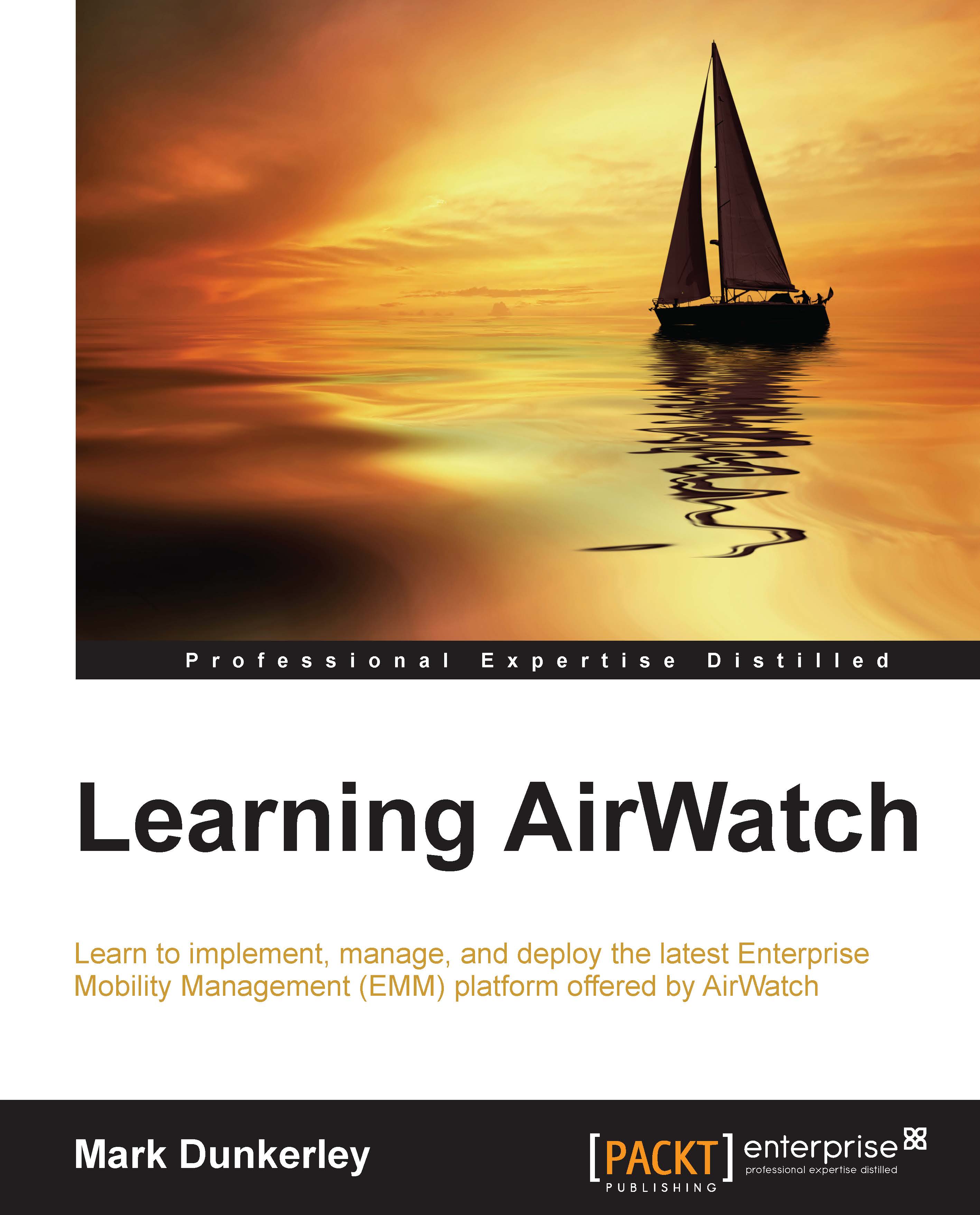Configuration of core enterprise integrations
Now that ACC is set up, you can start configuring integration with your enterprise systems. The first integration you should set up is your Directory Services so that you can start setting up access for your administrators and integrate the current user accounts, so you don't have to create separate accounts.
Directory Services
To set up integration with your current Directory Services, complete the following steps. If you are not too sure about your Directory information, it is highly recommended to include someone from the team that manages your directory services to ensure that everything is set up correctly:
- Log in to Admin Console and navigate to Groups & Settings | All Settings | System | Enterprise Integration | Directory Services | Select Server.

- Enter the information based on your Directory:
- Directory Type: Active Directory, Lotus Domino, Novell e-Directory or other LDAP.
- Server: Here, you enter your directory server.
- Encryption Type...