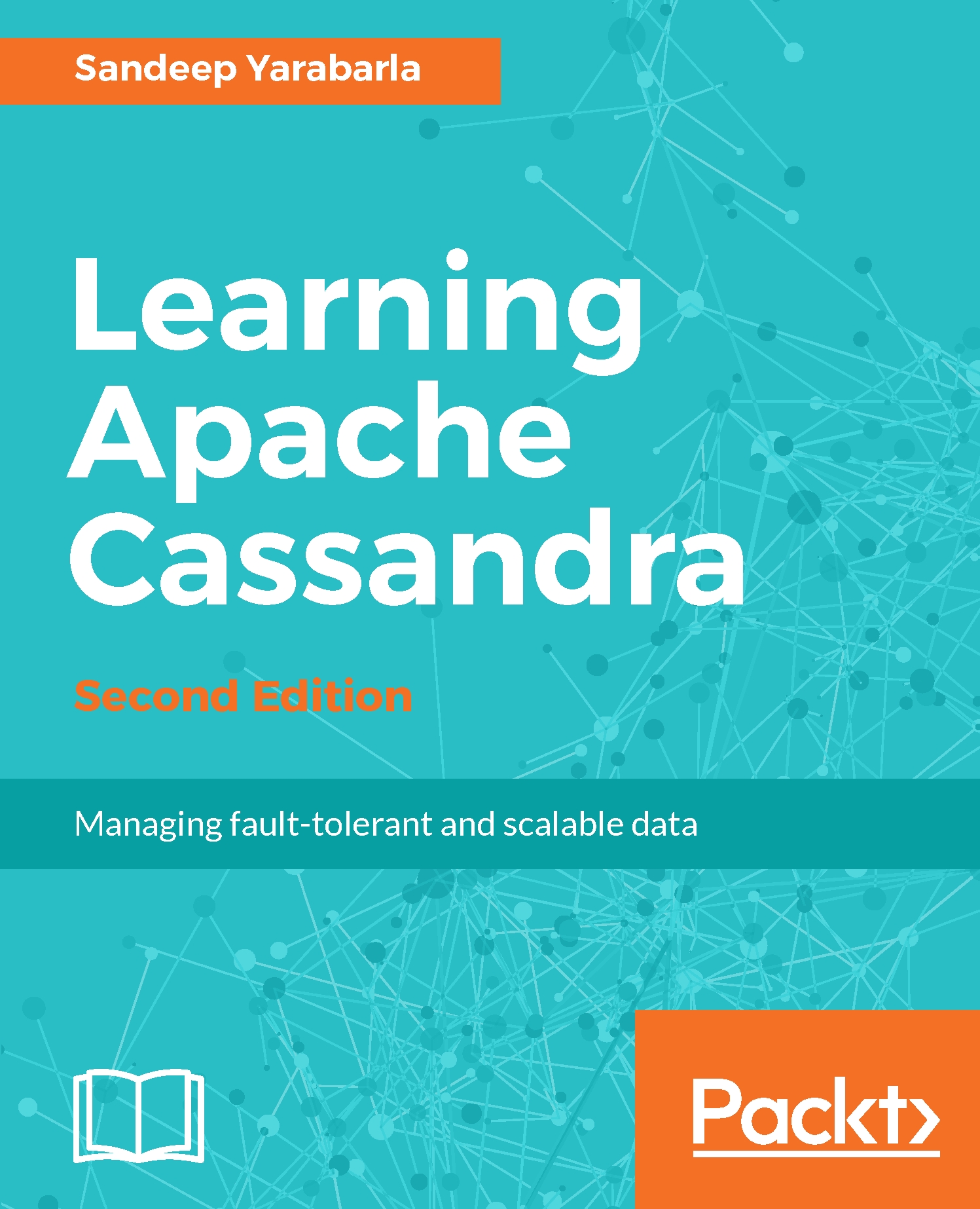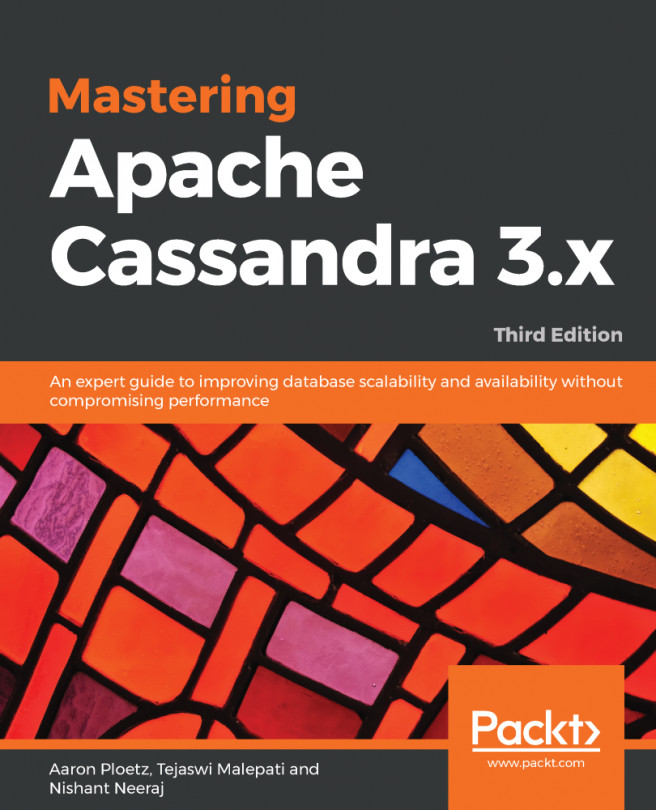Most common programming languages have drivers for interacting with Cassandra. When selecting a driver, you should look for libraries that support the CQL binary protocol, which is the latest and most efficient way to communicate with Cassandra.
Here are the CQL binary drivers available for some popular programming languages:
| Language | Driver | Available at |
| Java | DataStax Java Driver | https://github.com/datastax/java-driver |
| Python | DataStax Python Driver | https://github.com/datastax/python-driver |
| Ruby | DataStax Ruby Driver | https://github.com/datastax/ruby-driver |
| C++ | DataStax C++ Driver | https://github.com/datastax/cpp-driver |
| C# | DataStax C# Driver | https://github.com/datastax/csharp-driver |
| JavaScript (Node.js) | node-cassandra-cql | https://github.com/jorgebay/node-cassandra-cql |
| PHP | phpbinarycql | https://github.com/rmcfrazier/phpbinarycql |
While you are likely to use one of these drivers in your applications, to try out the code examples in this book, you can simply use the cqlsh tool, which is a command-line interface for executing CQL queries and viewing the results. To start cqlsh on OS X or Linux, simply type cqlsh into your command line; you should see something like this:
$ cqlsh
Connected to Test Cluster at 127.0.01:9042.
[cqlsh 5.0.1 | Cassandra 3.0.9 | CQL spec 3.4.0 | Native protocol v4]
Use HELP for help.
cqlsh>
On Windows, you can start cqlsh just the way you ran nodetool:
C:> cd %CASSANDRA_HOME%
C:> bin\cqlsh
Once you open it, you should see the same output we just saw.