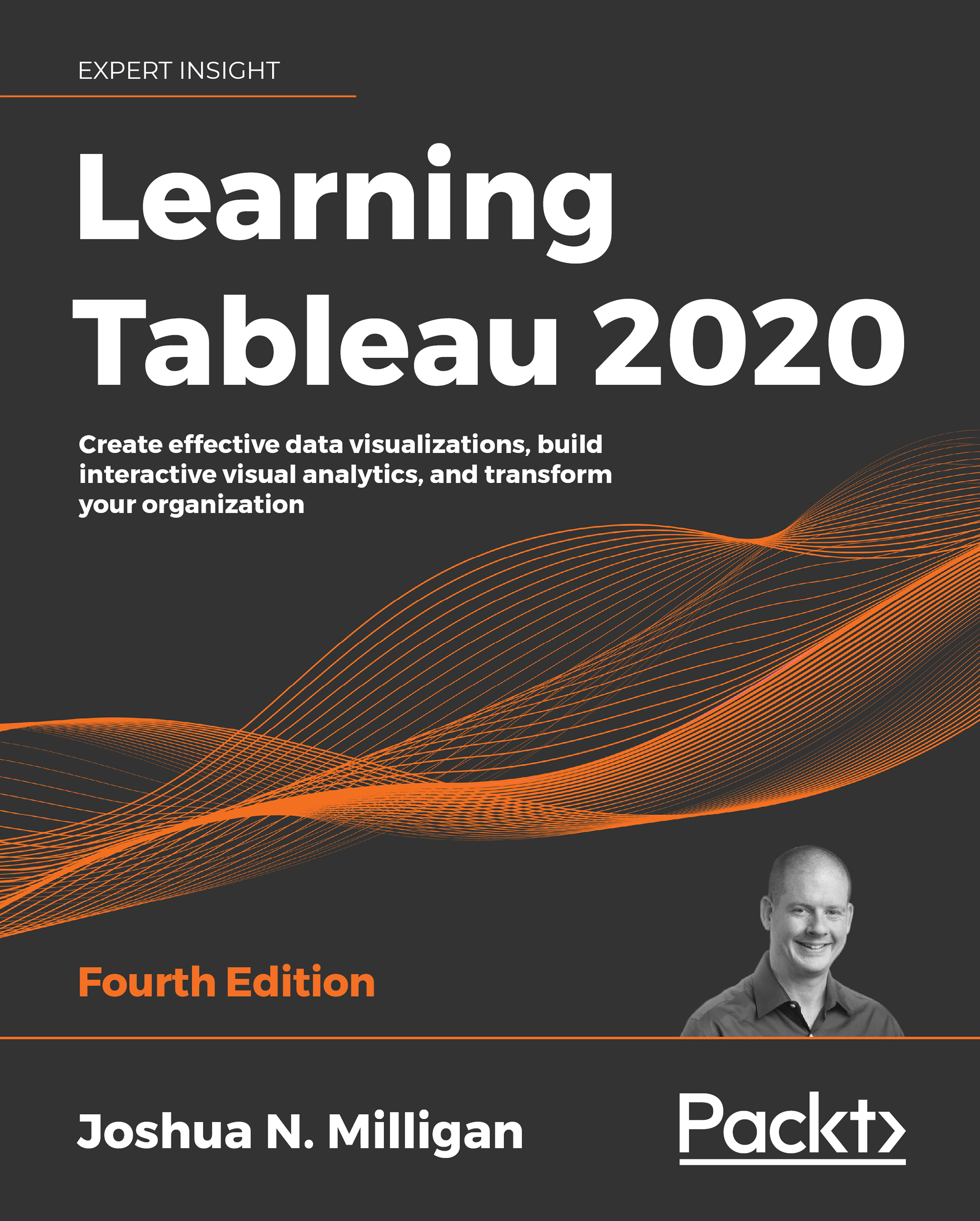Plotting data on background images
Background images allow you to plot data on top of any image. Consider the possibilities! You could plot ticket sales by seat on an image of a stadium, room occupancy on the floor plan of an office building, the number of errors per piece of equipment on a network diagram, or meteor impacts on the surface of the moon.
In this example, we'll plot the number of patients per month in various rooms in a hospital. We'll use two images of floorplans for the ground floor and the second floor of the hospital. The data source is located in the Chapter 12 directory and is named Hospital.xlsx. It consists of two tabs: one for patient counts and another for room locations based on the x/y coordinates mapped to the images. We'll shortly consider how that works. You can view the completed example in the Chapter 12 Complete.twbx workbook or start from scratch using Chapter 12 Starter.twbx.
To specify a background image, use the top menu...