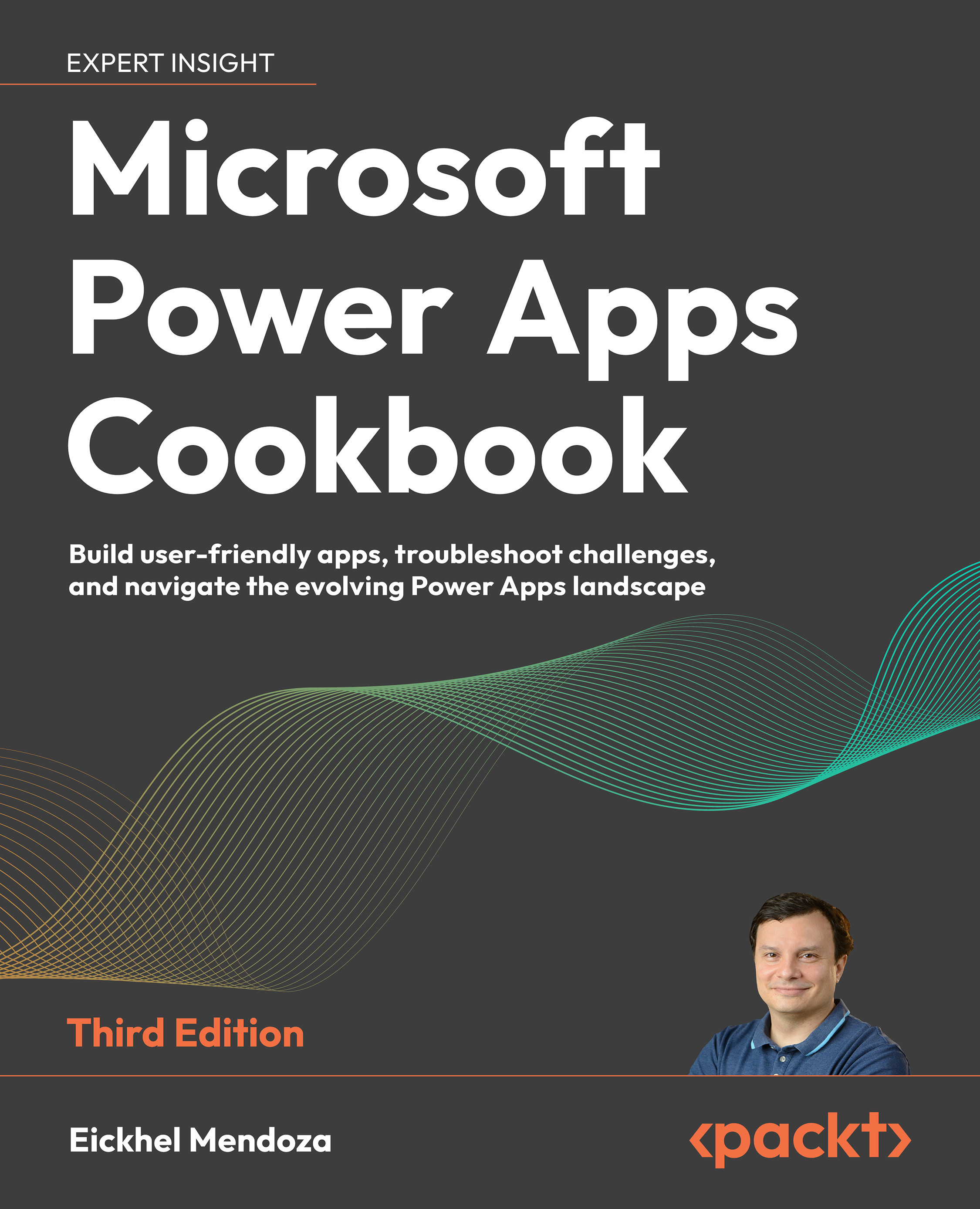Setting up Power Pages
We must use a specific maker portal when creating websites in Power Platform: https://make.powerpages.microsoft.com. This differs from the regular maker portals since it only covers website templates and solutions. For everything else, you need to resort to the Power Apps or Power Automate maker portals.
Getting ready
Since we will be extending the help desk solution from Chapter 3, Building from Data with Model-Driven Apps, you need to have it deployed in the Power Platform environment of your choice. You will need to use the same one to build the support portal.
How to do it…
- Go to the Power Pages maker portal and select your desired environment from the list at the top right of the screen. If this is your first time accessing this portal, click on Get started to arrive in the maker portal:

Figure 13.1: Power Pages introduction
- Click the Start with a template button in the middle of the page.
- On the...