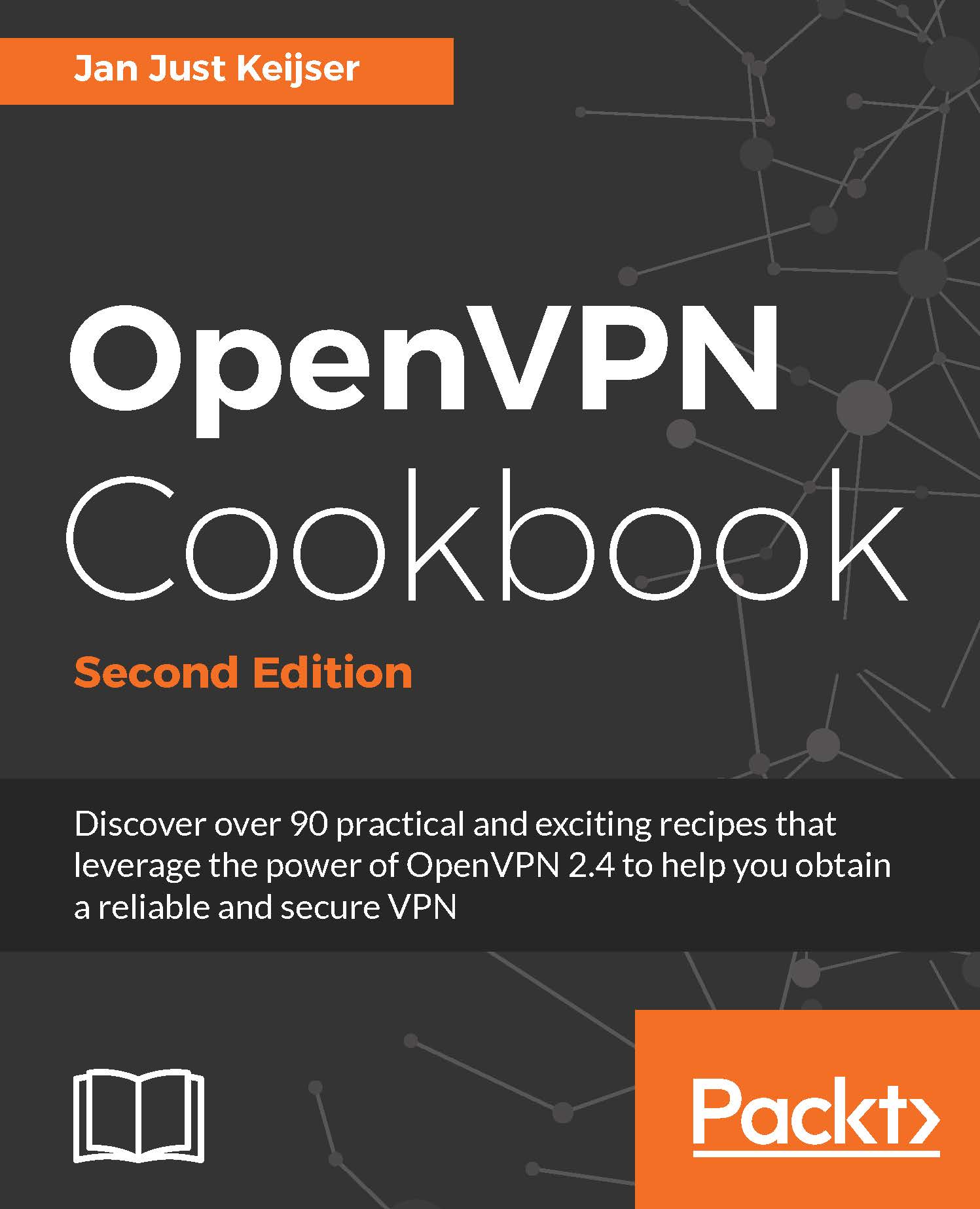Routing features - redirect-private, allow-pull-fqdn
Over the years, the routing features of OpenVPN have expanded. Most notably, there are quite a few options for the redirect-gateway directive, as well as several other less well-known routing directives:
redirect-private: This option behaves very similar to theredirect-gatewaydirective, especially when the new parameters are used, but it does not alter the default gateway.allow-pull-fqdn: This allows the client to pull DNS names from the OpenVPN server. Previously, only IP addresses could be pushed or pulled. This option cannot be pushed and needs to be added to the client configuration itself.route-nopull: All the options are pulled by a client from the server, except for the routing options. This can be particularly handy when troubleshooting an OpenVPN setup.max-routes n: This defines the maximum number of routes that may be defined or pulled from a remote server.
In this recipe, we will focus on the redirect-private directive...