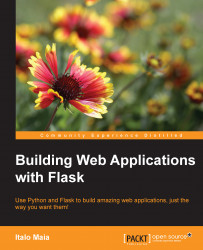Debugging, DebugToolbar, and happiness
When running your Flask project in debug mode (app.debug = True), whenever Flask detects that your code has changed it will restart your application. If the given change breaks your application, Flask will display an error message in the console that is actually very simple to analyze. You start reading from the bottom up until you find the first line that mentions a file you wrote; that's where the error was generated. Now, read from the top down until you find a line telling you exactly what the error was. If this approach is not sufficient and if you need to read a variable value—for example, to better understand what is going on—you may use pdb, the standard Python debugging library, like this:
# coding:utf-8
from flask import Flask
app = Flask(__name__)
@app.route("/")
def index_view(arg=None):
import pdb; pdb.set_trace() # @TODO remove me before commit
return 'Arg is %s' % arg
if __name__ == '__main__':
app.debug = True
app...