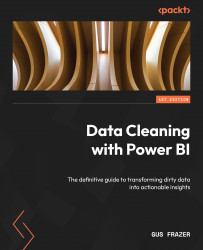Creating Custom Functions in Power Query
In this chapter, we will learn how to create custom Power Query functions in Power BI, covering the planning process, parameters, and the actual creation of the functions. We will start by understanding data requirements and defining the function’s purpose and expected output, then we will learn about the different types of parameters and how to use them to make functions more flexible and reusable, and finally, we will see step by step how to write M code functions, and test and debug them.
Specifically, the following topics will be covered in this chapter:
- Planning for your custom function
- Using parameters
- Creating custom functions
Overall, this chapter will provide a comprehensive guide to creating custom functions in Power BI. From reading this chapter, you can expect to feel more confident in approaching situations where you would need to create a custom function in Power Query. You will have gained hands...