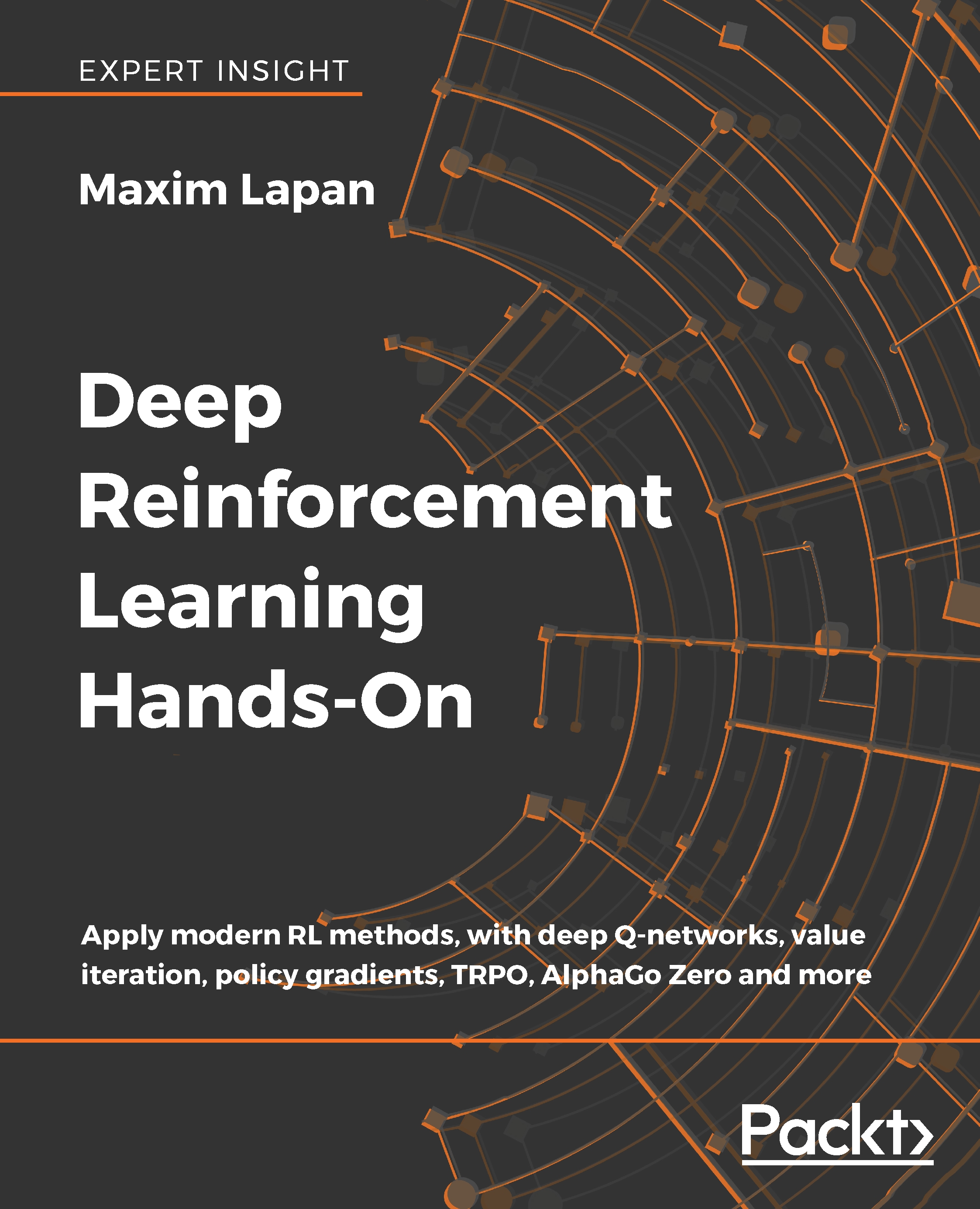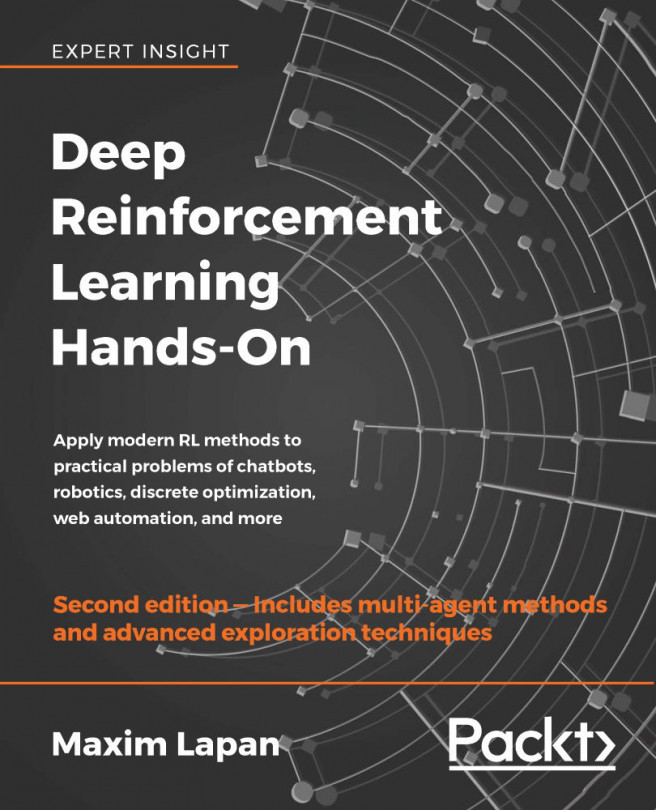Web navigation
When the web was invented, it started as several text-only web pages interconnected by hyperlinks. If you're curious, here is the first web page home: http://info.cern.ch/, with text and links. The only thing you can do is to read and click on links to go between pages. Several years later, in 1995, IETF published HTML 2.0 specification and it had lots of extensions to the original version invented by Tim Berners-Lee. Among these extensions it included forms and form elements that allowed web page authors to add activity to their websites. Users could enter and change text, toggle checkboxes, select drop-down lists, and push buttons. The set of controls was similar to the minimalistic set of GUI application's controls. There was one single difference: all this happened inside the browser's window and both the data and UI controls that users interacted with were defined by the server's page, but not by the local application installed.
Fast-forward...