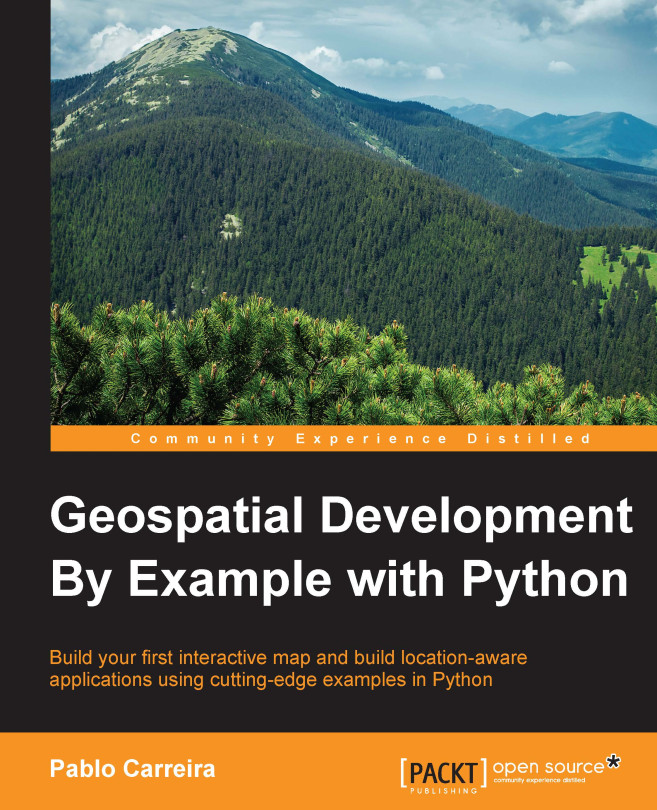Knowing Mapnik
Mapnik is the tool that we will use to produce our maps. It's a very powerful mapping library used by many websites.
In this first topic, we will go through some experiments to get to know Mapnik's features.
Now we will perform a few experiments with Mapnik in order to know how it works. First, let's organize the code for this chapter:
Inside your
geopyproject, copy theChapter4folder and rename it toChapter5.Inside the
Chapter5folder, create a new folder namedmapnik_experiments. To do that, right-click in yourChapter5folder and choose New | Directory.Still in
Chapter5, create another folder namedoutput; we will place the maps and images we create into that folder.
Making a map with pure Python
Mapnik has two ways to define a map; one uses pure Python code, the other an XML file.
Mapnik's Python API is very extensive and wraps almost all of the package's functionalities. In the next steps we will experiment with making a map with Python code only.
Inside
mapnik_experiments...