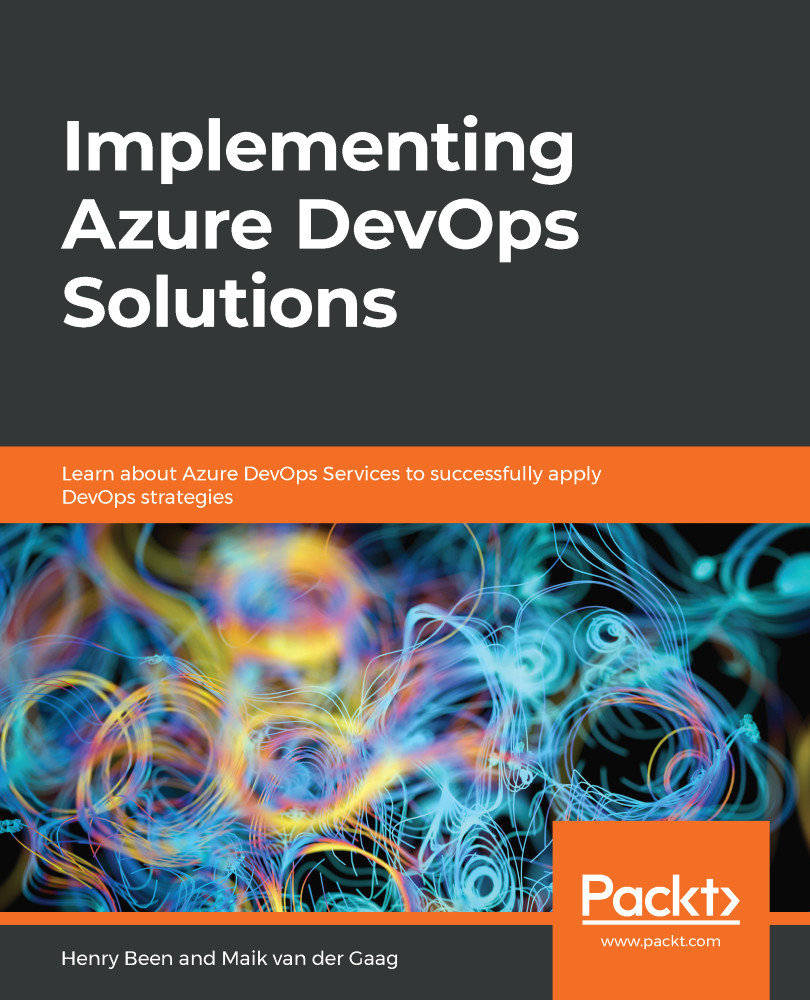In part one of this book, you learned how to continuously deploy your application. While doing so, one of the main issues you might run into is that the total time it takes to build your application is too long. Due to this, developers have to wait a long time for feedback on their changes. One way of coping with this is by splitting your solutions up into multiple builds.
One approach to this is by introducing package management. Often, you will find that you want to reuse code from a previous project in a new project. Instead of copying and pasting this code from one project to another, you can create a shared library out of it. In this chapter, you will learn how to identify shared components and how to make them reusable using Azure Artifacts. In addition to this, you will learn how you can use Azure Artifacts for storing pipeline artifacts when working...