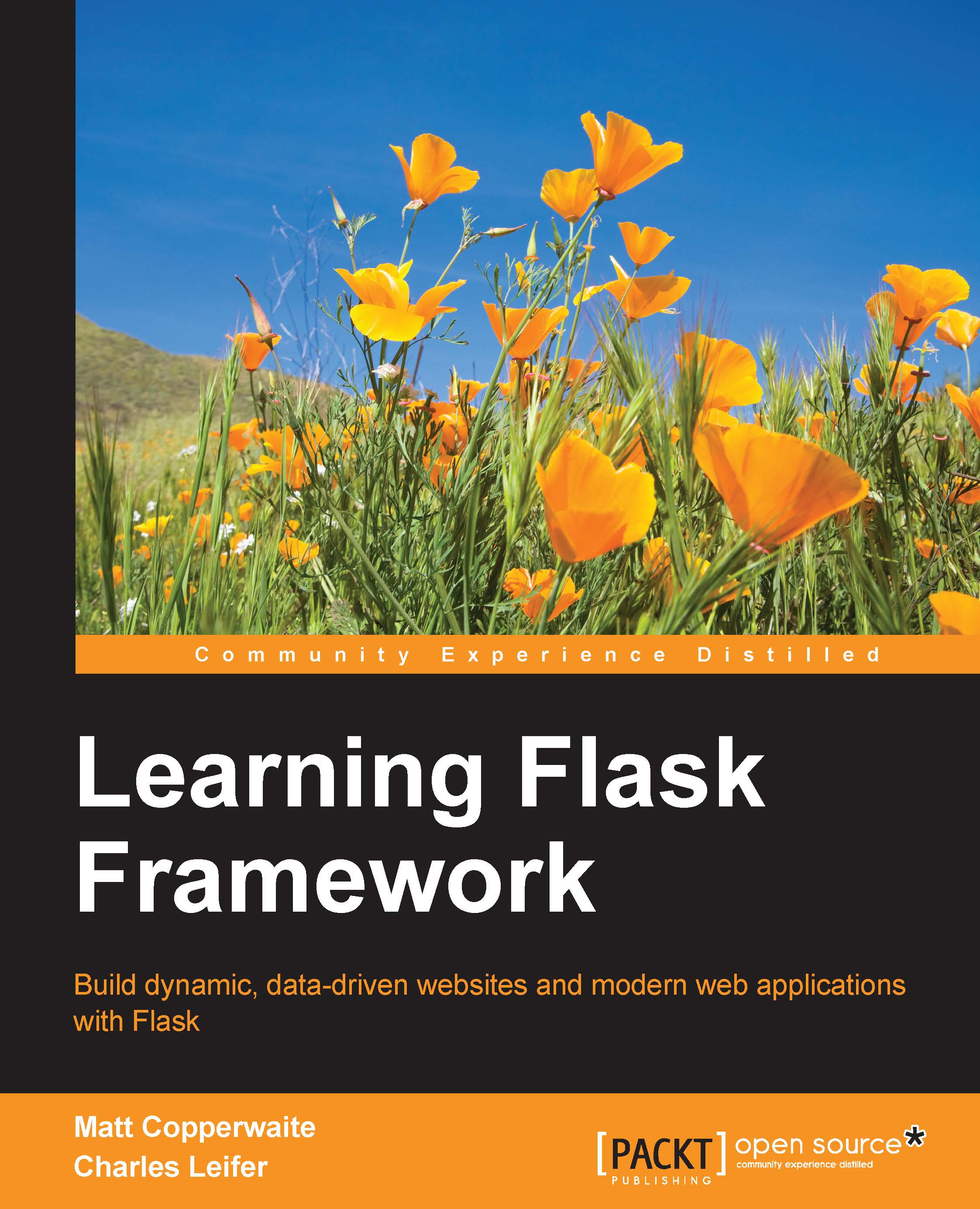Creating command line instructions with Flask-script
One really useful thing to do with Flask is to create a command-line interface so that, when others use your software, they can easily make use of the methods you provide, such as setting up the database, creating administrative users, or updating the CSRF secret key.
One area where we already have a script resembling this and one that can be used in this way is the create_db.py script in Chapter 2, Relational Databases with SQLAlchemy. To do this, there is again, a Flask extension. Just run the following command:
pip install Flask-Script
Now the interesting thing with Flask-Script is that the commands work a lot like the routes and views in Flask. Let's look at an example:
from flask.ext.script import Manager
from main import app
manager = Manager(app)
@manager.command
def hello():
print "Hello World"
if __name__ == "__main__":
manager.run()You can see here that Flask-Script refers to itself as Manager, but that the manager also...