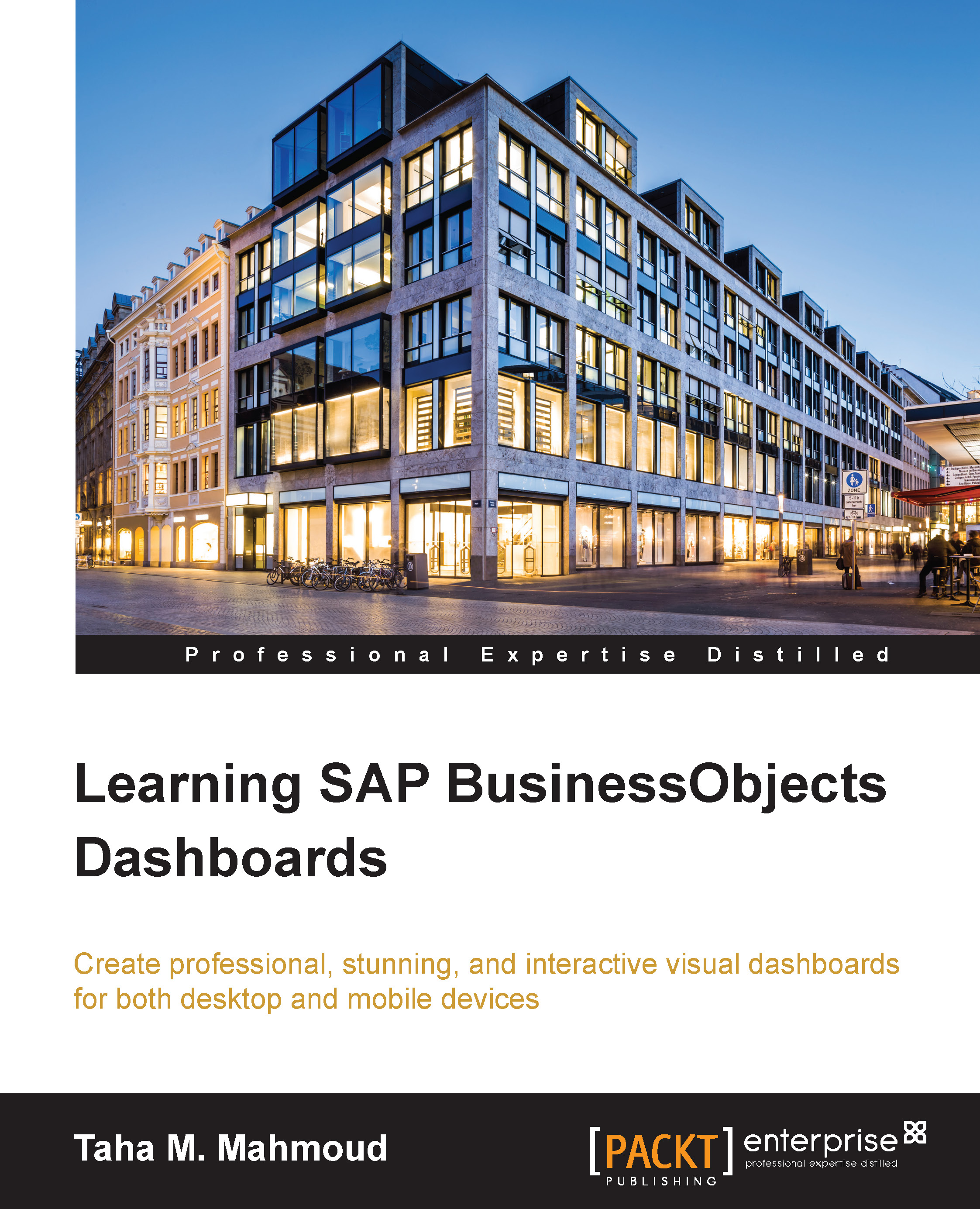Applying security best practices
In this section, we will discuss the best practices that you need to save your time and efforts while designing your security model:
Security matrix: We may need to prepare a security matrix for your users before even starting the development of our dashboard. We need to identify the users and groups who will access our dashboard, and start defining security profiles and restrictions that need to be applied to our data to secure it. You may need more than one security matrix view, for example, one for the object level security, another one for the application level, and maybe a final one for the row or data level matrix. A security matrix might be something like what is displayed in the following screenshot:
User/Group
View
View on Demand
Schedule
Full Control
Full control (owner)
Administrators group
Yes
User1
Yes
User2
Yes
Customized access level: We can utilize this feature to create customized access levels that serve different...