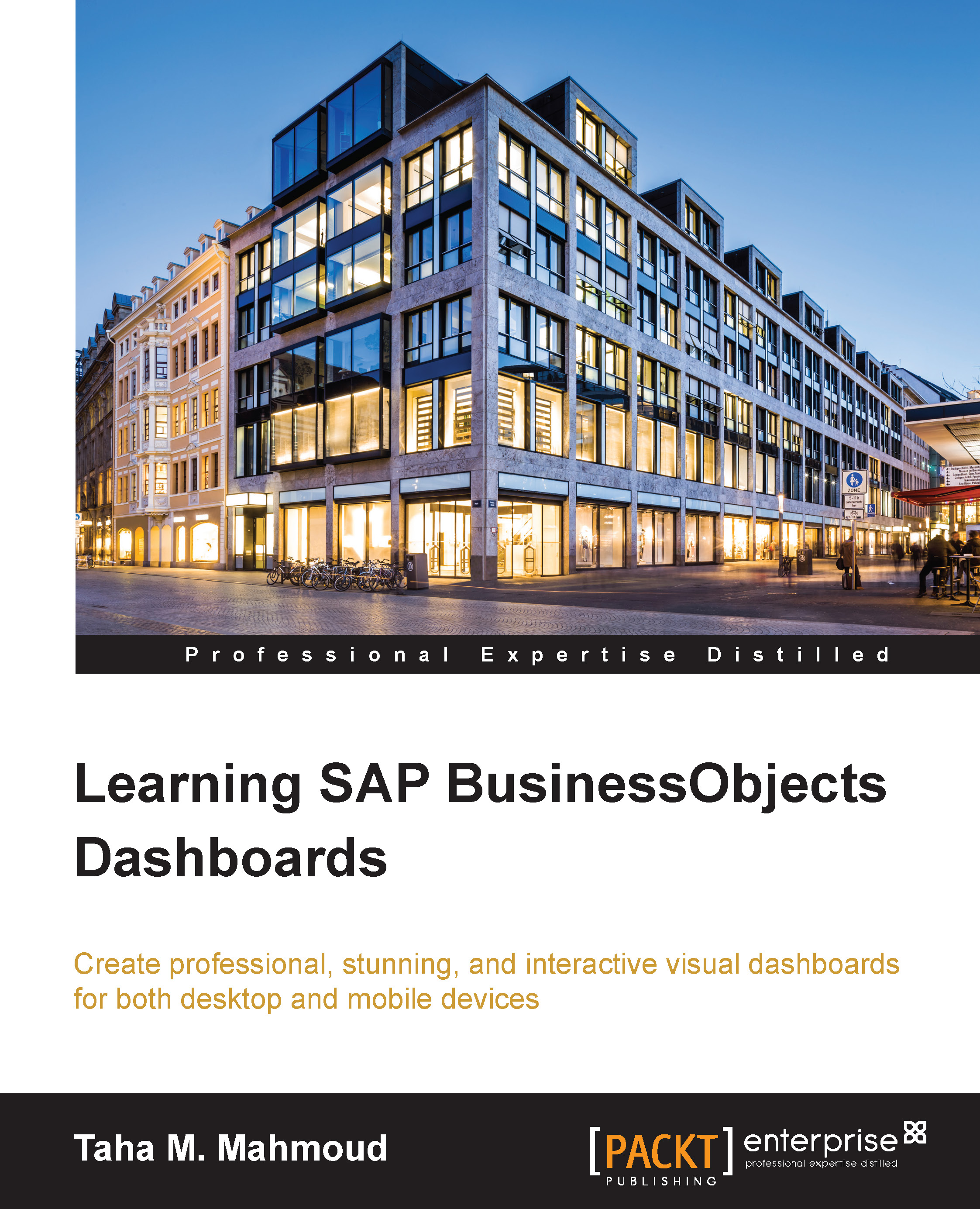Chapter 3. UI Components
In this chapter, we will start to create our eFashion dashboard project using the data extracted from the eFashion database, as we explained in our previous chapter. In this project, we will follow the design and sketches that we already introduced in the previous chapter based on the requirements gathered during the business requirement gathering process in the project initiation phase.
We already learned how to import data to our dashboard, as this is the first step in the dashboard creation process. In this chapter, we will move to the next step, and we will start creating our model by adding charts and single value components to our dashboard canvas. Then, we will learn how to link them with the imported data. In the remaining chapters, we will learn how to add other dashboard components, such as maps, selectors, and so on. After this, we will learn how to export and publish our dashboards in Chapter 8, Exporting, Publishing, and Importing Dashboards...