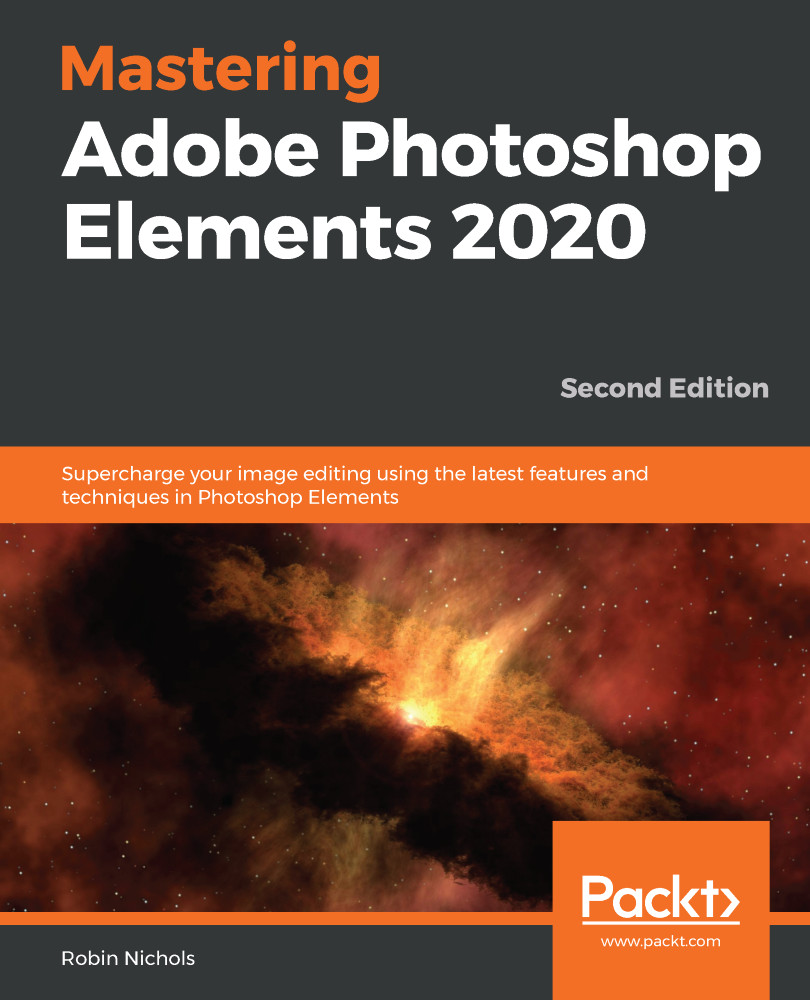Adding text to images
Separate to the graphics panel text function just discussed, Photoshop Elements includes a sophisticated word-processing functionality, enabling text to be added to images and graphics. In fact, some of the more automated functions on offer are supplied complete with blank textboxes, ready for you to click and add your words of wisdom, so it's easy to do. Look at the following screenshot:
.jpg)
Using the Myriad Pro Regular font, I typed in Stand up (hit Return), comedian: (hit Return), and then typed Vince Connolly to get this triple-deck text layout. The text is left-justified, and the new type layer is placed automatically at the top of the layer stack.
The text tool is officially called the Horizontal Type tool. While the tool is active, you can choose a mode that types vertically (not always a good idea, because vertical text is hard to read).
To add text to a document, choose the Horizontal Type tool from the Tool Bar (or press...