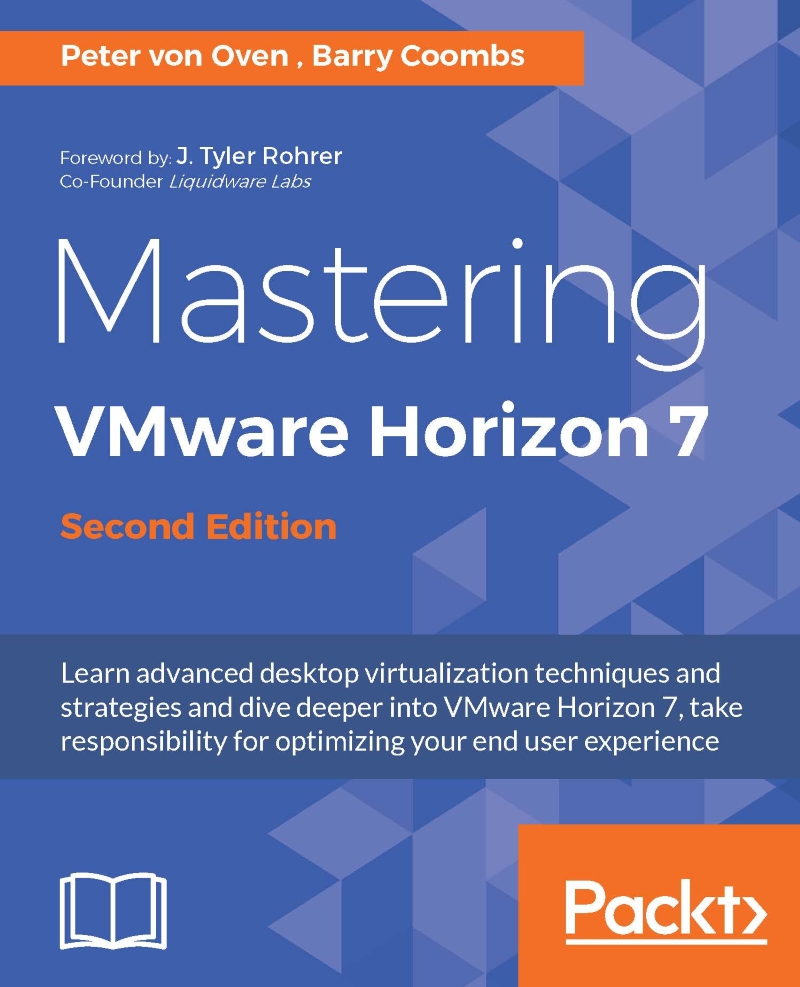Preface
VMware Horizon View is the platform to deliver centralized, virtual desktop machines hosted on a server running a hypervisor, and located in a data center. The end user then connects remotely to their virtual desktop machine from their endpoint device such as a Windows laptop, Apple Mac, or tablet device.
This technology was first introduced by VMware in 2002, and has developed and matured to become the mainstream technology that we know today as Virtual Desktop Infrastructure (VDI).
VDI provides users the freedom to work in a way that suits them, by freeing them from the restrictions of not having to be in the office, but also allowing them the choice of device they use making them more productive, and ultimately your business more agile.
From an IT administrator's perspective, it allows you to centrally manage your desktop environment, from being able to manage desktop images, to the ease of adding and removing user entitlements, all controlled from a single management console.
VMware Horizon 7 and Horizon View version 7.0.2 is VMware's latest virtual desktop solution, designed to centralize and virtualize your desktop environment using the market leading virtualization features and technology within VMware's Software Defined Data Center (SDDC) portfolio.
Horizon View 7 builds upon this technology platform, and today goes far beyond just VDI in delivering a rich user experience, enabling BYOD, flexible working, enhanced security, application delivery, and end-to-end management.
Delivering an end user experience requires a different approach from other infrastructure-based initiatives, and getting this right is the key for a project to have a successful outcome, and this book will show you how to succeed.
What this book covers
Chapter 1, Introduction to VDI and VMware Horizon 7, this chapter covers an introduction to VDI, explaining what it is, and how it compares with other VDI type technologies. We will then cover a brief history of the VMware VDI story, followed by an overview of the latest solution.
Chapter 2, An Overview of Horizon View Architecture and Components, will introduce you to the architectural components that make up the core VMware Horizon solution, concentrating on the virtual desktop elements of Horizon View Standard and the functionality of brokering virtual desktop machines.
Chapter 3, Design and Deployment Considerations, will introduce you to design and deployment techniques to take into consideration when undertaking your VMware Horizon project. We will discuss techniques to prove the technology and understanding how it will work inside your business, methods to assess your user's existing workload and how to use this information to help design your VMware Horizon Solution.
Chapter 4, Installing and Configuring Horizon View, will cover the installation process of the core Horizon View components, such as the Connection Server, Security Server, Replica Server, Enrollment Server, as well as the Cloud Pod Architecture feature. Following the installation, we will start to configure the base elements of a Horizon View installation.
Chapter 5, Securing Horizon View with SSL Certificates and True SSO, covers the aspect of VMware Horizon View, and in particular, how we deliver secure communication to the end user client, and also the different infrastructure components within the data center. The first half of this chapter will start with an overview of what an SSL certificate is, and then how to create and issue a certificate before configuring Horizon View to use it. In the second half of the chapter we will look at configuring the VMware True SSO feature.
Chapter 6, Building and Optimizing the Virtual Desktop OS, covers how to create and configure the virtual desktop machines after building the Horizon View infrastructure and its components, and then build the desktop operating system on them, configuring it so that it is running at its optimum performance level to run in a virtual environment.
Chapter 7, Managing and Configuring Desktop Pools, covers how Horizon View uses the concept of desktop pools to create a collection of virtual desktop machines for specific use cases, which in turn are allocated to the end users. In this chapter, we will look at the process to configure the different types of desktop pools.
Chapter 8, Delivering Remote Applications with View Hosted Apps, dives deeper into the key feature of Horizon Advanced Edition, and looks at how Horizon View publishes an application directly into the Horizon View Client, without the need of having to launch a full virtual desktop machine. We will walk through the installation and configuration process to get our first set of Horizon View published applications available to the end users.
Chapter 9, Delivering Session-Based Desktops with Horizon View, covers the other half of View's remoting capabilities and looks at how Horizon View can deliver session-based desktops from a Microsoft RDSH infrastructure.
Chapter 10, Horizon View Client Options, covers how the View Client is used to receive and display the virtual desktops and applications on the end user's device. In this chapter, we will look at the options for the View Client, both hardware and software, and discuss the various options and why you would choose one method over another.
Chapter 11, Upgrading to a New Version of Horizon View, covers all the things you need to consider before upgrading and will then take you through the upgrade process. This chapter is designed for those that are currently running a previous version of Horizon View and are looking to upgrade to the latest version.
Chapter 12, Troubleshooting Tips, covers some troubleshooting techniques and methods for use within Horizon View rather than going through a list of problems and issues.
Online Chapter, Fine-Tuning the End-User Experience, available at https://www.packtpub.com/sites/default/files/downloads/5657_FineTuningtheEndUserExperience.pdf, covers one of the key tasks in building the best user experience possible, which is to start fine-tuning the performance and experience for the end user's session with their virtual desktop machine. In this chapter, we will look at the tuning techniques and the pre-built Group Policy objects that can be applied to create that experience.
Online Chapter, Managing User Environments in Virtual Desktop Infrastructure, available at https://www.packtpub.com/sites/default/files/downloads/5657_ManagingUserEnvironmentsinVirtualDesktopInfrastructure.pdf, introduces you to Horizon View Persona Management, what it is, and why you would want to deploy it. We will then examine how it is driven by Standard Active Directory Group Policy finishing with an in depth look at the policies available. The second part of this chapter introduces you to VMware UEM and how to get up and running.
What you need for this book
To get the most out of this book, you should have some experience of working as a desktop administrator with skills and knowledge around building and designing Microsoft Windows-based desktop environments. You should also be familiar with the VMware vSphere platform (ESXi and vCenter Server) and be comfortable with building and configuring virtual machines as well as configuring storage and networking for use in a virtual infrastructure. Throughout this book, you have the opportunity to follow step-by-step practical guides in deploying Horizon View in an example lab environment. If you want to work through the practical examples, you will need the following software:
VMware Horizon View Version 7, 7.0.1, or 7.0.2
vSphere for Desktop (ESXi and vCenter Server 6)
You can download a trial copy of Horizon View 7 from the following link:
https://my.vmware.com/web/vmware/info/slug/desktop_end_user_computing/vmware_horizon/7_0
You will also need the following software to build virtual machines and deploy applications:
Microsoft Windows Server 2012 R2 64-bit
Microsoft Windows 7 Professional 32-bit or 64-bit
Microsoft Windows 10
Microsoft SQL Express 2012
Microsoft Office 2016
Who this book is for
If you are a desktop administrator or part of a project team looking at deploying a virtual desktop and/or application delivery solution, or take advantage of some of the latest features, then this book is perfect for you and your ideal companion in helping to deploy a solution to centrally manage and virtualize your desktop estate using Horizon View 7.
You will need to have some experience in desktop management using the Microsoft Windows desktop and server operating systems, and general Windows applications, as well as be familiar with the Active Directory, SQL, and VMware vSphere infrastructure (ESXi and vCenter Server) technology.
Conventions
In this book, you will find a number of text styles that distinguish between different kinds of information. Here are some examples of these styles and an explanation of their meaning.
Code words in text, database table names, folder names, filenames, file extensions, pathnames, dummy URLs, user input, and Twitter handles are shown as follows: "We can include other contexts through the use of the include directive."
Any command-line input or output is written as follows:
certutil -setreg DBFlags +DBFLAGS_ENABLEVOLATILEREQUESTS
New terms and important words are shown in bold. Words that you see on the screen, for example, in menus or dialog boxes, appear in the text like this: "Click the OK button when you are ready to create the snapshot"
Note
Warnings or important notes appear in a box like this.
Tip
Tips and tricks appear like this.
Reader feedback
Feedback from our readers is always welcome. Let us know what you think about this book—what you liked or disliked. Reader feedback is important for us as it helps us develop titles that you will really get the most out of.
To send us general feedback, simply e-mail [email protected], and mention the book's title in the subject of your message.
If there is a topic that you have expertise in and you are interested in either writing or contributing to a book, see our author guide at www.packtpub.com/authors.
Customer support
Now that you are the proud owner of a Packt book, we have a number of things to help you to get the most from your purchase.
Downloading the color images of this book
We also provide you with a PDF file that has color images of the screenshots/diagrams used in this book. The color images will help you better understand the changes in the output. You can download this file from https://www.packtpub.com/sites/default/files/downloads/MasteringVMwareHorizon7SecondEdition_ColorImages.pdf.
Errata
Although we have taken every care to ensure the accuracy of our content, mistakes do happen. If you find a mistake in one of our books—maybe a mistake in the text or the code—we would be grateful if you could report this to us. By doing so, you can save other readers from frustration and help us improve subsequent versions of this book. If you find any errata, please report them by visiting http://www.packtpub.com/submit-errata, selecting your book, clicking on the Errata Submission Form link, and entering the details of your errata. Once your errata are verified, your submission will be accepted and the errata will be uploaded to our website or added to any list of existing errata under the Errata section of that title.
To view the previously submitted errata, go to https://www.packtpub.com/books/content/support and enter the name of the book in the search field. The required information will appear under the Errata section.
Piracy
Piracy of copyrighted material on the Internet is an ongoing problem across all media. At Packt, we take the protection of our copyright and licenses very seriously. If you come across any illegal copies of our works in any form on the Internet, please provide us with the location address or website name immediately so that we can pursue a remedy.
Please contact us at [email protected] with a link to the suspected pirated material.
We appreciate your help in protecting our authors and our ability to bring you valuable content.
Questions
If you have a problem with any aspect of this book, you can contact us at [email protected], and we will do our best to address the problem.