Our goal is to create a report for our WDTU data that will give us a list of all the scheduled radio show instances that have been organized within Radio Show by Radio Show Type, as shown in the following screenshot:
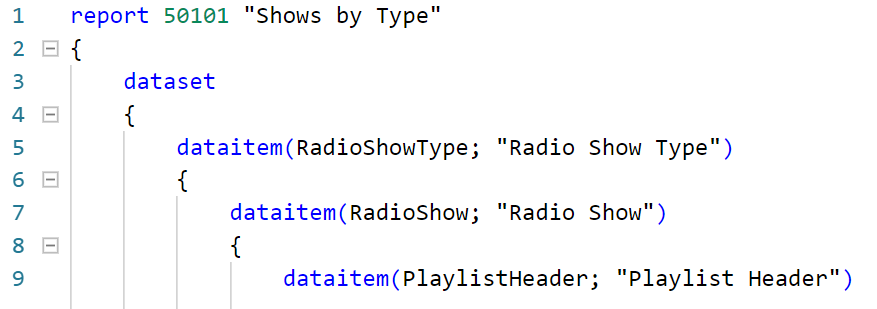
An easy way to recreate the preceding screenshot is to simply use IntelliSense. Type the letter D in the Code window, enter a name, and then the target table name (in this case, Radio Show Type, then Radio Show, and then Playlist Header).
Before we go any further, let's make sure we've got some test data in our tables. To enter data, we can use the pages we built earlier. The specifics of our test data aren't critical. We simply need a reasonable distribution of data so that our report test will be meaningful. The following triple screenshot provides an example minimal set of data:
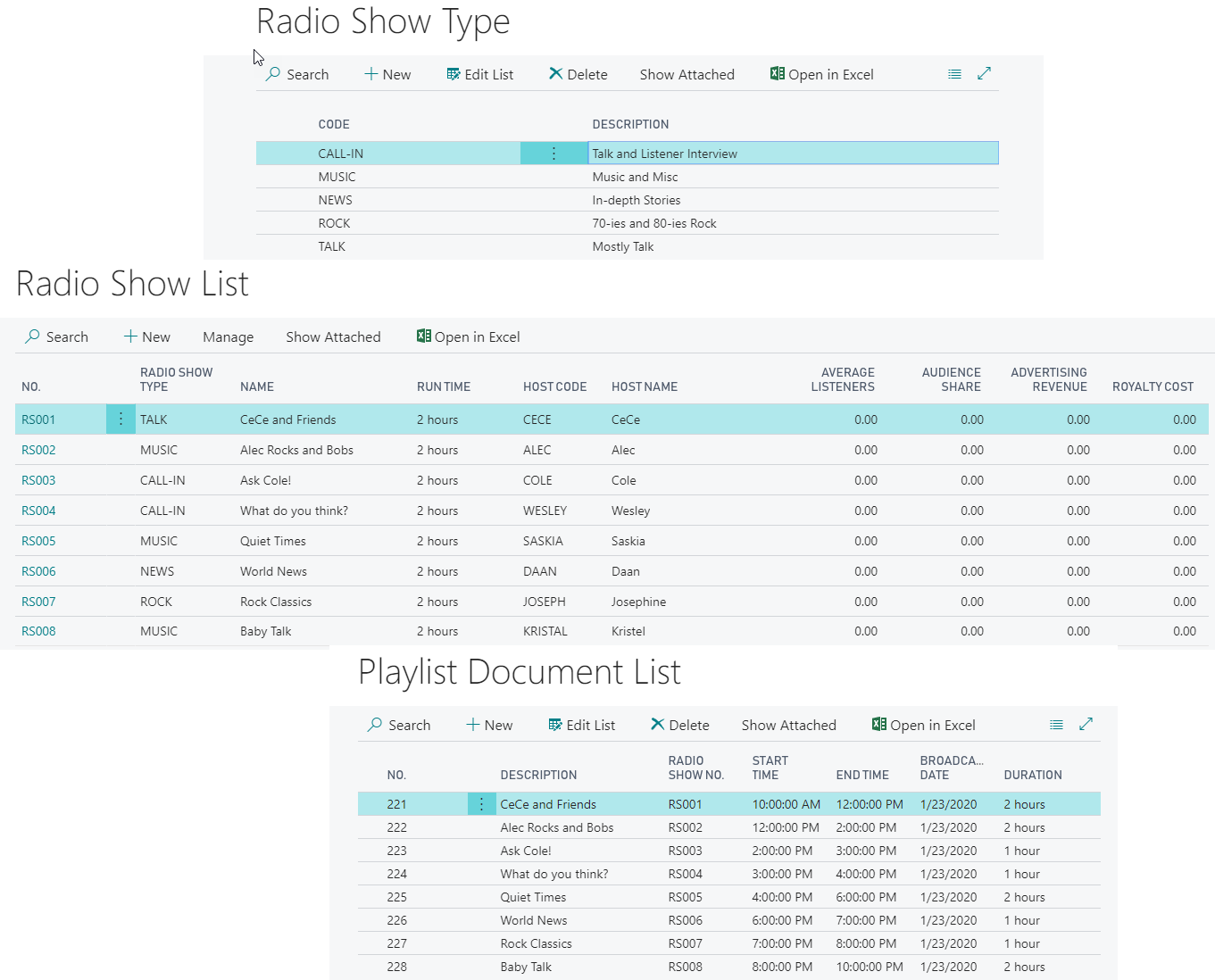
Since the Visual Studio Code part of our report design is relatively simple, we can do it as part of our phase 1 effort. It's simple...



























































