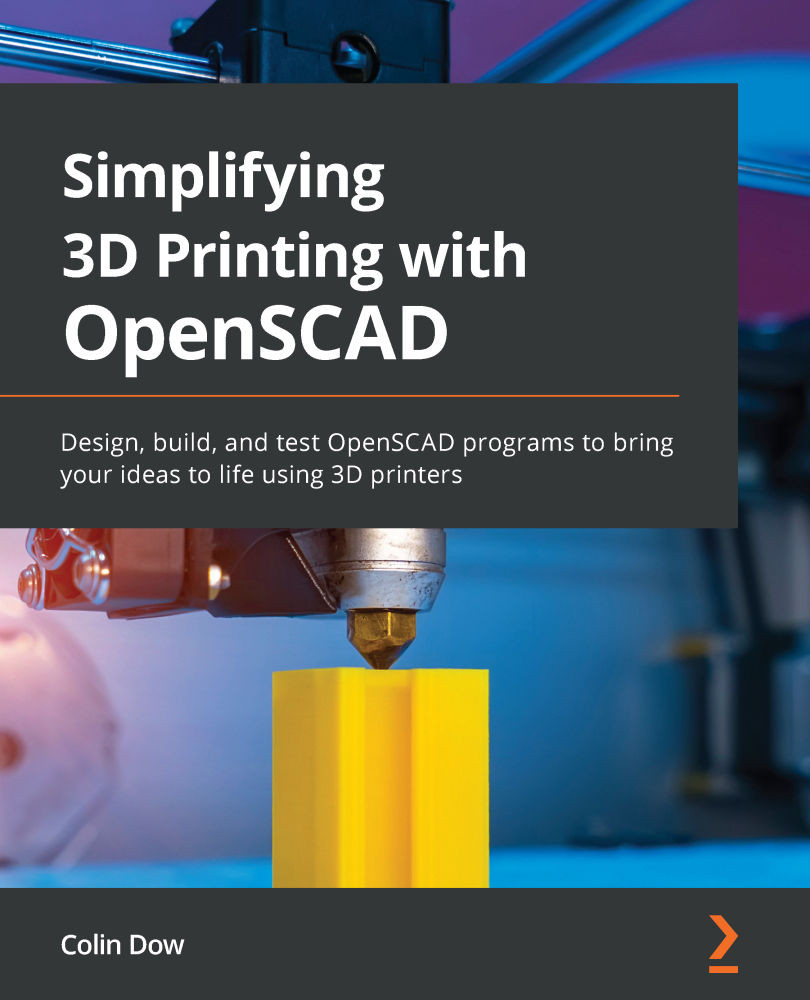Chapter 3: Printing Our First Object
Now that we have learned a little bit about three-dimensional (3D) printers and slicers, it's time to print our first object. In this chapter, we get hands-on experience with 3D printing. The goal of this chapter is for us to find an object, slice it, and 3D print it. The knowledge gained from this chapter will help us greatly in bringing our 3D designs to life.
Before we can print, however, we need an object to print. We also need to prepare our 3D printer and slice the object into geometric code (G-code).
In this chapter, we will cover the following topics:
- Finding objects to print
- Preparing our 3D printer
- Slicing our object
- Printing our object