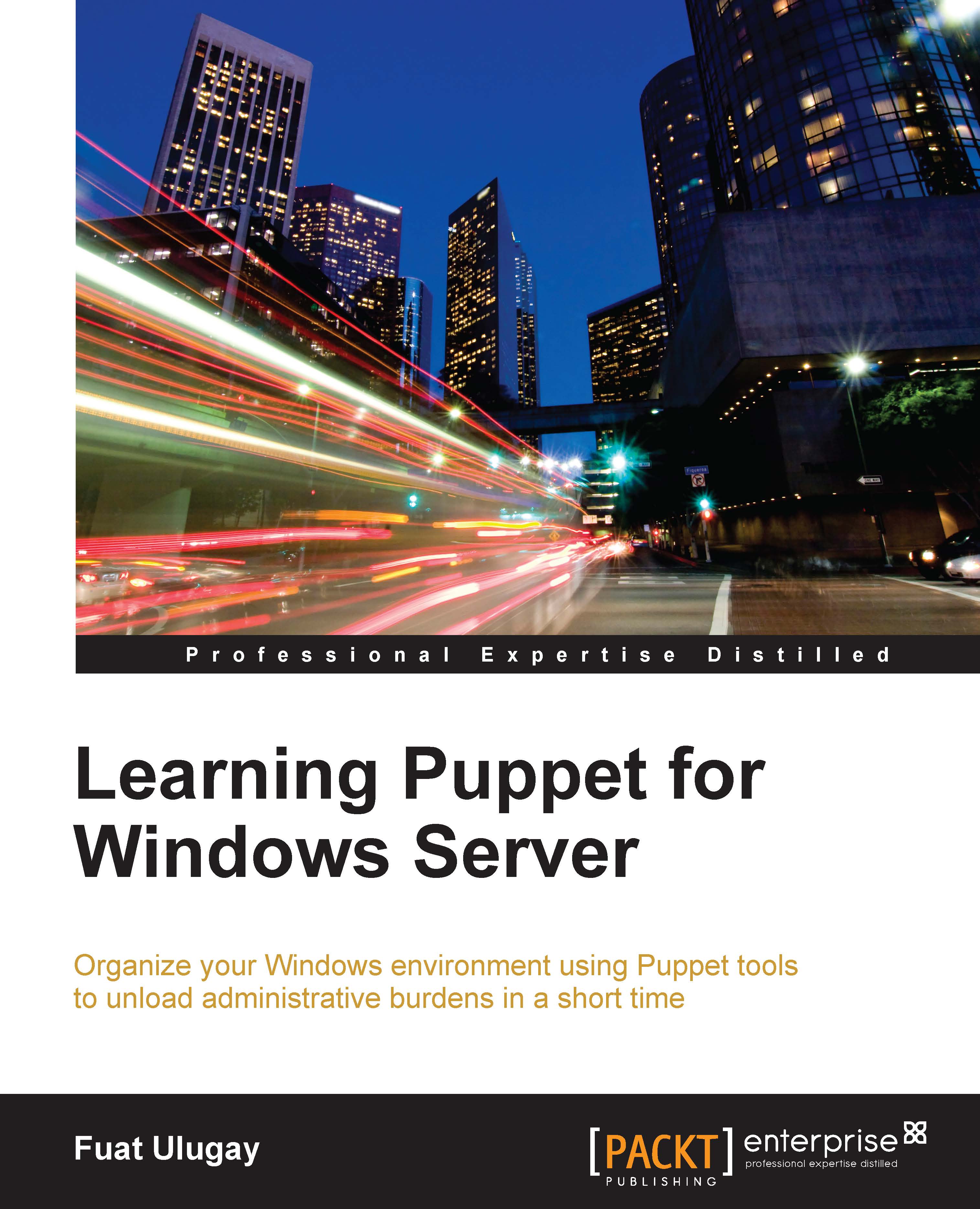What is Chocolatey?
Chocolatey is a package manager for Windows. There are commands for Linux such as apt-get and yum for package management. They are very easy to use. Whenever you need to install something, you just write apt-get install packagename or yum install packagename. Here, the idea is to have a similar functionality in Windows. You can see more details about Chocolatey at https://chocolatey.org.
After learning what Chocolatey is, we will install it manually and install some software using this. In the later sections, we will see how to use Chocolatey with Puppet.
Installing Chocolatey
The installation of Chocolatey is very simple. You can see the following details on the previous link:

Open Command Prompt with administrator rights and copy and paste the following command:
C:\> @powershell -NoProfile -ExecutionPolicy Bypass -Command "iex ((new-object net.webclient).DownloadString('https://chocolatey.org/install.ps1'))" && SET PATH=%PATH%;%ALLUSERSPROFILE%\chocolatey\bin...