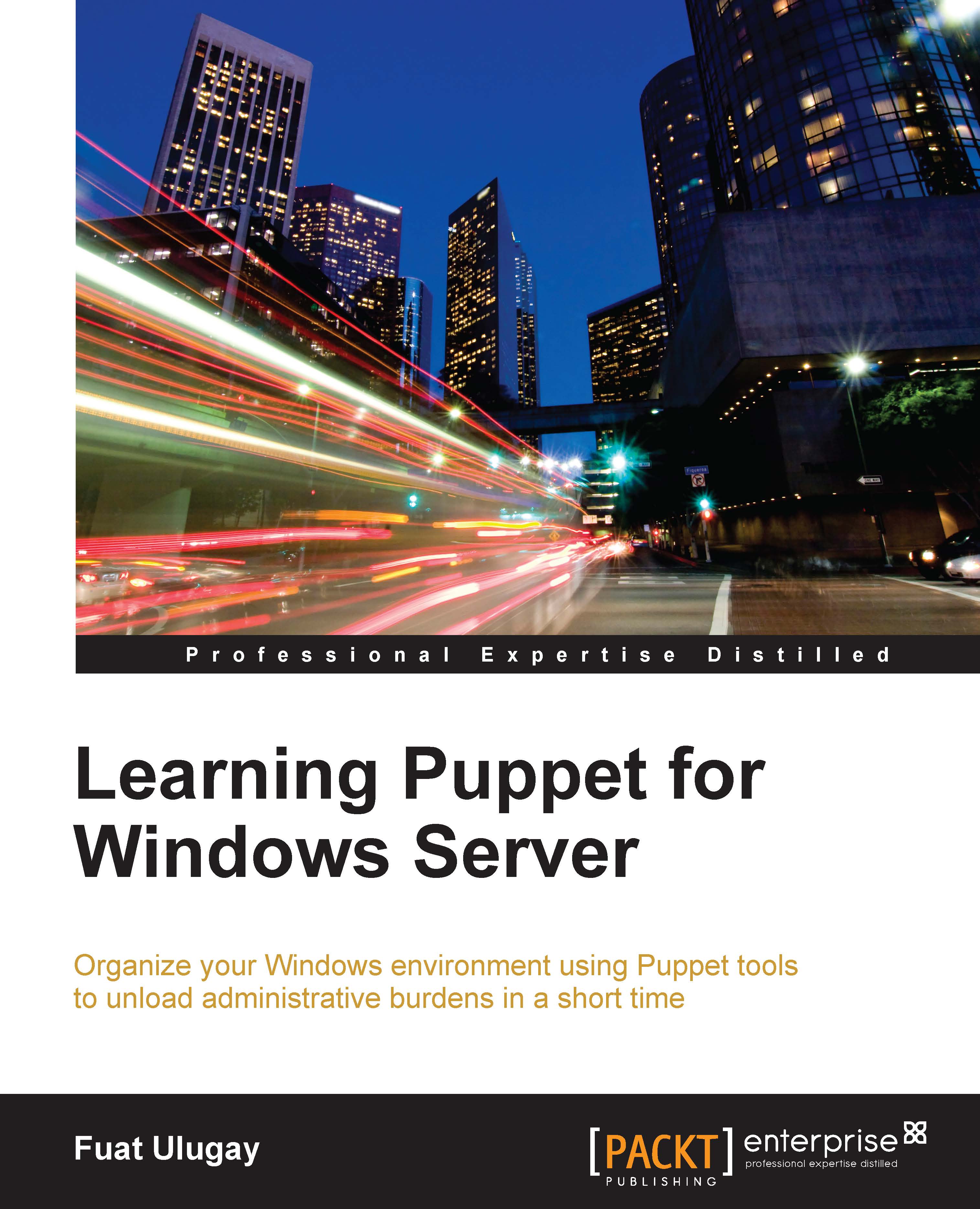Using Chocolatey to update a software
One of the challenges for IT is to keep the client software up to date. It is easy for Windows updates that can be handled automatically. However, when it comes to third-party softwares, the updates may become a burden. Next, we will see how Puppet and Chocolatey deal with updates.
As an example, we will use the Java Runtime installation. We will first install an older version and see whether it is updated correctly. Here is the package that we will use:

When we scroll down, we will also see some older versions. We will first install the older version, 7.0.75. We will do it manually from Command Prompt:

Clicking on the older version will give us the details about installing it via Chocolatey. The following are the details:

We can see in the following screenshot that the command successfully installs Java 7.0.75:

To update Java, we will create a new module named chocojre. Here is the module structure for this:

Here are the details of the module:

Now, let's test...