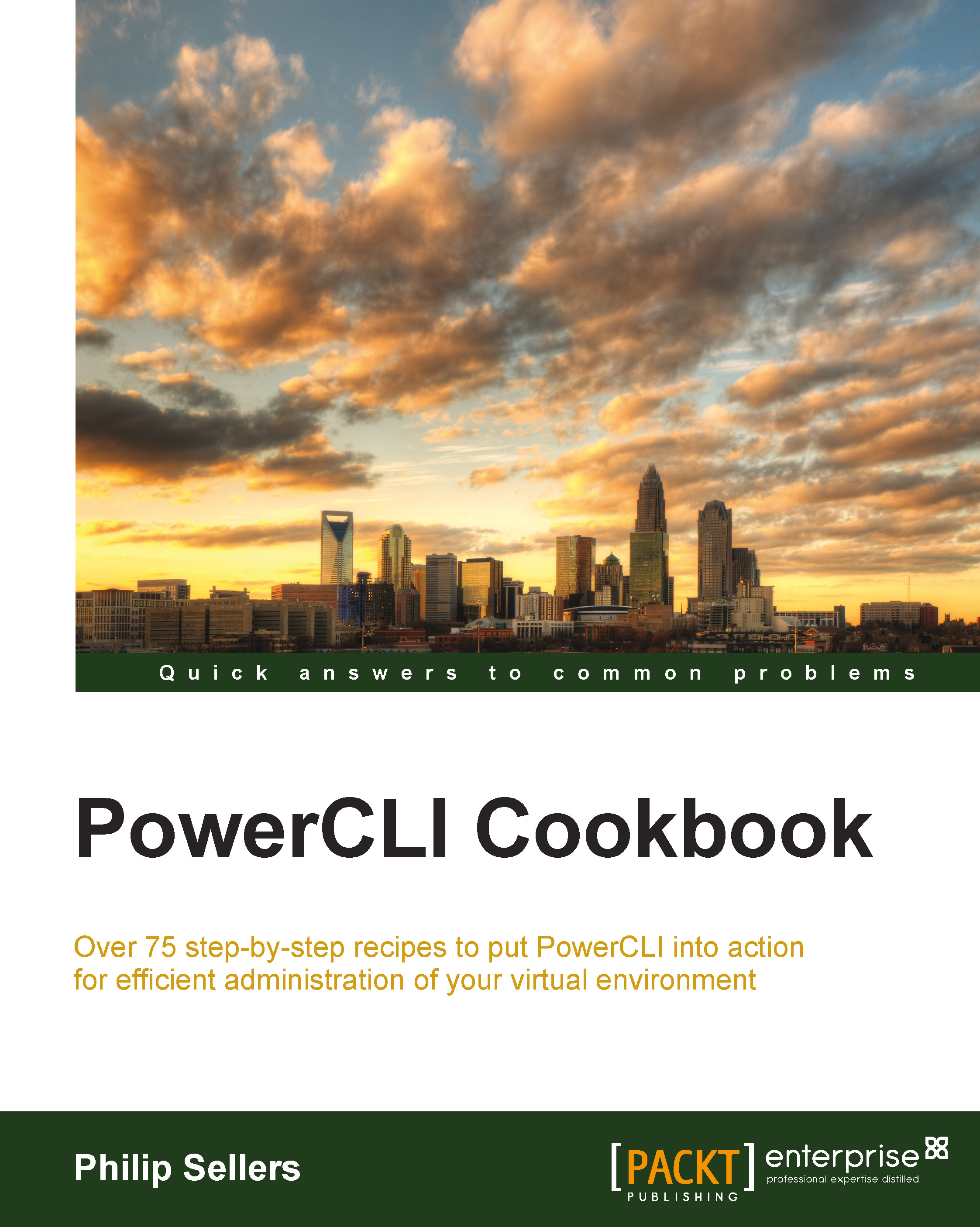Using PowerShell native capabilities to schedule scripts
In the previous recipes of this book, you scheduled PowerCLI to run as scheduled tasks by defining and referring to a script file (.ps1) and running it from the PowerShell.exe executable. There is potentially a better and easier way to schedule your processes to run from PowerShell and PowerCLI and those are known as Scheduled Jobs. Scheduled Jobs were introduced in PowerShell 3.0 and distributed as part of the Windows Management Framework 3.0 and higher.
While Scheduled Tasks can execute any Windows batch file or executable, Scheduled Jobs are specific to PowerShell and are used to generate and create background jobs that run once or on a specified schedule. Scheduled Jobs appear in the Windows Task Scheduler and can be managed with the scheduled task cmdlets of PowerShell. The only difference is that the scheduled jobs cmdlets cannot manage scheduled tasks.
These jobs are stored in the Microsoft\Windows\PowerShell\ScheduledJobs path...