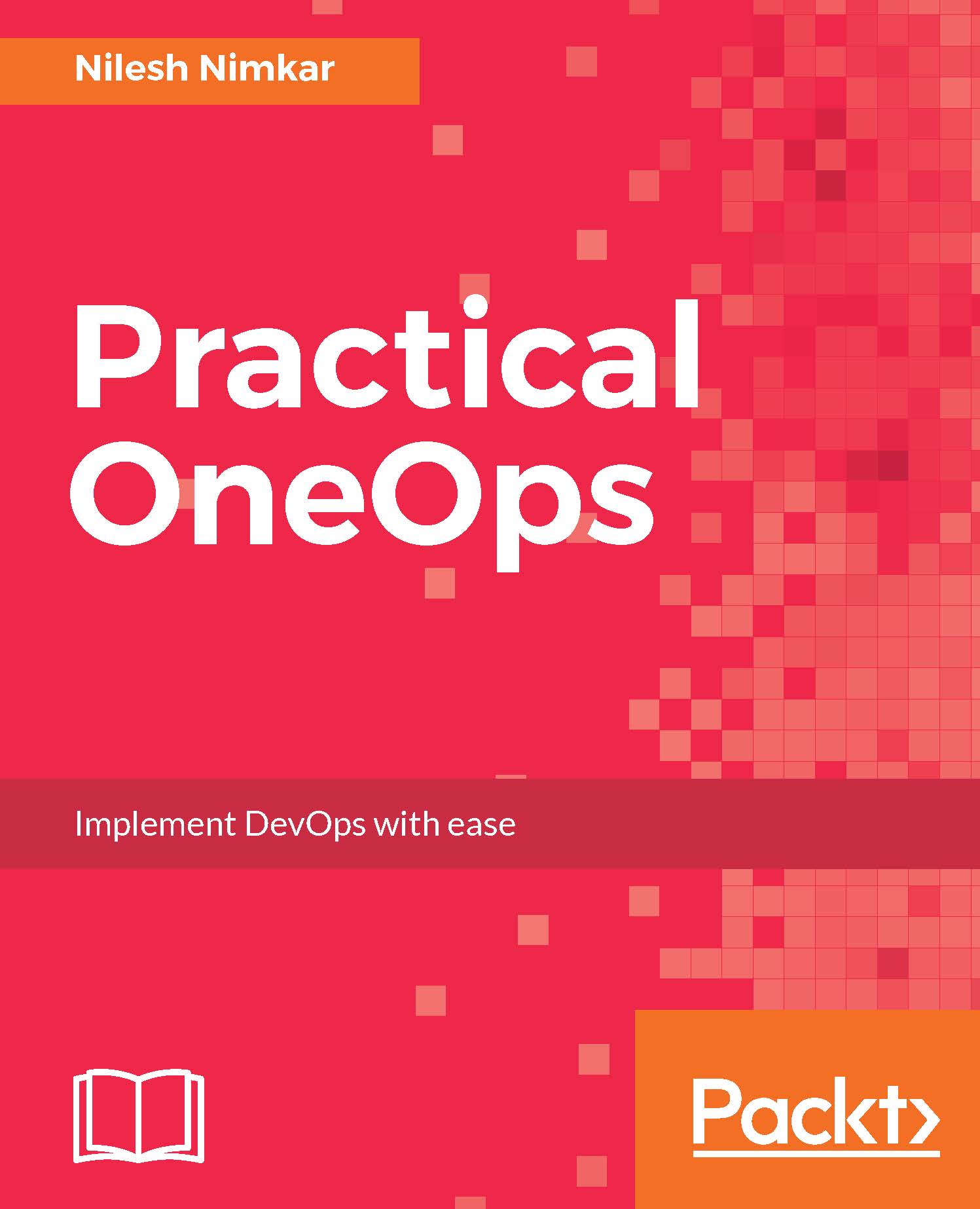Adding services under your cloud
Now that you have a general idea of what services are and what they do, let's add some services to your cloud. Click on your cloud and click on Add Service. You will be given a drop-down box with options to add various types of services. Let's start by adding an AWS compute service.
Adding a compute service
Select the region you want to add. Currently supported regions are US-East-1, US-West-1, and US-West-2. The minimal configuration you will have to provide is Access Key* and Secret Key*, as follows:

To get the access key, go to your AWS console and select IAM (short for Identity Access Management). It is recommended that you create a new user and then generate new credentials for it. You get to access these credentials only once, however, you do get the option to download them. It is highly recommended that you download these credentials, as you will be using these credentials in various places. It is also recommended that you keep these...