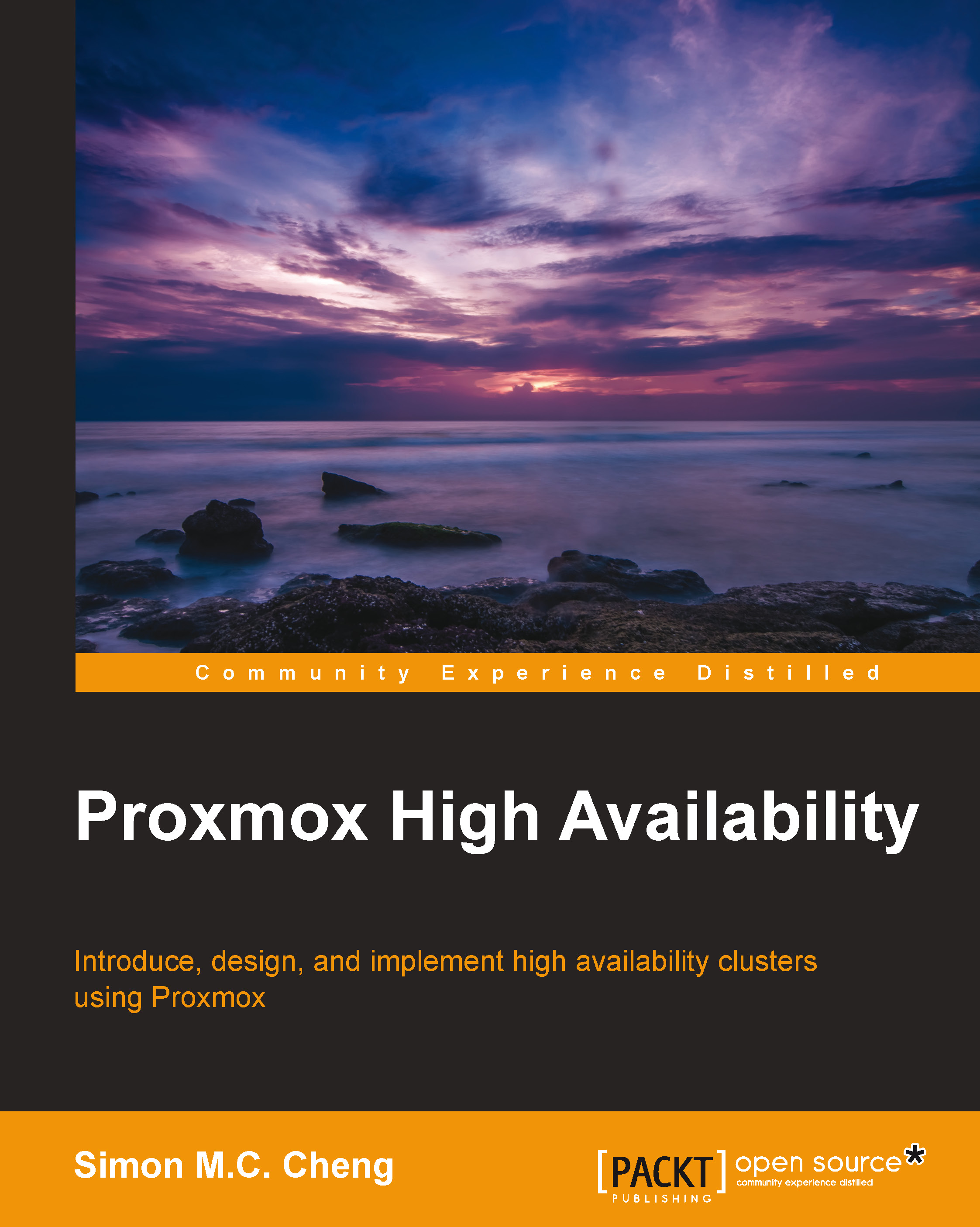Virtualization options in Proxmox VE
There are two types of virtualizations available in Proxmox: OpenVZ and KVM. What are the differences between them?
OpenVZ is an operating-system-level virtualization based on the GNU/Linux kernel and the host operation system. Theoretically, OpenVZ is not a type of virtualization but more like the jail concept in Linux. Since a patched Linux kernel is needed, only Linux guests can be created. All guests are called containers that share the same kernel and architecture as long as the host OS, while each container reserves a separate user space.
There is no overhead for OpenVZ as containers can call hardware resources directly. However, since all containers share the system kernel of the host OS, a system-related problem might appear during the host OS kernel upgrade. Besides, OpenVZ stores container files as normal files in the host OS, so it is not recommended to use OpenVZ if there are confidential files stored in the virtual machine. Kernel-based Virtual Machine (KVM) is basically a hardware-assisted virtualization with the modified Linux kernel built with the KVM module. KVM itself does not perform any emulation or virtualization. Instead, it simply exposes the /dev/kvm interface. QEMU is chosen as a software-based emulator to simulate hardware for the virtualized environment. The structure of KVM is shown as follows:

As we can see, overheads on frequent requests appear in QEMU-emulated devices. Thus, an improved version for KVM is published with VirtIO drivers. VirtIO creates a buffer for both the guest system and QEMU, which speeds up the I/O performance and reduces the overhead. To enjoy the performance burst, a VirtIO driver must be installed separately on each emulated hardware device. In the following diagram, we have demonstrated the new structure of the KVM machines with the VirtIO drivers installed:

The following table shows the supported operating systems provided by OpenVZ and KVM:
|
Virtualization method |
Supported operating system |
|---|---|
|
OpenVZ |
CentOS, Debian, Fedora, Scientific Linux, SUSE, and Ubuntu |
|
KVM |
FreeBSD, Windows Server 2000/XP/2003/2008, Windows 7/8, and all OS supported by OpenVZ |