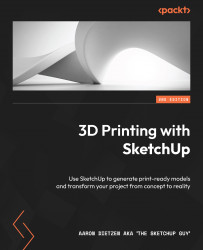Using SketchUp as a creation tool
My primary use of SketchUp for 3D printing has been as a tool to create geometry for printing from scratch. I have created many prints from SketchUp models, and most of the time I was working from an idea or basic drawing to create the model that ended up being printed. In these cases, I get to use SketchUp starting from an empty file and start modeling the geometry that I want to print, as I see it in my mind.
As an example, let me show you my haunted house model. This model was created as a prop for a children’s book (I never got around to finishing) and was modeled completely from my imagination:

Figure 1.9 – My haunted house model in SketchUp
When I created this, I was able to start with basic shapes in SketchUp (literally a bunch of boxes) that I could push around until I found the right shape for the house. Once the general layout was created, I broke the whole thing down into pieces.
Since I knew that I wanted to print this fairly big (around 6” wide), I knew that I could not print it as a single piece. The printer I was using at the time (an Elegoo Mars) had a build volume of 4.7” x 2.6” x 6.1”. This was limiting, but I knew that I could break this house down into pieces that would fit. Additionally, I wanted to print this house hollow. In the end, it would be large enough that I would need an entire bottle of resin if I were to print it solid. To achieve all of this, I broke up the model as if it were a model kit.

Figure 1.10 – Exploded view of the haunted house pieces
These pieces could be printed, in some cases multiple pieces in a single run, and glued together. There was some learning on my part regarding how to best orient these rather thin and long chunks of geometry so that they would print well. In the end, I got my process dialed and was able to get all the pieces printed and assembled.

Figure 1.11 – The final print, assembled and painted
I allowed myself to create something that I had no actual reference for, other than an image in my head. Additionally, with SketchUp I was able to break the house down into printable pieces and experiment with geometry, until I found the ideal pieces to print.
While working from scratch is great, there are times that you may be working from an existing geometry. Fortunately, SketchUp makes that easy to do as well, as we will see in the next section.