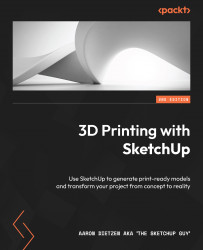Importing and Exporting .stl Files
You have probably seen that 3D printing involves passing files back and forth to go from an idea to a finished print. When it comes to generic, anyone-can-read-it files, .stl files are the file format of choice in the 3D printing world. This format is not, however, the default file format for SketchUp. SketchUp has its own file format (.skp files) and uses import and export functions to pass data in and out of .stl files.
Don’t worry about having to simply read about this process, though. In this chapter, we will be getting our hands dirty (virtually) and using SketchUp to import and export a few files. Since this can be done in SketchUp for Web or SketchUp for Desktop, we will be taking a look at the steps involved in both!
In this chapter, we will cover these main topics:
- Understanding what makes up a SketchUp file
- Exporting files for 3D printing
- Importing files into SketchUp