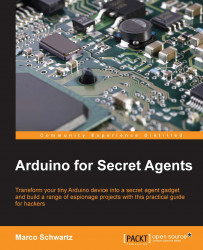Using the SD card
The first thing that we are going to do in this project is to test whether we can actually access the SD card. This will ensure that we don't run into SD card-related problems later in the project.
This is a picture of the Ethernet Shield that I used, with the microSD card mounted on the right:

Let's now see the code that we will use to test the SD card's functionalities. The following is the complete code for this section:
// Include the SD library
#include <SPI.h>
#include <SD.h>
// Set up variables using the SD utility library functions:
Sd2Card card;
SdVolume volume;
SdFile root;
// change this to match your SD shield or module;
// Arduino Ethernet shield: pin 4
// Adafruit SD shields and modules: pin 10
// Sparkfun SD shield: pin 8
const int chipSelect = 4;
void setup()
{
// Open serial communications and wait for port to open:
Serial.begin(115200);
while (!Serial) {
; // wait for serial port to connect. Needed for Leonardo only...