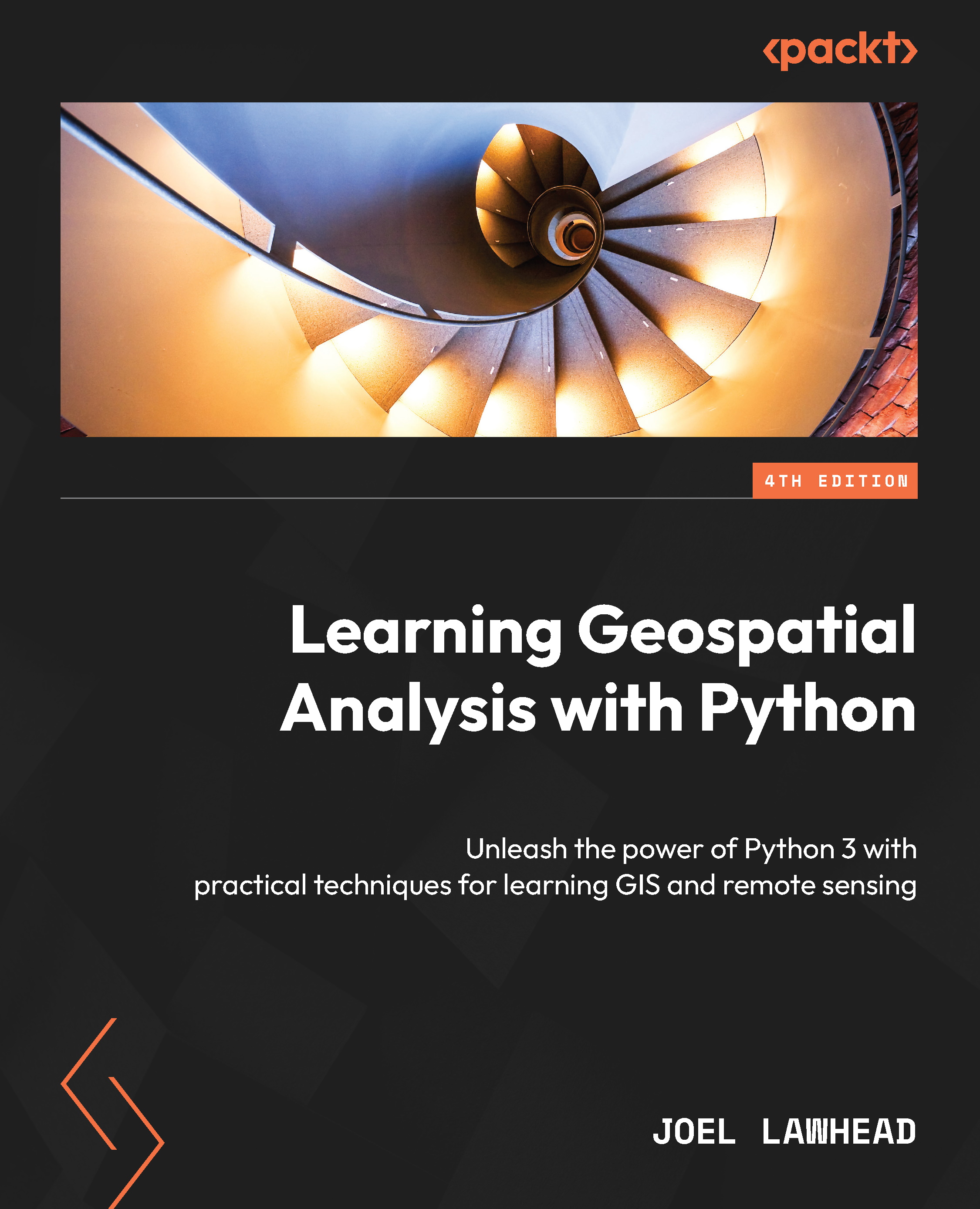Creating a shaded relief
Shaded relief maps color elevation in such a way that it looks as if the terrain is cast in low-angle light, which creates bright spots and shadows. This aesthetic styling creates an almost photographic illusion, which is easy to grasp to allow us to understand the variation in the terrain. It is important to note that this style is truly an illusion as the light is often physically inaccurate in terms of the solar angle, and the elevation is usually exaggerated to increase contrast.
In this example, we’ll use the ASCII DEM we referenced previously to create another grid that represents a shaded relief version of the terrain in NumPy. This terrain is quite dynamic, so we won’t need to exaggerate the elevation; however, the script has a variable called z, which can be increased from 1.0 to scale the elevation up.
After we have defined all the variables, including the input and output filenames, we’ll see the header parser based on...