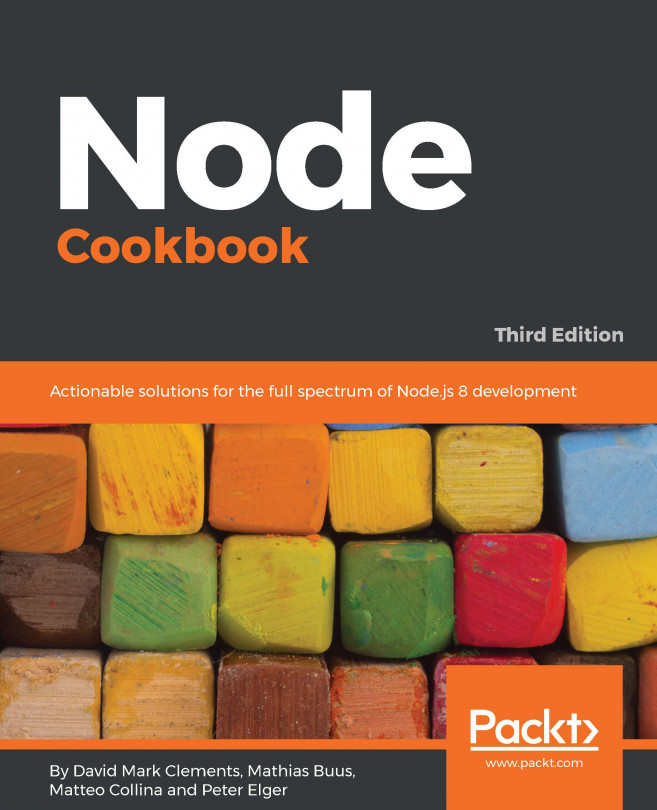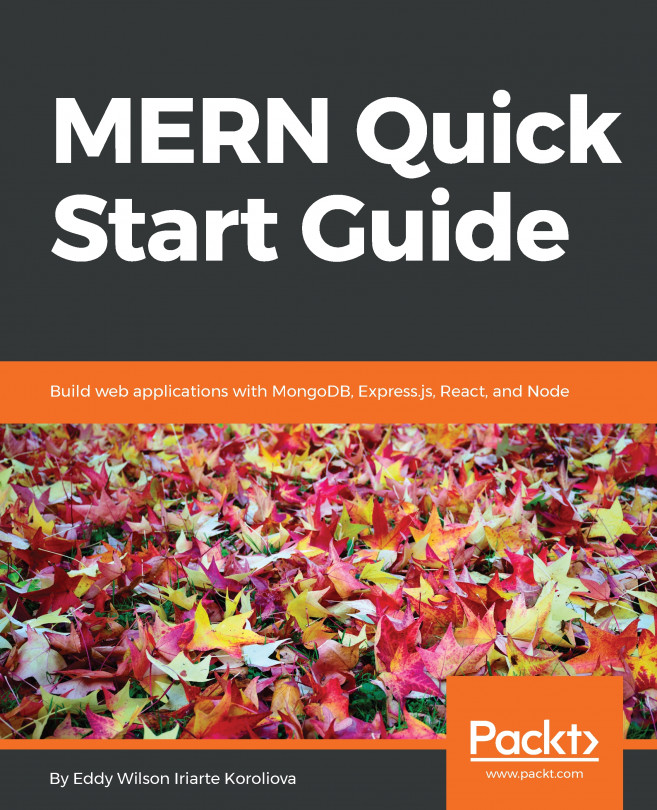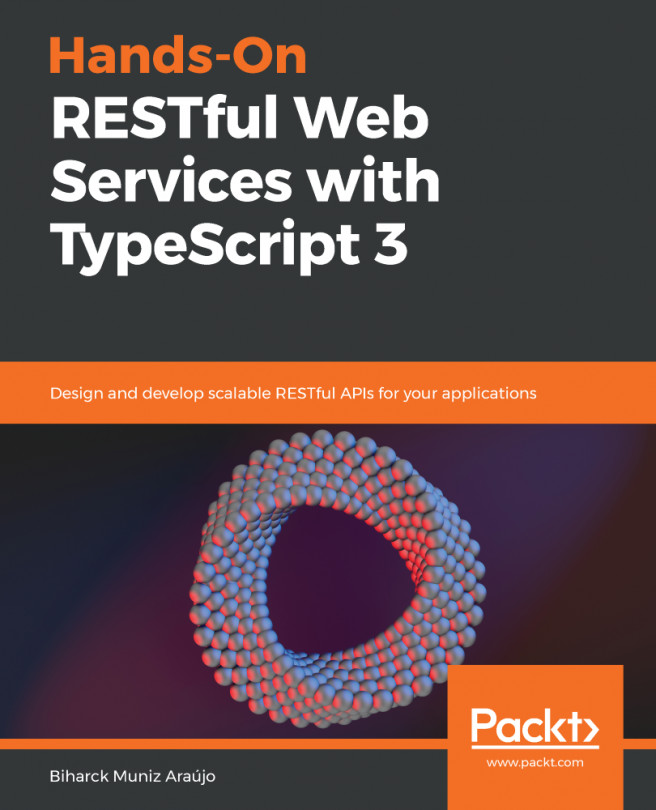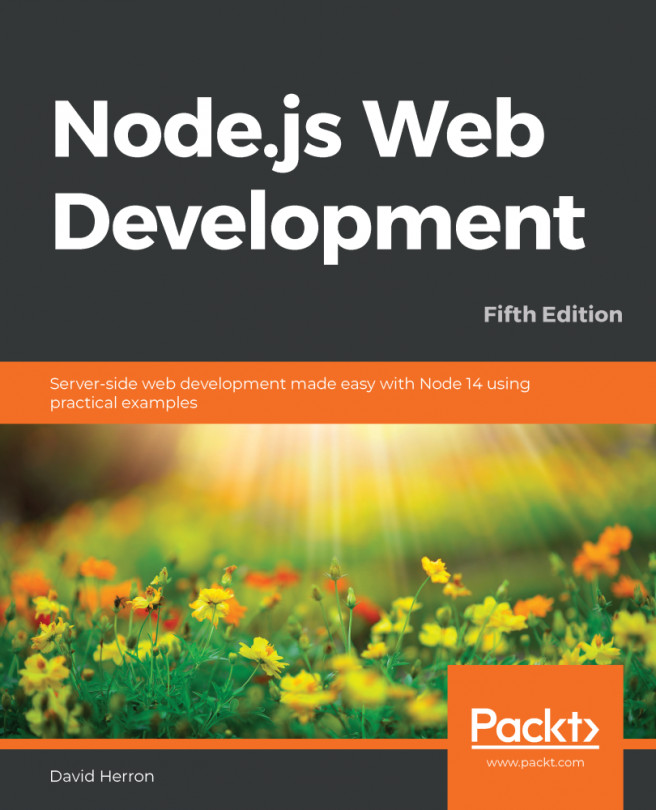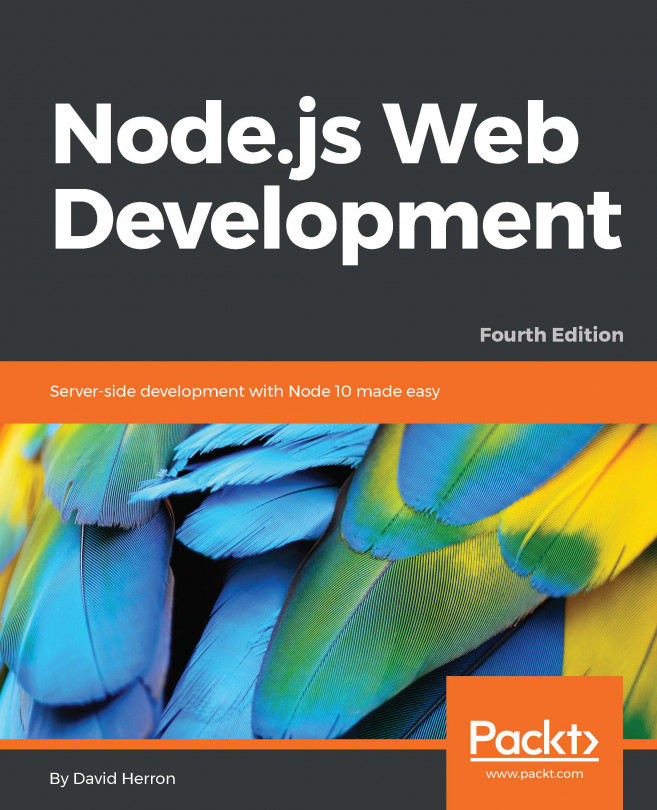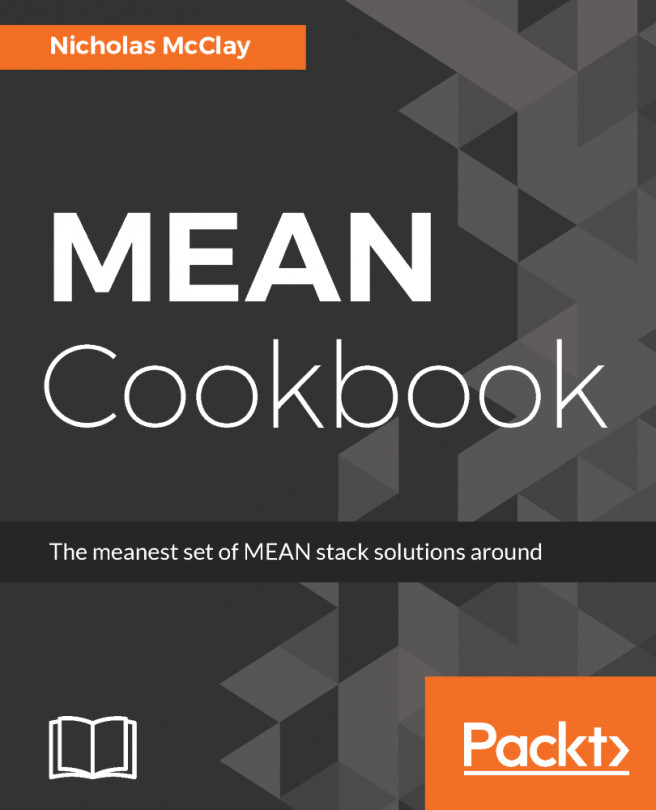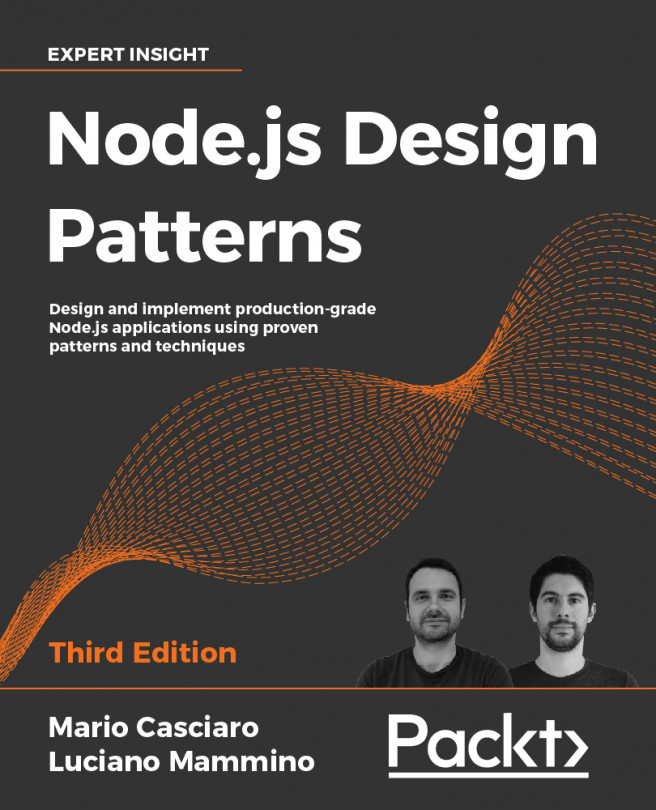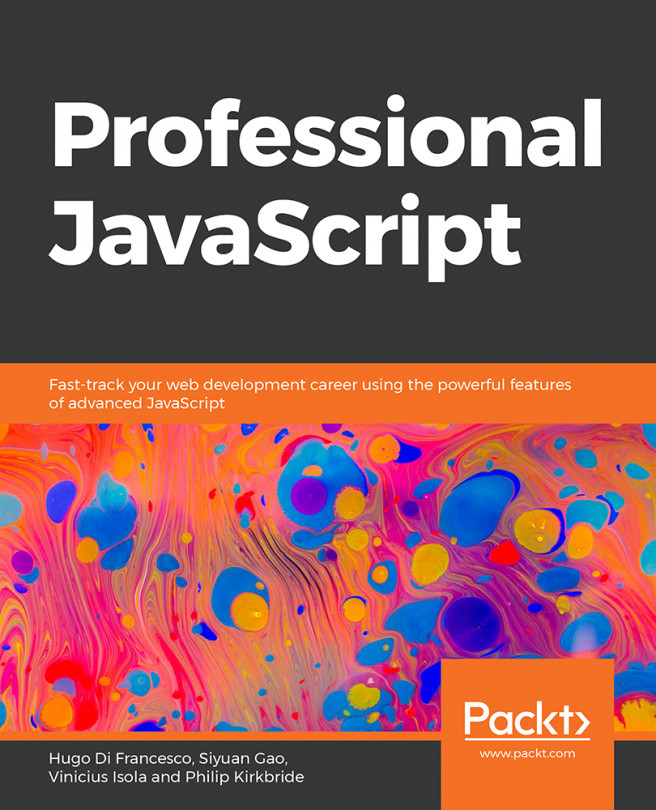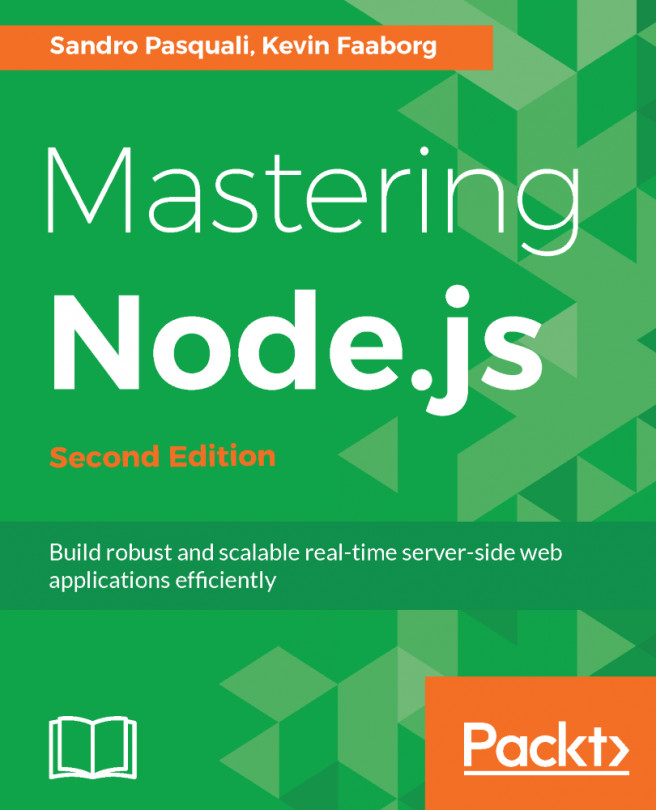Enabling Node.js core debug logs
When debugging some problems in your applications, it can be useful to have insight into the internals of Node.js and how it handles the execution of your program. Node.js provides debug logs that we can enable to help us understand what is happening internally in Node.js.
These core debug logs can be enabled via an environment variable named NODE_DEBUG. In the recipe, we're going to set the NODE_DEBUG environment variable to allow us to log internal Node.js behaviors.
Getting ready
We'll need to create an application that we can enable Node.js core debug logs on. We'll create a simple Express.js-based server with one route:
$ mkdir core-debug-logs $ cd core-debug-logs $ npm init --yes $ npm install express $ touch server.js
Add the following to server.js:
const express = require("express");
const app = express();
app.get("/", (req, res) => {
res.send("Hello World!");
}...