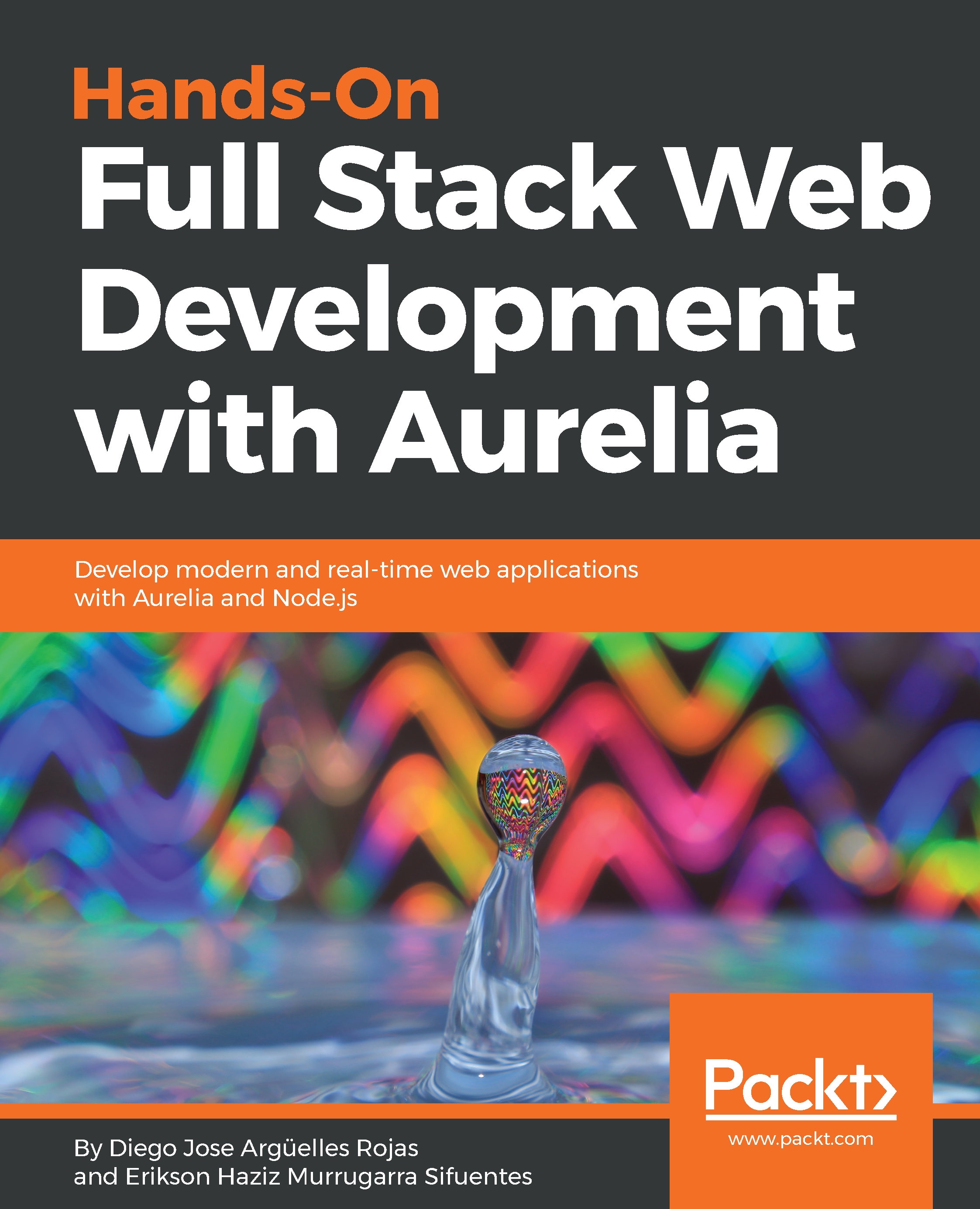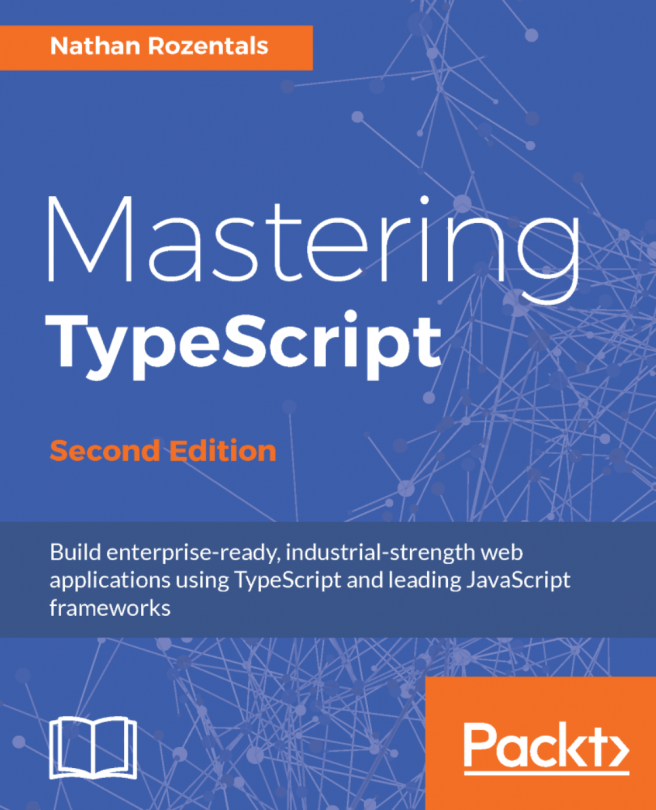Configuring our web for production
Before we deploy our application to production, we should prepare and configure it. Let's create an example Aurelia application and deploy it. Open a new Terminal window and run the following command to start a new deployme project:
$ au new deployme ... ... Happy Coding! $ ls deployme/aurelia_project/environments dev.js stage.js prod.js
Let's navigate to the aurelia_project/environments folder. In this folder, you will find the following files that map to a specific development environment:
dev.js: Contains the configurations for the development phase.stage.js: Contains the configuration for the staging phase. This phase is also known as Quality Assurance (QA).prod.js: Contains the configuration for the production phase. In this phase, our application is being used by our final users.
Let's open the dev.js file and check the content of the configuration for the development phase:
export default {
debug: true,
testing: true
};A configuration file...