Chapter 6. D6 Spinner
Imagine you're playing a board game, but can't find a six sided die. Printing one is no good, since printed dice haven't been proven to be balanced. A dice is not the only way to choose a number from one to six. With 3D printing a custom enclosed spinner can be printed, so you'll never be at a loss for a random number.
The toy robot in the last chapter isn't the only way a 3D printed object can be made to move. In this chapter we'll explore the creation of an object designed to move in the manner of a simple machine, with a simple gear powered by a common spring, as found in a pen or mechanical pencil.
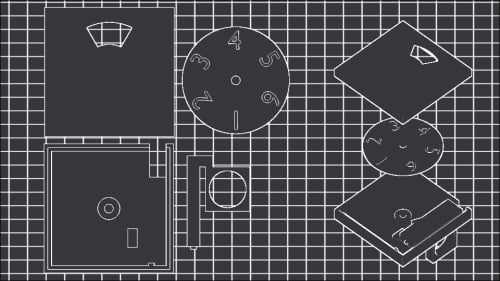
Blender does not, by default, have the tools that allow it to make gears with ease. But one of Blender's strengths is that it is modular, and can easily have its functionality extended. Some of these extensions are included in Blender's installation, and just waiting to be activated. One of them adds gears to the objects that can be created.
This project will start by extracting...























































