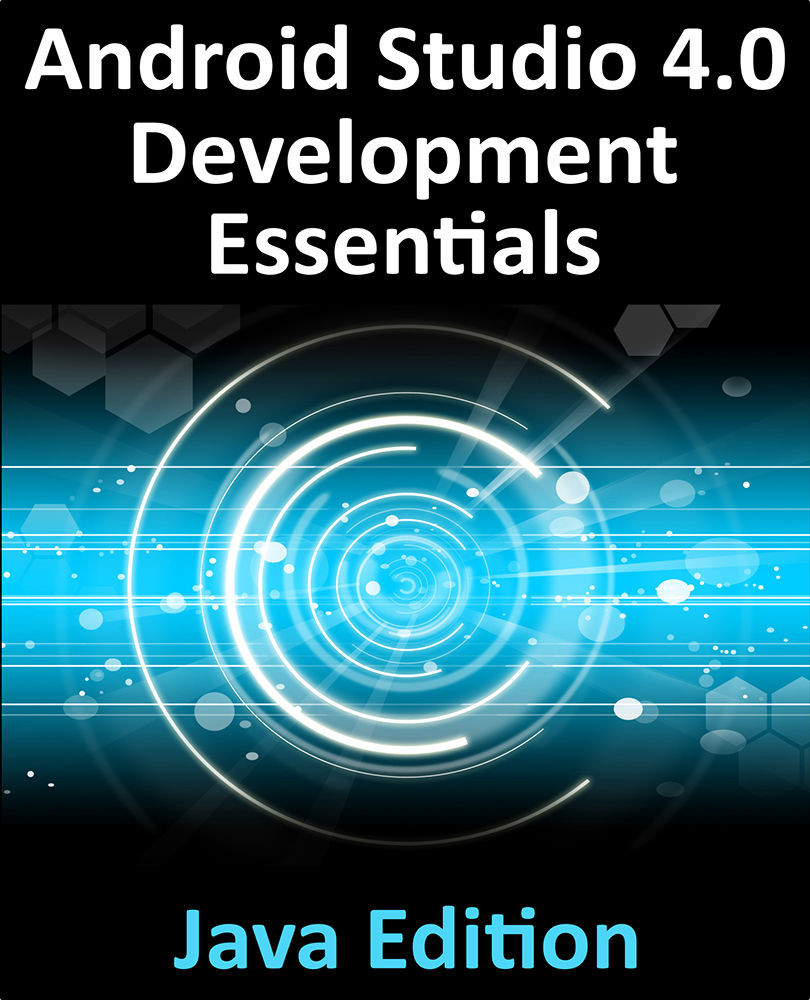11.5 Using View Bindings
The first step in this process is to “inflate” the view binding class so that we can access the root view within the layout. This root view will then be used as the content view for the layout.
The logical place to perform these tasks is within the onCreate() method of the activity associated with the layout. A typical onCreate() method will read as follows:
@Override
protected void onCreate(Bundle savedInstanceState) {
super.onCreate(savedInstanceState);
setContentView(R.layout.activity_main);
}
To switch to using view binding, the view binding class will need to be imported and the class modified as follows. Note that since the layout file is named activity_main.xml, we can surmise that the binding class generated by Android Studio will be named ActivityMainBinding:
.
.
import com.example.androidsample.databinding.ActivityMainBinding;
.
.
public class MainActivity...