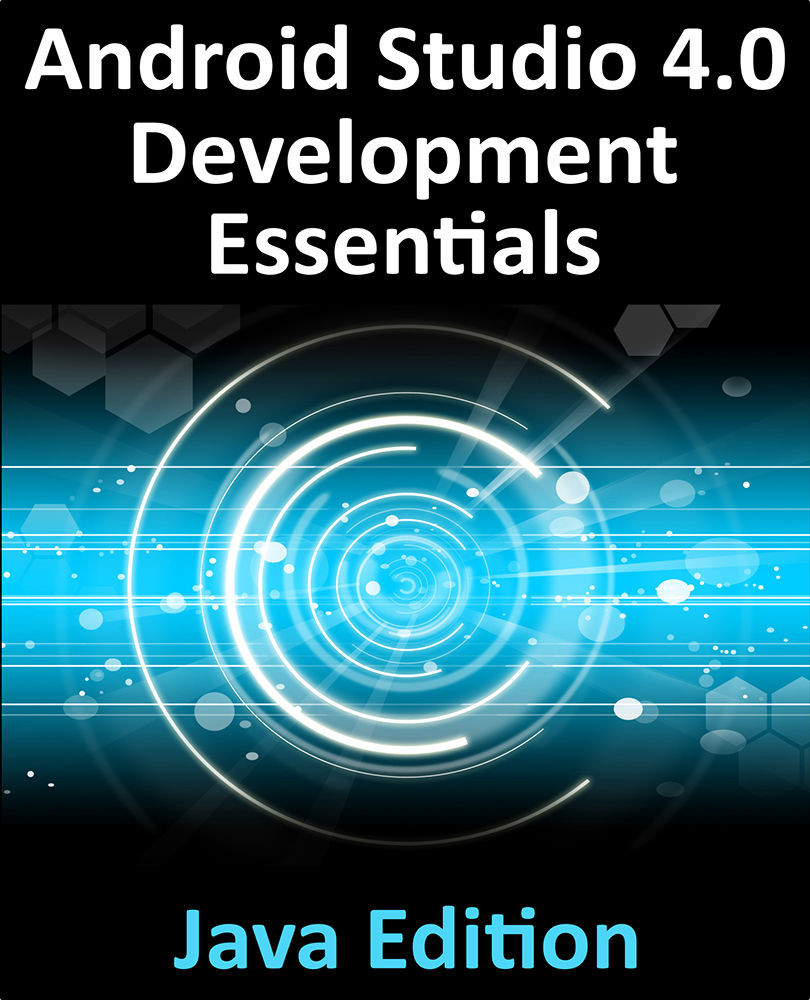84.11 Managing Testers
If the app is still in the Internal, Alpha or Beta testing phase, a list of authorized testers may be specified by selecting the app from within the Google Play console, clicking on App releases in the navigation panel, selecting the Manage button for the release type and unfolding the Manage testers section of the release screen as shown in Figure 84-14:

Figure 84-14
The following options are available for app testing:
•Internal Testing – The app is made available to up to 100 designated internal testers. This is the fastest way to get the app to a small group of known testers.
•Closed Testing – Testing is only available for designated users identified by email address or membership in Google Groups and Google+ communities.
•Open Testing – The app is made available to all users within the Google Play Store. Users are provided with a mechanism to provide feedback to you during testing. The total number...