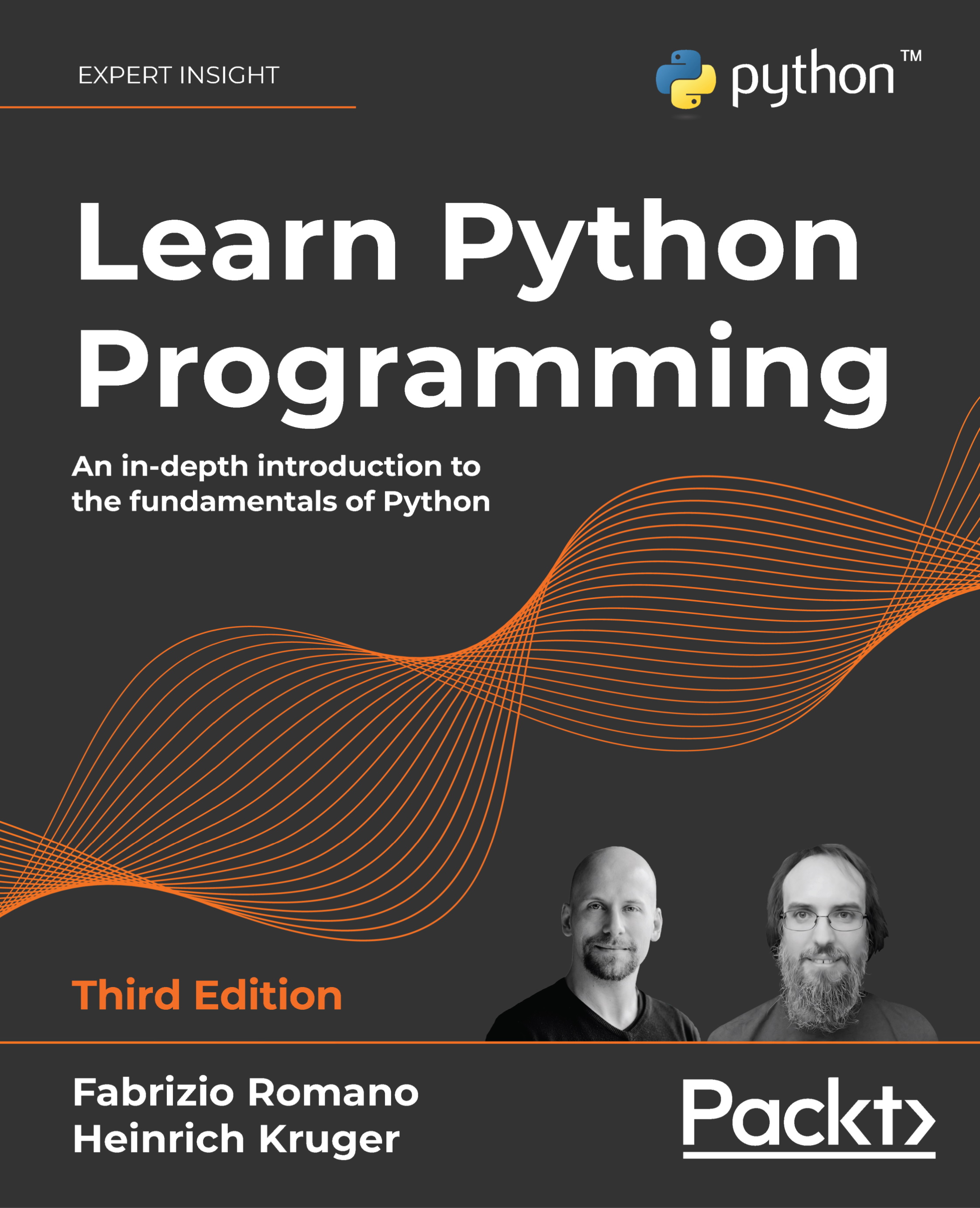Troubleshooting guidelines
In this short section, we'd like to give you a few tips that come from our troubleshooting experience.
Where to inspect
Our first suggestion concerns where to place your debugging breakpoints. Regardless of whether you are using print(), a custom function, pdb, or logging, you still have to choose where to place the calls that provide you with the information. Some places are definitely better than others, and there are ways to handle the debugging progression that are better than others.
We normally avoid placing a breakpoint inside an if clause. If the branch containing the breakpoint is not executed, we lose the chance to get the information we wanted. Sometimes it can be difficult to reproduce a bug, or it may take a while for your code to reach the breakpoint, so think carefully before placing them.
Another important thing is where to start. Imagine that you have 100 lines of code that handle your data. Data comes in at line 1,...