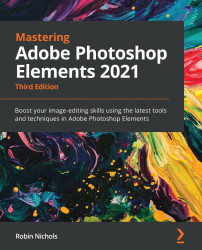Photomerge Faces
Ever taken a snap of friends only to discover, after they have all gone, that one of them is looking in the wrong direction or has their eyes closed?
This is a common photo-taking error that many of us will have experienced at one time or another. Before Photoshop Elements came along, the only way to remedy this was to get your friends back together to reshoot, or to spend time selecting, copying, and pasting figures from one picture to another. This was a time-consuming and complex process, so most people didn't bother.
By leveraging the power of the Photomerge AI technology, Elements has three fantastic features: Photomerge Faces, Photomerge Compose, and Photomerge Group Shot, all designed to fix compositional errors, however heinous they might first appear. The Faces tool enables you to remove a face from one image and transfer it to another, all without the need for making complex selections or masks - in much the same way that the Scene Cleaner works...