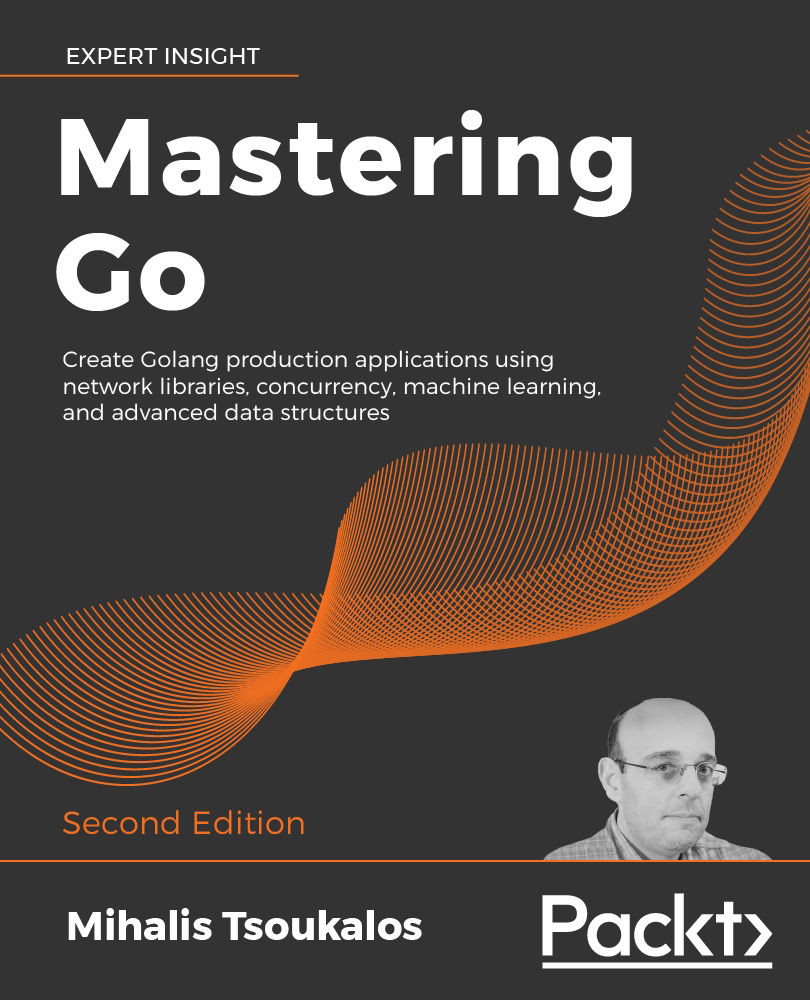- Write a Go program that takes three arguments: the name of a text file, and two strings. This utility should then replace every occurrence of the first string in the file with the second string. For reasons of security, the final output will be printed on the screen, which means that the original text file will remain intact.
- Use the encoding/gob package to serialize and deserialize a Go map, as well as a slice of structures.
- Create a Go program that handles any three signals you choose.
- Create a utility in Go that replaces all tab characters found in a text file with a given number of spaces, specified as a command-line parameter to the program. Once again, the output will be printed on the screen.
- Develop a utility that reads a text file line by line and removes the space characters from each line using the strings.TrimSpace() function.
- Modify kvSaveLoad.go in order...
 Germany
Germany
 Slovakia
Slovakia
 Canada
Canada
 Brazil
Brazil
 Singapore
Singapore
 Hungary
Hungary
 Philippines
Philippines
 Mexico
Mexico
 Thailand
Thailand
 Ukraine
Ukraine
 Luxembourg
Luxembourg
 Estonia
Estonia
 Lithuania
Lithuania
 Norway
Norway
 Chile
Chile
 United States
United States
 Great Britain
Great Britain
 India
India
 Spain
Spain
 South Korea
South Korea
 Ecuador
Ecuador
 Colombia
Colombia
 Taiwan
Taiwan
 Switzerland
Switzerland
 Indonesia
Indonesia
 Cyprus
Cyprus
 Denmark
Denmark
 Finland
Finland
 Poland
Poland
 Malta
Malta
 Czechia
Czechia
 New Zealand
New Zealand
 Austria
Austria
 Turkey
Turkey
 France
France
 Sweden
Sweden
 Italy
Italy
 Egypt
Egypt
 Belgium
Belgium
 Portugal
Portugal
 Slovenia
Slovenia
 Ireland
Ireland
 Romania
Romania
 Greece
Greece
 Argentina
Argentina
 Malaysia
Malaysia
 South Africa
South Africa
 Netherlands
Netherlands
 Bulgaria
Bulgaria
 Latvia
Latvia
 Australia
Australia
 Japan
Japan
 Russia
Russia