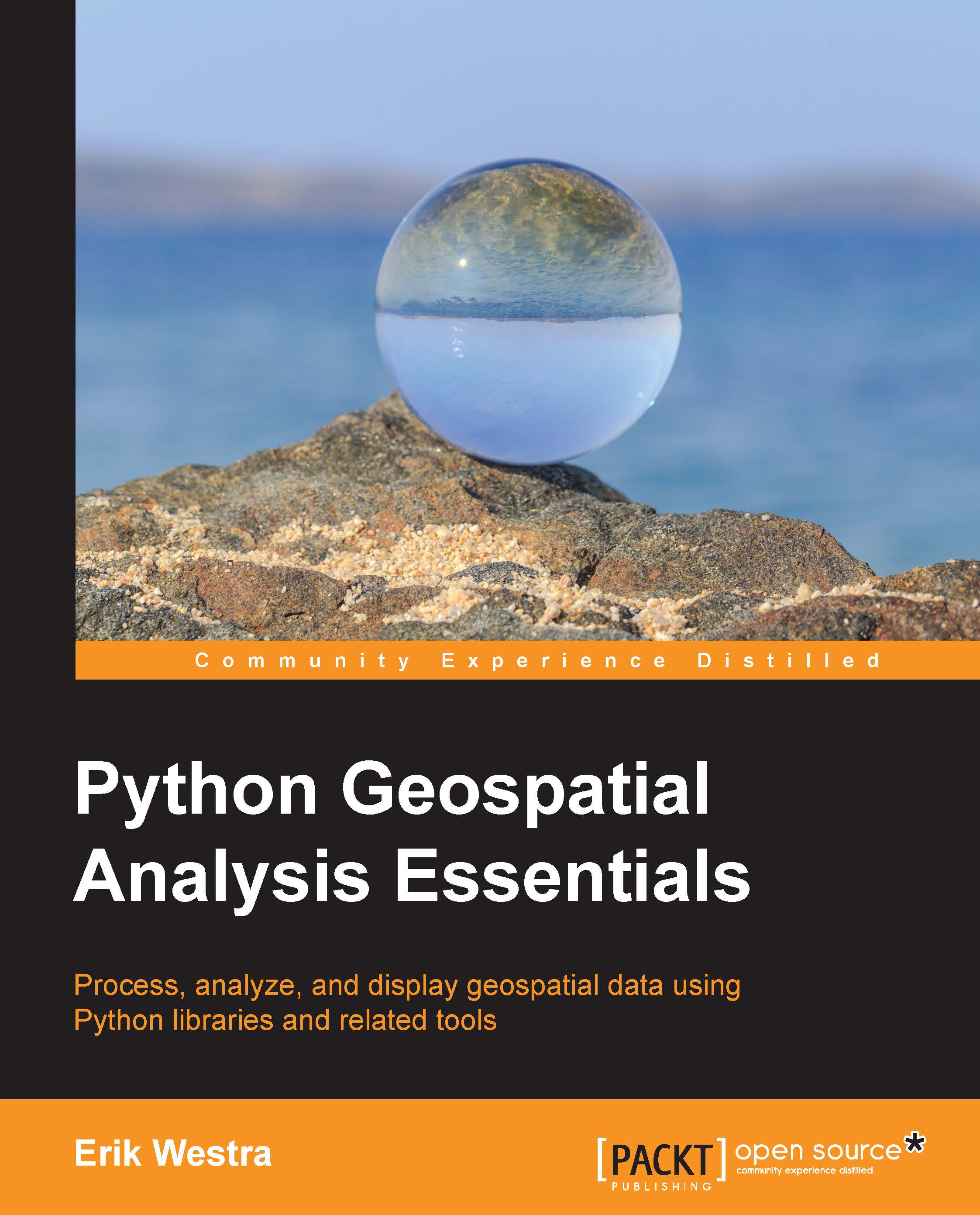Introducing Mapnik
It is very difficult to make sense of geospatial data without being able to visualize it. The usual way in which spatial data is made visible is by drawing a map—indeed, a map is nothing more than an image created out of spatial data. Mapnik (http://mapnik.org) is a powerful tool for transforming raw geospatial data into a map image.
Mapnik itself is written in C++ but comes with bindings that allow you to access it from Python. Using Python code, you can define the various layers that make up a map, specify the datasources containing the data to be displayed, and then set up the styles which control how the various features are to be drawn.
Mapnik can be a little intimidating when you first start working with it, so let's jump in and get our hands dirty right away. Let's start by installing Mapnik onto your computer and use it to generate a simple map, before delving a bit deeper into how to build and style maps using the Mapnik library.