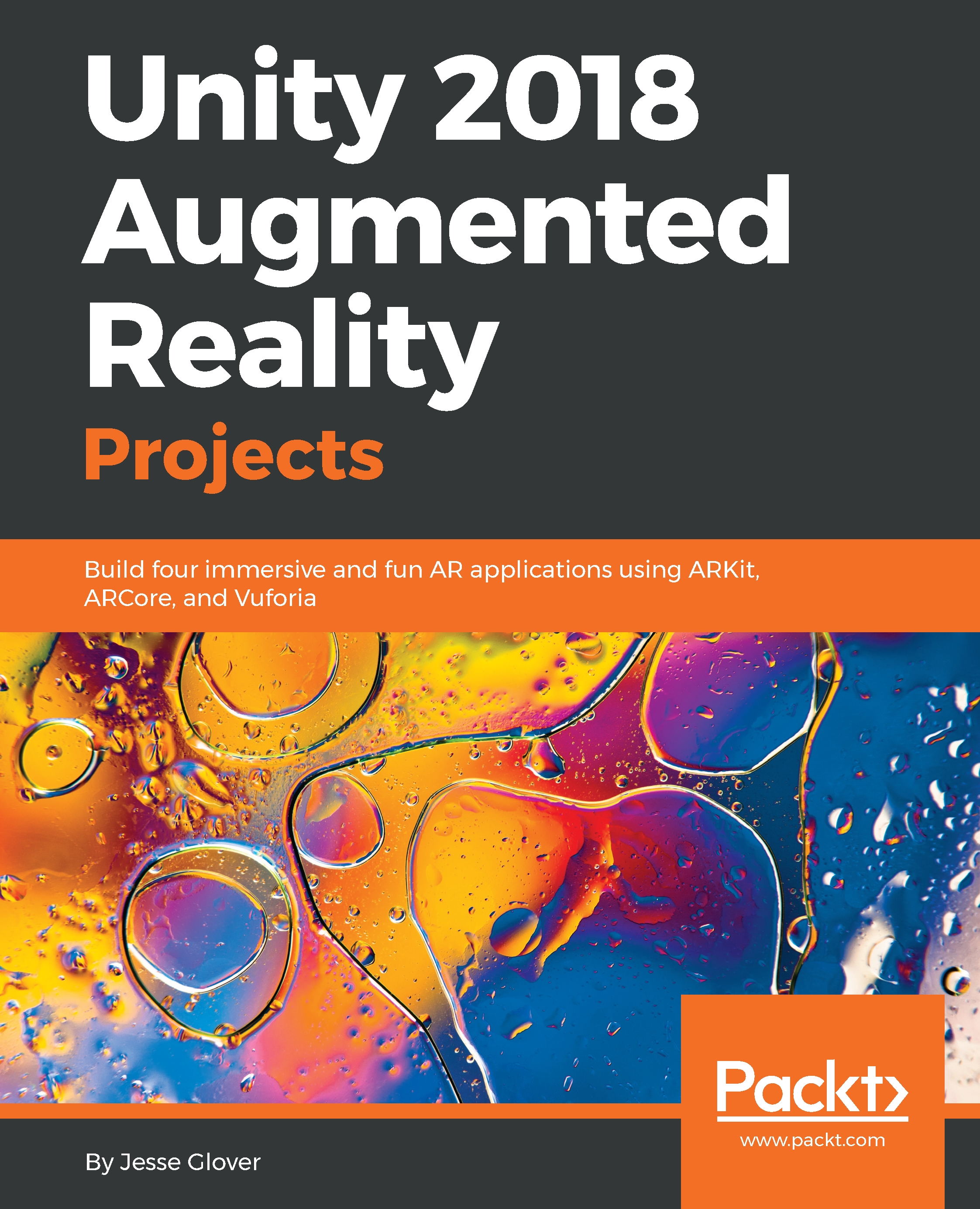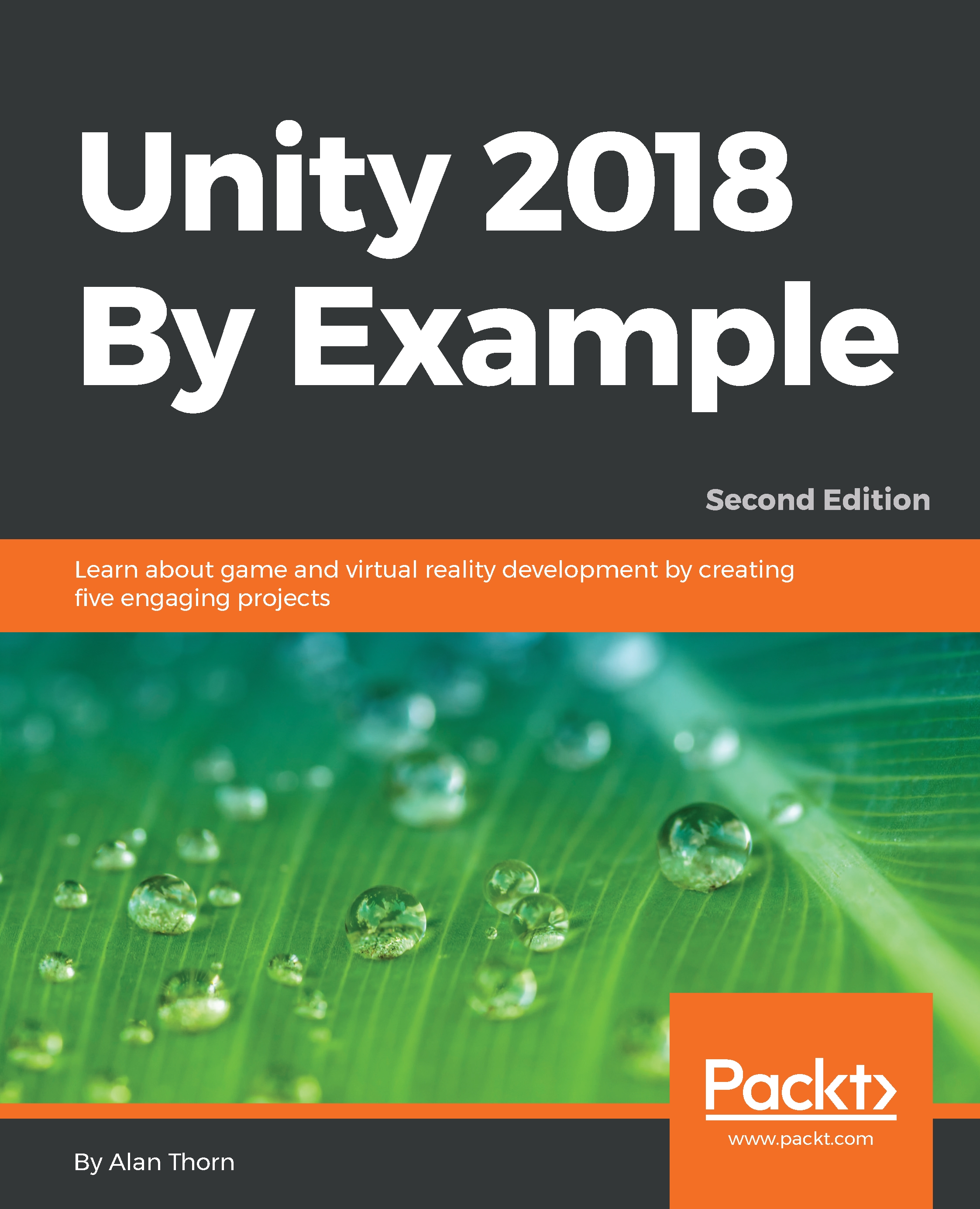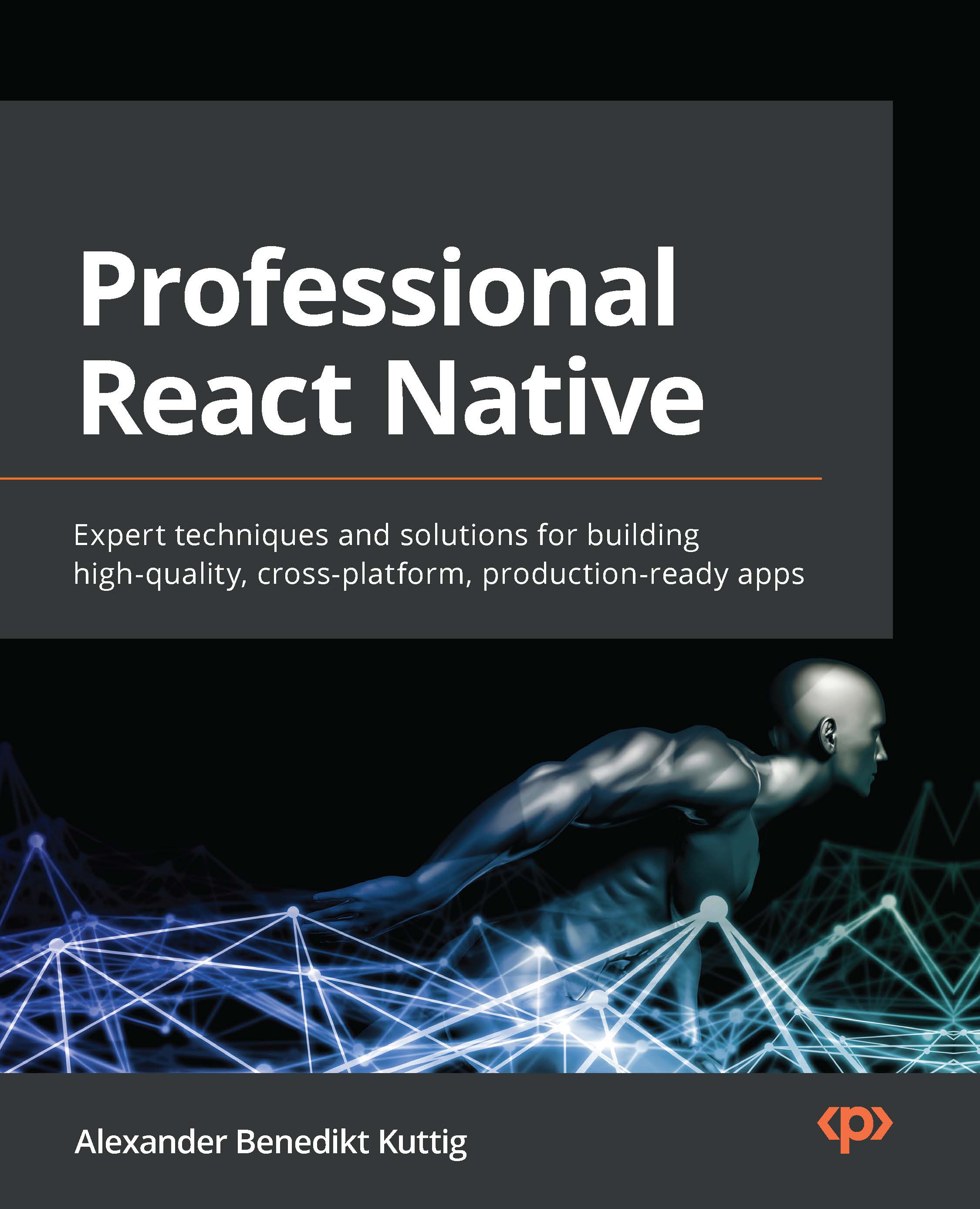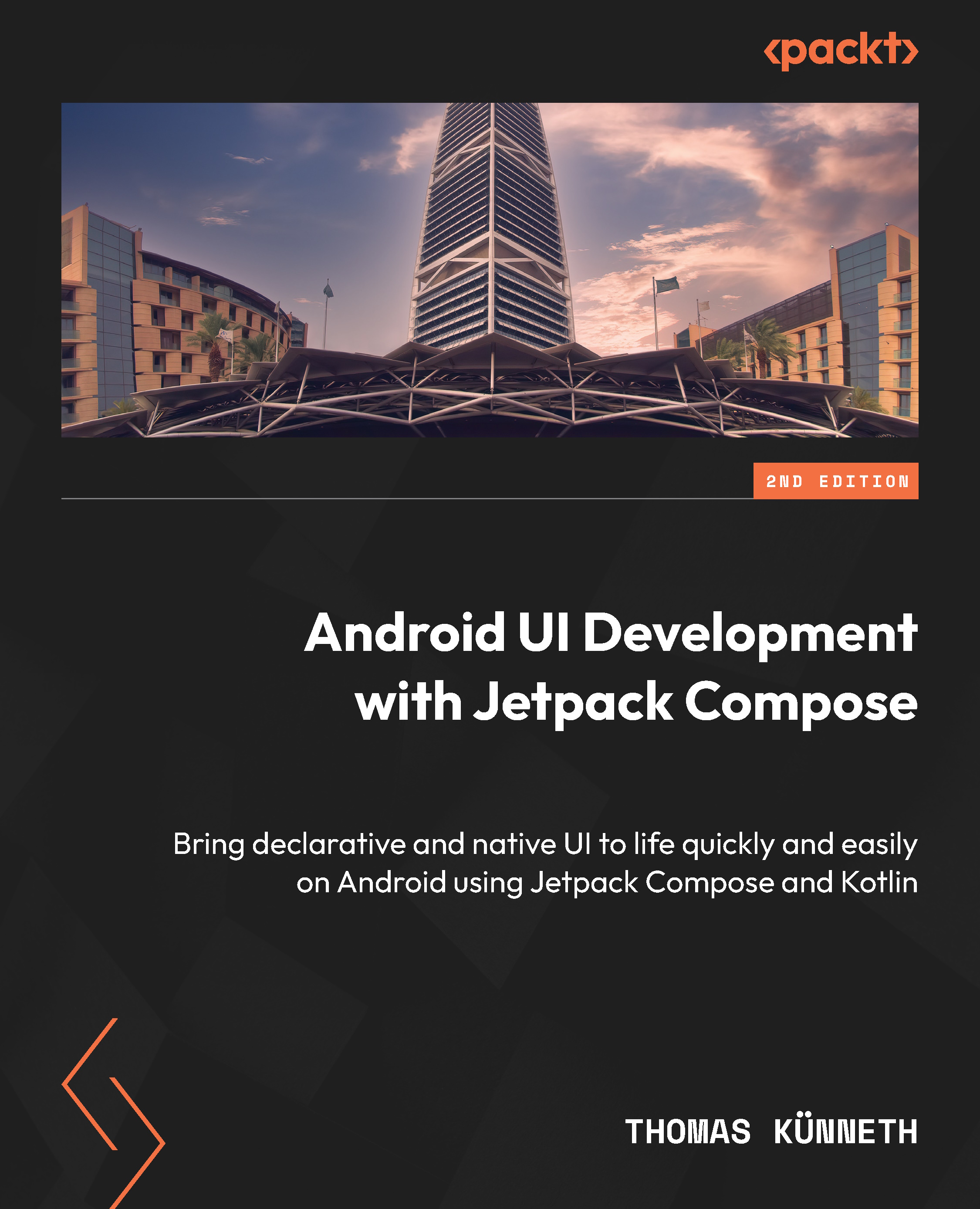It is now time to set up a Unity3D project for each of the different SDKs that will serve as the basis for later chapters when we use each of them to build an application or a game. Let's start with Vuforia, since it is the simplest one to set up:
- We now need to register with Vuforia. Navigate to https://developer.vuforia.com/vui/user/register in order to go to the registration landing page. If you live in a country in which Google is blocked, you should use a VPN, because the registration page uses the Google-powered reCAPTCHA and you can't continue without it:
Registering on Vuforia
- Once you can log in, navigate to the Develop tab; alternatively, follow this link: https://developer.vuforia.com/targetmanager/licenseManager/licenseListing.
- You will see two main items, License Manager and Target Manager. The License Manager will allow you to create a free Development Key or purchase a Development Key. We want to create a free one. Click on Get Development Key. Enter a name for the app, which you can change at any time. I shall call mine VuforiaIntro:
Adding a Vuforia key
- Now, we have our key with Vuforia. In order to see the license key, we need to click on the name of our app:
Vuforia key info
- This next page gives us two very important pieces of information: License Key and Usage details. The Usage details tells us how many Cloud recognitions, Cloud databases, Recognitions used, Cloud targets used, VuMarks generated, VuMark databases, VuMark templates, and VuMarks we have used or currently have remaining:
- The License Key details tell us our key (which is easy to copy to the clipboard), the type of key it is, the status of the key, the date it was created, and the history of the key.
Now, we are ready to set up Vuforia and get the demo project working appropriately.
As stated previously, Vuforia is fully integrated into Unity3D as of 2017.2, and is a dream to work with once you learn the basics of the SDK. Vuforia is made to strictly deal with the graphics portion of AR. It can recognize images and objects, and it has the ability to interact with the real world, because it uses computer vision. Since Vuforia is built into Unity3D, we will do the installation of Unity with Vuforia all in one go.
If you don't have Unity3D installed on your computer now, let's go ahead and do that:
- Navigate to http://www.Unity3D.com and download the latest Personal edition (or one of the others, if you are a high roller) installer for Unity:
- When you get to the components section of the installer, make sure to select all the platforms you want to support. I typically select Android Build Support, Linux Build Support, SamsungTV Build Support, Tizen Build Support, WebGL Build Support, and UWP (Universal Windows Platform) Build Support. There is one additional one you need to make sure you select, and that is Vuforia Augmented Reality Support:
Vuforia Unity installation
Now that Unity3D has been installed, let's create a brand new Unity project:
- Vuforia recommends that you use a 3D project setup for their AR apps, so, with that in mind, I will keep it as a 3D project with Enable Unity Analytics disabled, and the name of the project shall be VuforiaIntro:
- Once the project has loaded, we can take a look at some of the additional editor items we have access to now. In the toolbar at the top of the Unity Editor, we will see File, Edit, Assets, GameObject, Component, Window, and Help:
- GameObject, Component, Window, and Help have additional items added to them. Looking at GameObject, we can see that the additional item is Vuforia. Inside the Vuforia item, we have AR Camera, Image, Multi Image, Cylindrical Image, Cloud Image, Camera Image, VuMark, and 3D Scan:
- Cloud Image has some additional items, so let's take a look at that. We have Cloud Provider and Cloud Image Target available to us:
- Camera Image also has some additional items, so we should also be familiar with those options. The options available are Camera Image Builder and Camera Image Target:
Before we go any further, we should know exactly what these options do and how they look when added to the project prior to the license being applied.
AR Camera replaces the standard camera, as it has the base camera component and Audio Listener components. We also see that it has two scripts attached, Vuforia Behavior and Default Initialization Error Handler:
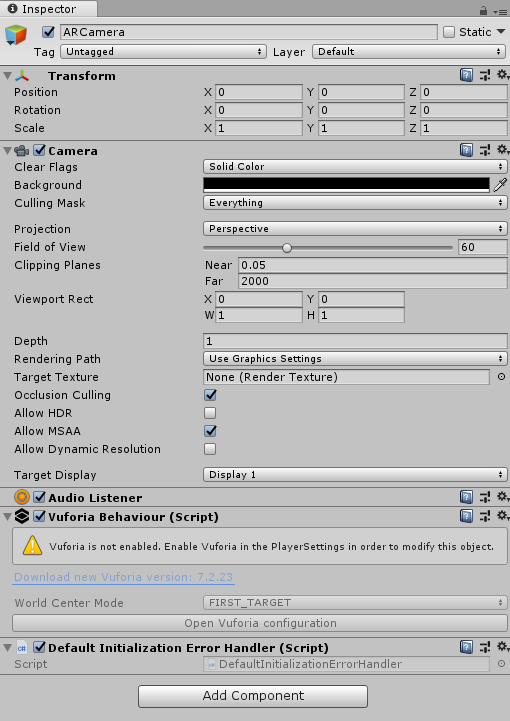
- Image is what allows you to add a trackable object into your AR project and serves as the basis for allowing you to have a mount point for bringing models into the camera feed.
- Multi Image allows you to add multiple trackable objects into your AR project and serves as the anchor for bringing models into the camera feed in real time.
- Cylindrical Image is an anchor for images wrapped onto objects that are cylindrical in shape.
- VuMark is a custom barcode made by the Vuforia team. It allows you to encode data into it as well as act as an AR target like the Image, Multi Image, and Cylindrical Image.
- Cloud Provider is a direct link to your cloud database for specialized AR-designed branding. It is supposed to be used for publications (catalogs, magazines, newspapers, and so on), retailers (product visualization and in-store traffic generation), advertisers (multi-branded content, coupons, and promotions), and product recognition (wine labels/ bottles, cereal boxes, and so on).
- Cloud Image Target is what allows you to add a trackable object into the AR project and serves as the anchor for the app to send the recognized data to the cloud database to retrieve the information and display it as you wish.
- Camera Image Builder is what allows you to define a target image to be stored in a database for retrieval and usage in an AR application.
- Camera Image Target serves as the anchor for which to use the self-defined target image to display what you want on screen when recognized.
The next set of items to talk about is in the Component toolbar. The special components lie within the AR, Scripts, and XR portions of the Component window, as marked in the following screenshot for reference. In order to use them, you have to have a GameObject in the scene and add the component from the toolbar to it. We have World Anchor, Tracked Pose Driver, Spatial Mapping Collider, and Spatial Mapping Renderer available. We should do a deep dive in so that we can know exactly what these items do:
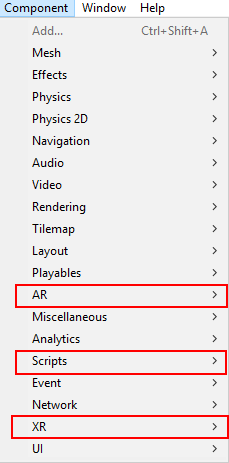
- World Anchor is a component that represents a link between an exact point in the physical world and the parent GameObject of the World Anchor. Once added, a GameObject with a World Anchor component remains locked in place to locations in the real world.
- Tracked Pose Driver is a component that applies the current Pose value of a tracked device to the transform of the Game Object.
- Spatial Mapping Collider allows for holographic content (or character) interaction, such as physics, with the spatial mapping mesh.
- Spatial Mapping Renderer is a component that gives a visual representation of Spatial Mapping surfaces. This is useful for visually debugging surfaces and adding visual effects to the environment.
It should be noted that there are items related to Vuforia in the Scripts section, however, we will not cover those here. But, just for the sake of making sure that the items are listed, they are as follows:
- Background Plane Behaviour
- Cloud Reco Behaviour
- Cylinder Target Behaviour
- GL Error Handler
- Image Target Behaviour
- Mask Out Behaviour
- Multi Target Behaviour
- Object Target Behaviour
- Prop Behaviour
- Reconstruction Behaviour
- Reconstruction From Target Behaviour
- Surface Behaviour
- Text Reco Behaviour
- Turn Off Behaviour
- Turn off Word Behaviour
- User Defined Target Building Behaviour
- Video Background Behaviour
- Virtual Button Behaviour
- Vuforia Behaviour
- Vuforia Deinit Behaviour
- Vu Mark Behaviour
- Wireframe Behaviour
- Wireframe Trackable Event Handler
- Word Behaviour
In the Inspector pane, we have Vuforia Configuration. The following is a screenshot of it; next, we will define what it does:
Vuforia Configuration allows you to enter your License Key. Clicking on Add License will load the Vuforia Developer landing page. It also allows you to specify what you want Vuforia to be configured to work for, such as a HUD, smartglasses, a webcam, or a smartphone.
I also want to note that Smart Terrain Tracker has been deprecated and will be removed in the next release of Vuforia. If you are reading this book and that screenshot does not look the same, you now know why and should not be worried.
Since we are here, let's go ahead and add our app key to Vuforia (see Vuforia Add License for its location):
- You should create your own app key, since my app key will not be valid by the time of the release of this book. After copying and pasting your key into the license key box, just press the Return/Enter key and you are done:
- Since we are testing on PC and if you have a webcam that works for said PC, make sure that the Camera Device selects the proper webcam for usage:
- Next, we need to go into the Unity Player Settings and fix some options. Navigate to File and click on Build Settings. The Build Settings box should appear. Make sure you change the project type to build to Android, and then click on Player Settings:
- Vuforia does not support FAT device filter or Android TV, so we need to change those two options. Device Filter, which is located in Other Settings, needs to be changed to ARMv7, and Android TV Compatibility needs to be unchecked.
- Now, we can finally build our "Hello World" AR application for testing to make sure Vuforia and Unity3D are working well together. If you haven't done so already, remove the regular camera component from the Hierarchy Pane and replace it with the ARCamera:
- The next step is to add the Vuforia Image to the scene, which is also known as the ImageTarget:
- We now need to download and add a 3D model to the scene. So, let's go with the easy route and just add a sphere to the scene with the x, y, and z scale set to 0.3. Take extra special care to make sure that the sphere is a child of the ImageTarget. This is very important:
- The next step is to navigate to Editor | Vuforia | ForPrint | ImageTargets, and print out on a piece of paper target_images_A4 or target_images_USLetter:
- Once you have it printed, we can begin the final portion of the test, which is to run the program and hold the printout of the drone in front of the webcam:
The text in this screenshot is not important. It shows a sphere that appears on the camera feed when the image is recognized.
- Vuforia has now been properly configured and tested appropriately, so we can move on to the next SDK to set up and configure.
 Germany
Germany
 Slovakia
Slovakia
 Canada
Canada
 Brazil
Brazil
 Singapore
Singapore
 Hungary
Hungary
 Philippines
Philippines
 Mexico
Mexico
 Thailand
Thailand
 Ukraine
Ukraine
 Luxembourg
Luxembourg
 Estonia
Estonia
 Lithuania
Lithuania
 Norway
Norway
 Chile
Chile
 United States
United States
 Great Britain
Great Britain
 India
India
 Spain
Spain
 South Korea
South Korea
 Ecuador
Ecuador
 Colombia
Colombia
 Taiwan
Taiwan
 Switzerland
Switzerland
 Indonesia
Indonesia
 Cyprus
Cyprus
 Denmark
Denmark
 Finland
Finland
 Poland
Poland
 Malta
Malta
 Czechia
Czechia
 New Zealand
New Zealand
 Austria
Austria
 Turkey
Turkey
 France
France
 Sweden
Sweden
 Italy
Italy
 Egypt
Egypt
 Belgium
Belgium
 Portugal
Portugal
 Slovenia
Slovenia
 Ireland
Ireland
 Romania
Romania
 Greece
Greece
 Argentina
Argentina
 Malaysia
Malaysia
 South Africa
South Africa
 Netherlands
Netherlands
 Bulgaria
Bulgaria
 Latvia
Latvia
 Australia
Australia
 Japan
Japan
 Russia
Russia