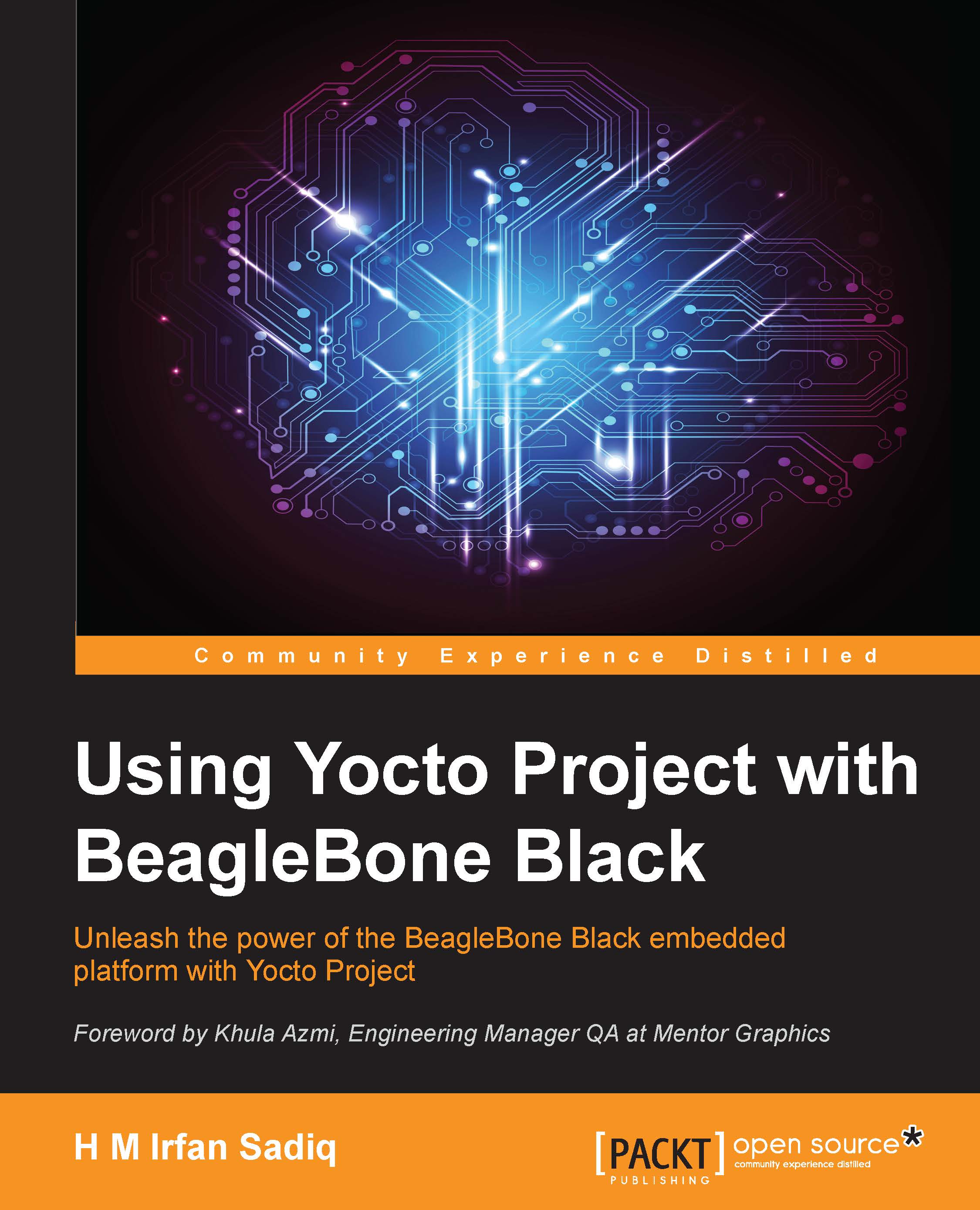Creating helloworld
Yocto Project provides us with helping scripts to ease our tasks. You will learn some of these scripts during the course of this book. To create our helloworld recipe, we will use one such script, called yocto-layer. This script can be found under the scripts directory in poky. Primarily, this script is meant to create a layer that is used to arrange various sets of recipes. Currently, if we have a look at the contents of our poky directory, which we created in first chapter for creation of images, we have the following directories. These directories are layers, as can be found using the find command:
$ find . -name layer.conf ./meta/conf/layer.conf ./meta-skeleton/conf/layer.conf ./meta-yocto-bsp/conf/layer.conf ./meta-yocto/conf/layer.conf ./meta-selftest/conf/layer.conf
All of these are Poky layers, and we cannot use any of these to keep our metadata. Technically, this is not impossible, but it is not a recommended way of development. So, we will create our own layer...