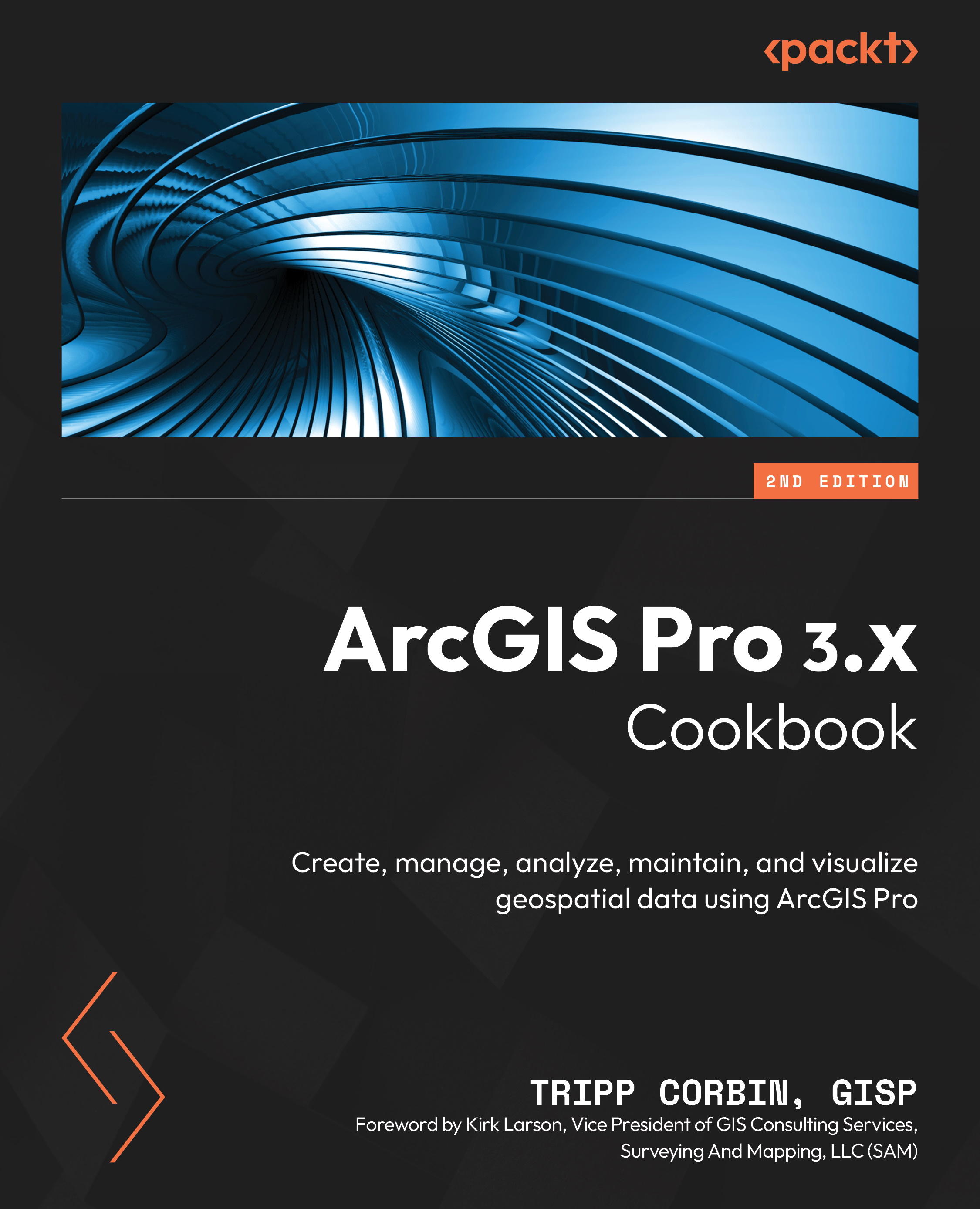Enabling your data to store Z coordinates (elevation)
In Chapter 8, Creating a Geodatabase, we learned that vector data, points, lines, and polygons store data using the X and Y coordinates for the features. This determines their location, which is then displayed in a map. We expanded on that in Chapter 7, Projections and Coordinate System Basics, where we learned those X and Y coordinates were referencing locations in a specific, real-world coordinate system that ties our data to the Earth. This allowed us to bring data from all over into our maps so that we could see their spatial relationships. ArcGIS Pro will project data that is in different coordinate systems on the fly, so they are displayed together. However, that only represents two dimensions.
Can you enable data in ArcGIS Pro to store Z, the third dimension? Of course you can. You typically do this when you first create the feature class or shapefile. Some formats, such as an AutoCAD DWG and DXF files, are always Z-enabled...