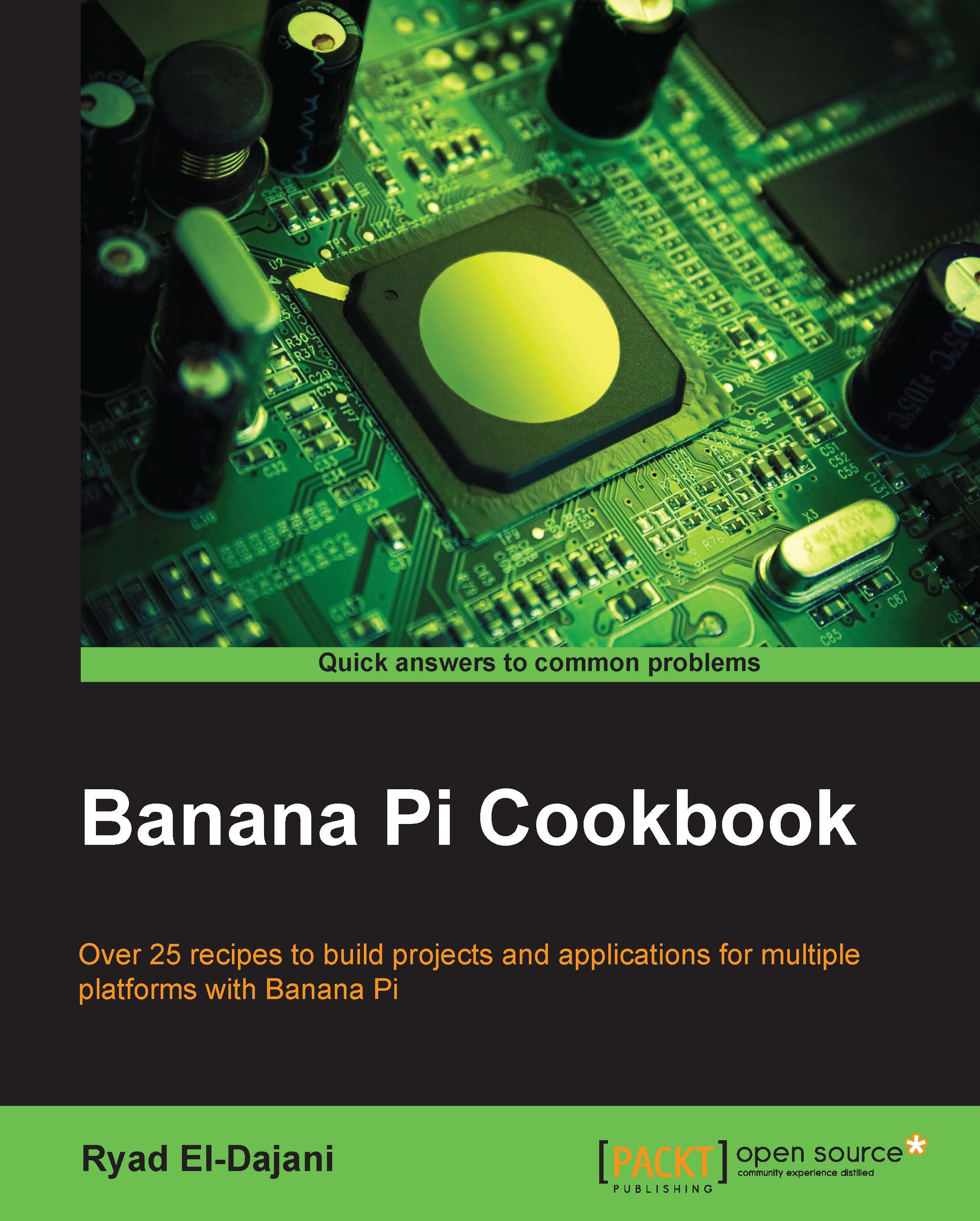Booting from an external disk
This recipe explains how to copy the root filesystem from the SD card to an external disk and boot from it. This is an advanced recipe. You will still require an SD card as the kernel with the necessary filesystem drivers located at the first partition of the SD card.
You may want to move your root filesystem from the SD card to an external drive for performance and/or space reasons. Also when having a lot of I/O operations on the SD card, the SD card may become unstable. A filesystem on a SATA attached disk is more stable in general.
Getting ready
The following ingredients are needed when using an external disk as the root filesystem:
- A working Linux system on the Banana Pi
- A SATA HDD or SSD drive
- A working connection to your Banana Pi and a suitable power supply
- Access to the Banana Pi's shell
How to do it…
This recipe is split into two subtopics, the preparing (that is formatting) of the external disk and the copying and configuring of the root filesystem...