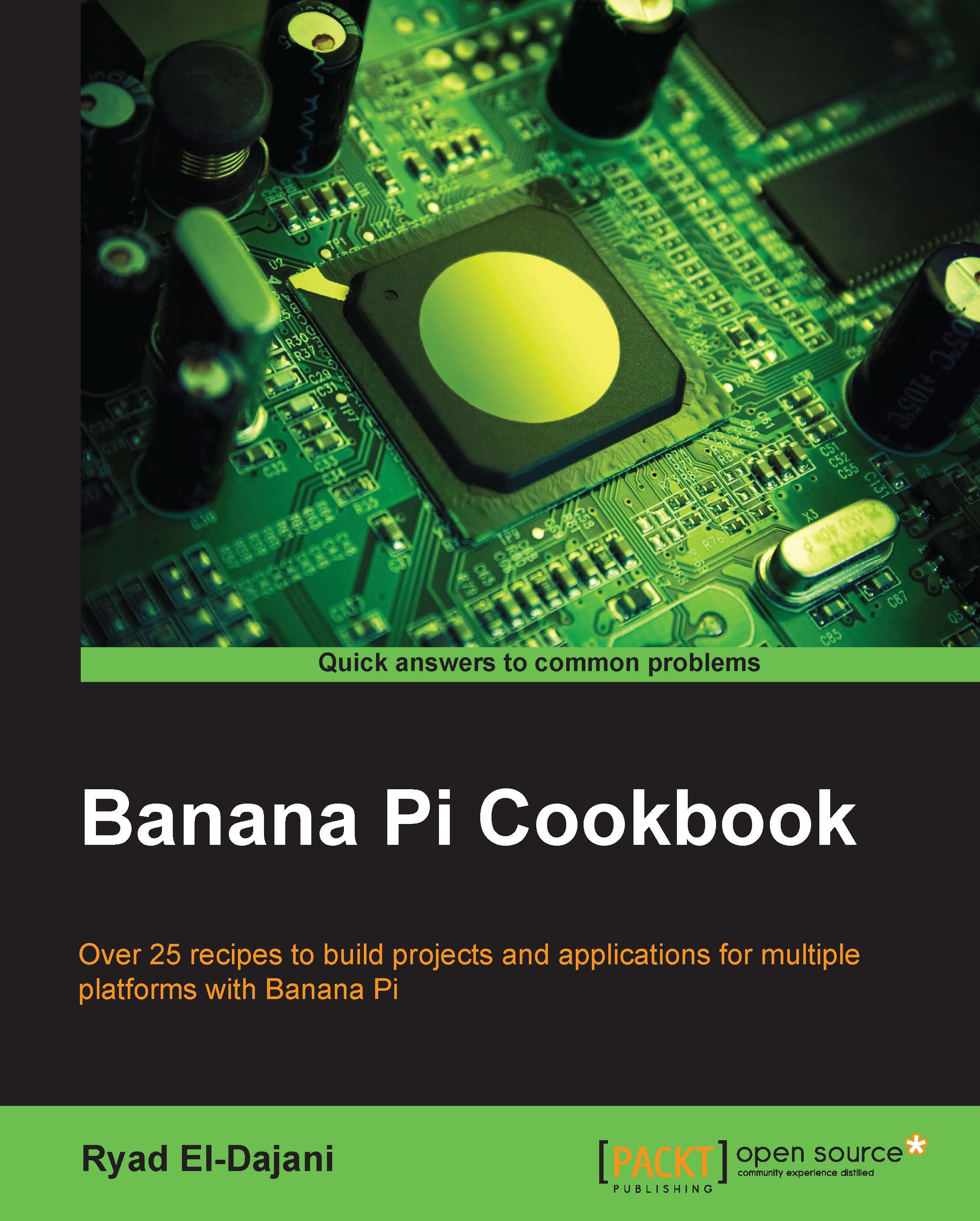Mounting a USB drive
USB flash drives are widely used to store various files and directories. They are great to exchange data from or to different computers. They are found literally everywhere. In this recipe, we are going to mount an external USB flash drive. This way, you will have access to the contents of the flash drives.
Getting ready
This recipe requires the following ingredients:
- A booted up Linux on the Banana Pi
- A USB flash drive
- Access to the Banana Pi's shell
How to do it…
Perform the following to successfully mount a USB flash drive (also called USB disk):
- Boot up your Linux distribution on the Banana Pi.
- Attach the USB flash drive to one of the available USB ports, as shown in the following image:

Tip
On some distributions (such as Raspbian), the USB drive may be mounted automatically by a program called
udisks. - Determine the USB device by entering the following command into a shell:
$ sudo fdisk –l - You will see a list of attached disks. The following screenshot shows...